Removing dimms, Option boards – Intel Express 5800/120Ld User Manual
Page 87
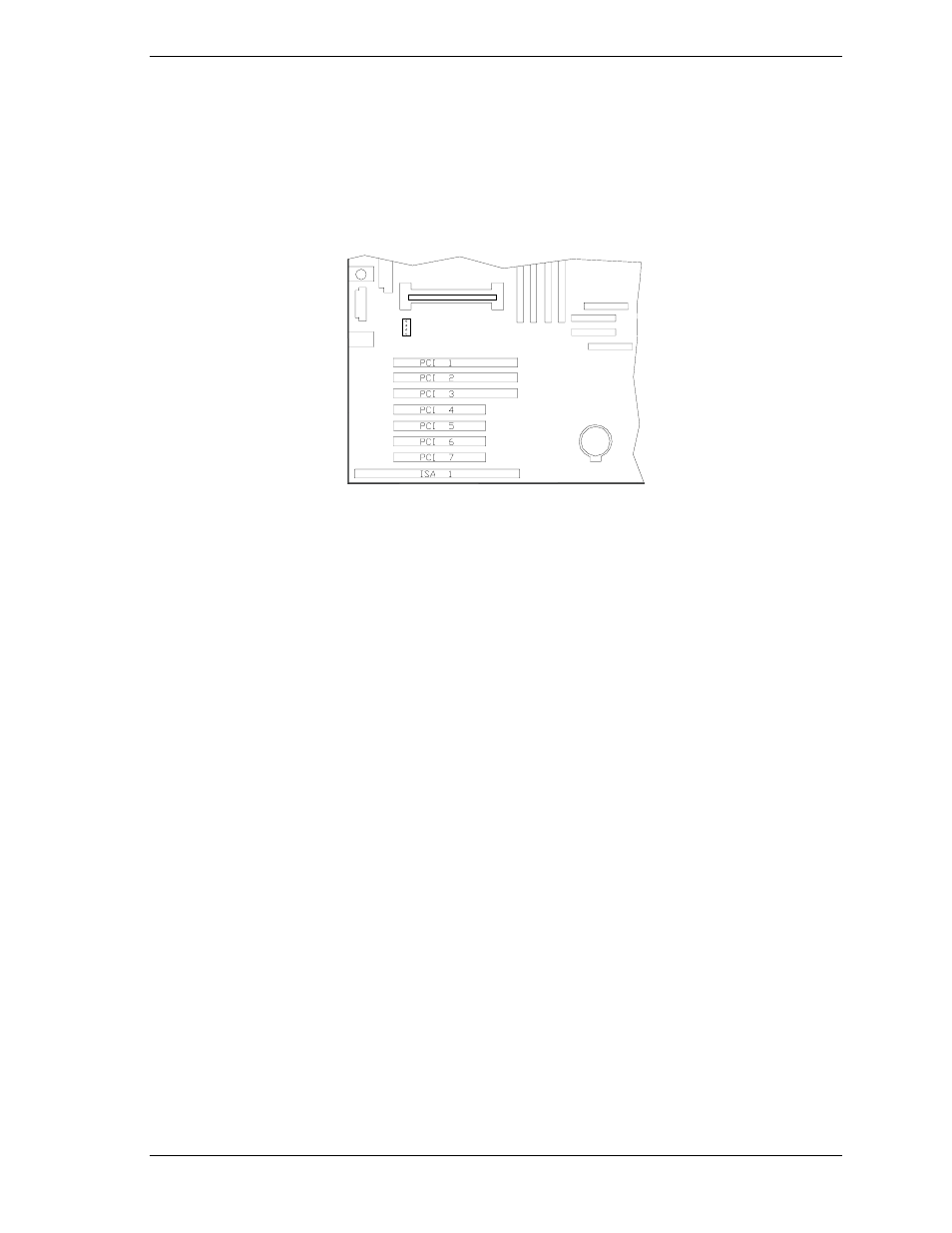
Dissasembly and Reassembly 4-15
Option Boards
This section describes how to install and remove ISA and PCI option boards.
The system board has one ISA bus expansion slot and seven PCI bus expansion
slots. See Figure 4-11. The one ISA connector shares a chassis expansion slot
with a PCI connector.
Figure 4-11. PCI and ISA Slot Locations
Installation Considerations
Newer adapters, designed for Plug-and-Play systems, are automatically
configured by the system without any user intervention. Older ISA adapters
must be manually configured as detailed below. Once the manual configuration
is complete, the Plug-and-Play adapters are configured around the manually
configured adapters without causing any resource conflicts.
ISA adapters can be Plug-and-Play. ISA adapters that are not Plug-and-Play
must be manually configured following the instructions supplied with the board.
The configuration is defined to the system by running the BIOS Setup Utility. If
you are adding a non-Plug and Play ISA option board, run the BIOS Setup
utility (press
F2
at the startup screen) before installing the board. For details on
running the BIOS Setup utility, refer to Chapter 3 (Configuring the System).
Installing an Option Board
1. Power off the system and ensure it is disconnected from the AC power
source.
2. Open and remove the front door and remove the left side panel as described
earlier in this chapter.
3. Remove and save the expansion slot screw and cover. See Figure 4-12.
