Opening and removing the front door – Intel Express 5800/120Ld User Manual
Page 76
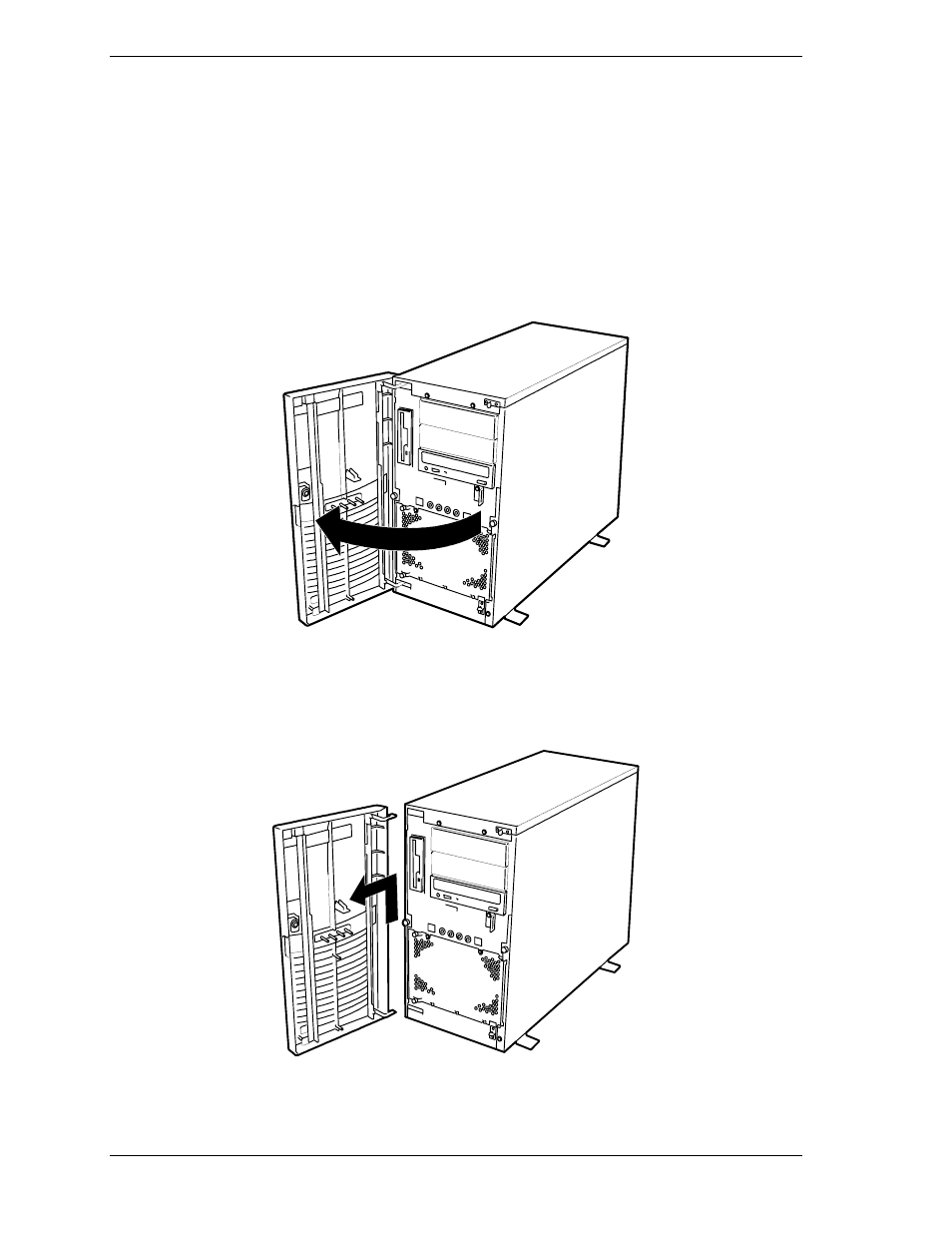
4-4 Dissasembly and Reassembly
Opening and removing the Front Door
You must open the front door to remove the side panels on the system. Perform
this procedure to open and remove the front door.
1. Power off the system and ensure the power cord is unplugged from the AC
wall outlet.
2. If the front door is locked, unlock it.
3. Grasp the indentation located on the right edge of the front door and pull the
door towards you to open it (Figure 4-1).
Figure 4-1. Opening the Front Door
4. To remove the front door, open it and lift the door and pull it towards you (see
Figure 4-2). The mounting pins of the front door are disengaged from their
mounting holes on the front of the system.
Figure 4-2. Removing the Front Door
