General information, Warning, Caution – Intel Express 5800/120Ld User Manual
Page 74
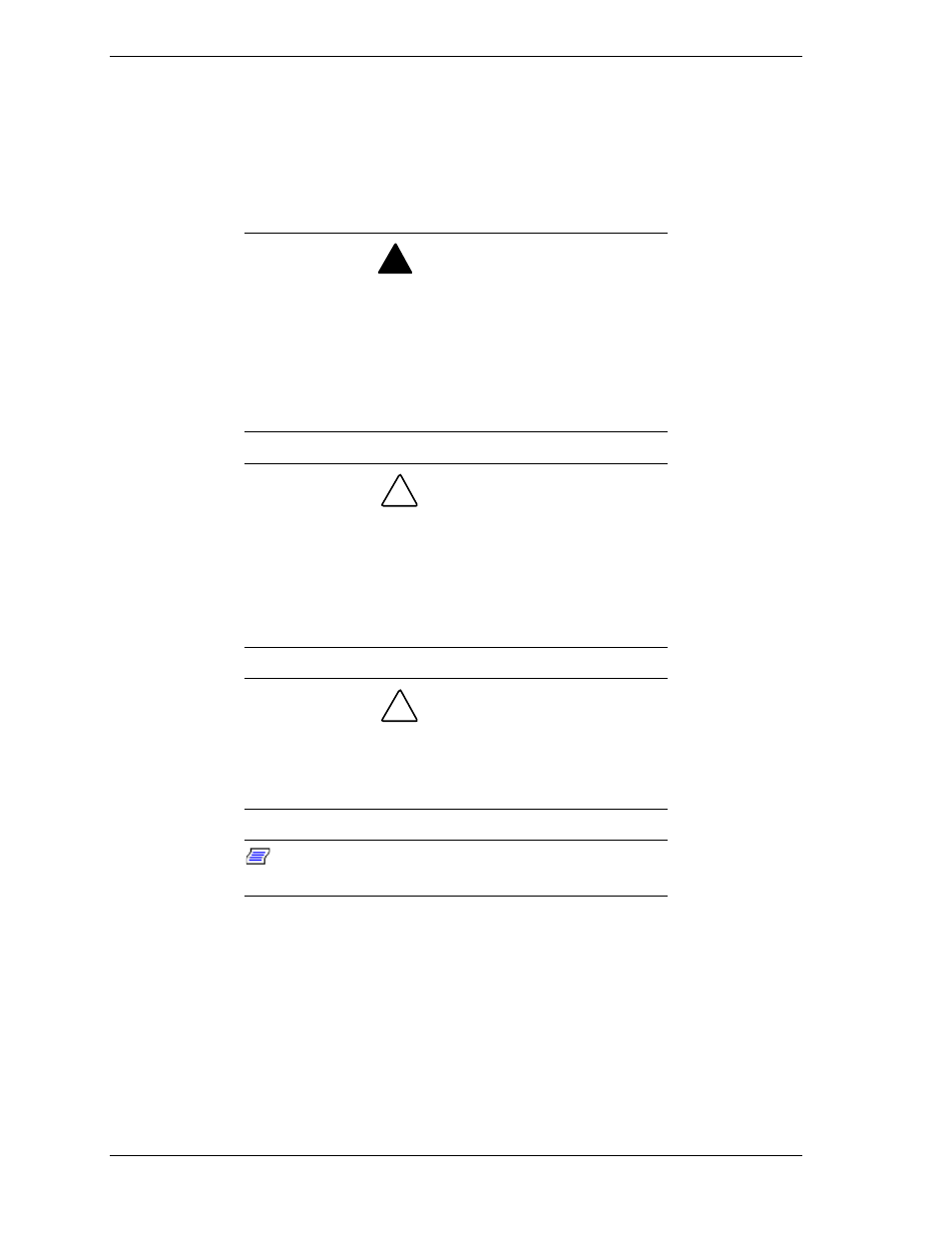
4-2 Dissasembly and Reassembly
General Information
This chapter contains step-by-step instructions for disassembly and reassembly
of all Field Replaceable Units (FRUs) in the server system unit. When you
disassemble the FRUs , note the orientation and placement of any cables or
shielding that you remove. Follow these general rules.
!
WARNING
The DC push-button on/off switch on the front panel does
not turn off the system AC power. Also, +5vdc is present on
the system board whenever the AC power cord is connected
between the system and an AC outlet. Before doing the
procedures in this manual, make sure that the system is
powered off and unplug the AC power cord from the back of
the chassis. Failure to disconnect power before opening the
system can result in personal injury and equipment damage.
!
CAUTION
The server management logic on the system board monitors
and logs system voltage changes. When powering down the
system you may experience a 1–5 second delay from the
time you press the push-button power on/off switch on the
front panel and the system powering down. This is normal
system operation and is required by the server management
logic.
!
CAUTION
Operating the system with the side panels removed can
damage the system components. For proper cooling and
airflow, always replace the side panels before powering on
the system.
Note:
The system error log will be lost if the system ac
power source is off or disconnected.
!
When disassembling disconnect all options.
!
When handling boards or chips, touch the system unit frame to release
static.
!
Do not disassemble parts other than those specified in the procedure.
!
All screws are Phillips-head, unless otherwise specified.
!
Label all removed connectors. Note where the connector goes and in
what position it was installed.
