The suggested hard disk scsi address assignment is, Dissasembly and reassembly 4-31, Figure 4-27. scsi disk drive installation scheme – Intel Express 5800/120Ld User Manual
Page 103
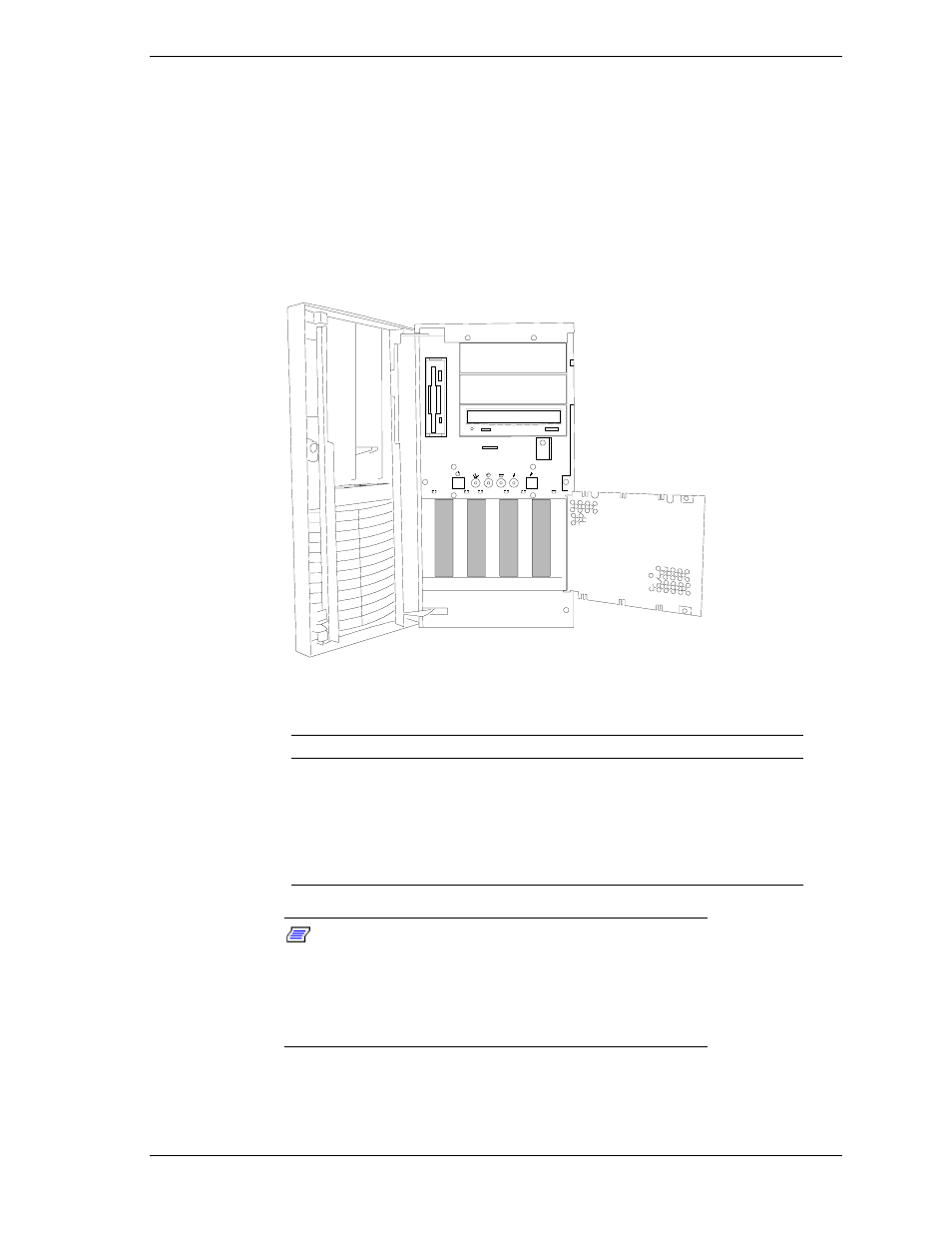
Dissasembly and Reassembly 4-31
Installing or Swapping a Hard Disk Drive in a Standard SCSI Disk
Drive Bay
This procedure describes installing a new hard disk drive or swapping out a
faulty drive from the SCSI disk drive bay. The drive bay must be removed
from the system when installing or removing a hard disk drive. Disk drives
must use the industry standard 68-pin Wide SCSI interface connector.
!
If installing new drives, follow an installation scheme starting with the
right-most drive. Fill the bays right-to-left (1 through 4). See Figure 4-27.
0
1
2
3
4
5
1
2
3
4
Figure 4-27. SCSI Disk Drive Installation Scheme
!
The suggested hard disk SCSI address assignment is:
Bay
Device
SCSI ID Address
1
First Hard Disk (Right)
0
2
Second Hard Disk
1
3
Third Hard Disk
2
4
Fourth Hard Disk (Left)
3
Note:
ESD can damage disk drives, boards, and other
parts. We recommend that you do all procedures in this
chapter only at an ESD workstation or provide some ESD
protection by wearing an antistatic wrist strap attached to
chassis ground
any unpainted metal surface
on the
system when handling parts.
