Diagnostic programs and error messages, 10 diagnostic programs and error messages, Diagnostic programs and – IBM x Series 200 User Manual
Page 18
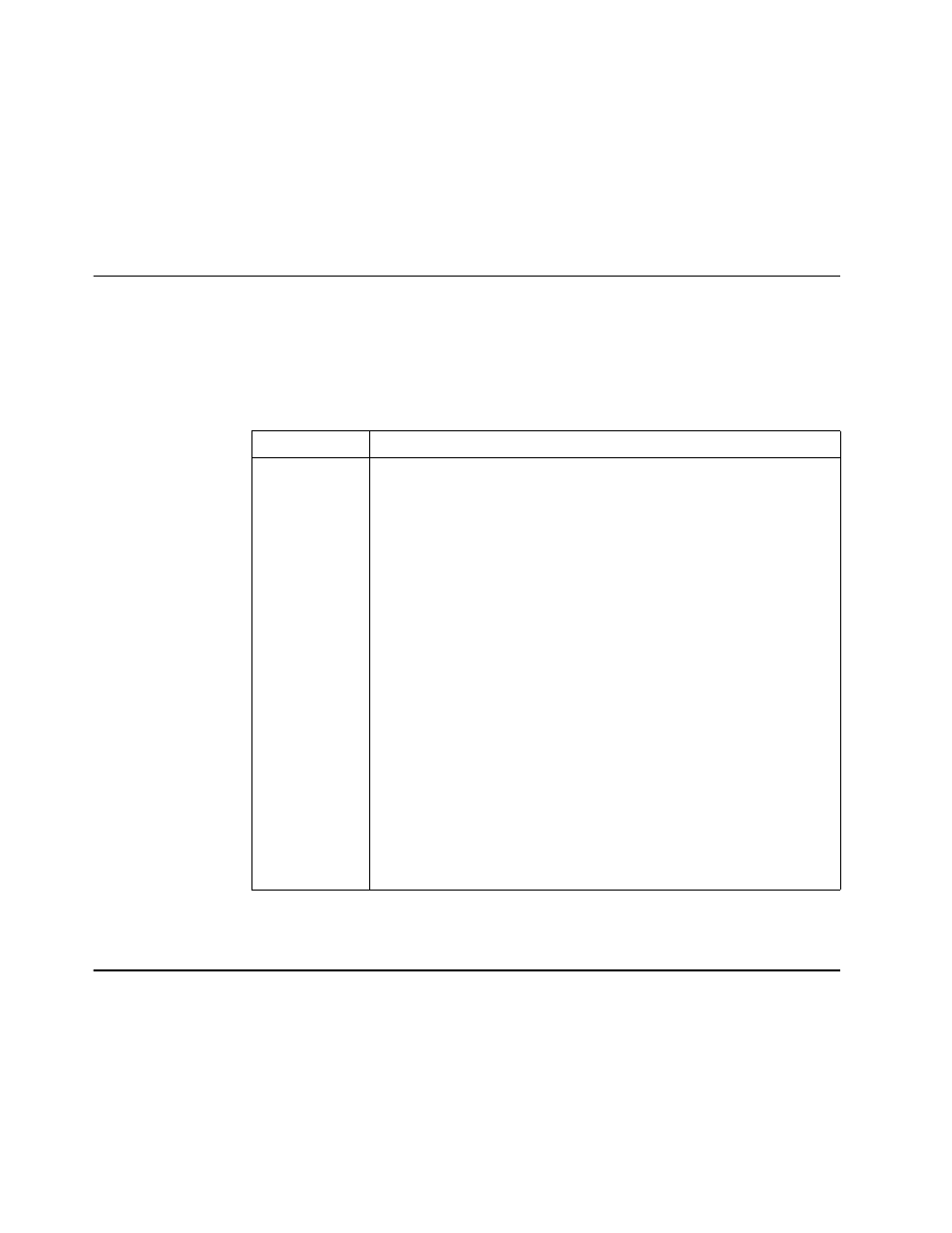
10
Hardware Maintenance Manual: xSeries 200
Repeating long beeps
Indicates that a memory error has occurred. Ensure that all DIMMs are
correctly installed.
One long beep and two short beeps
Indicates that a video error has occurred and the BIOS cannot initialize the
video screen to display any additional information. Ensure that the video
adapter is correctly installed.
For a list of POST errors, see “POST error codes” on page 94.
Small computer system interface messages (some models)
The following table lists actions to take if you receive a SCSI error message.
Note:
If the server does not have a hard disk drive, ignore any message that indicates
that the BIOS is not installed.
You will get these messages only when running the SCSI Select Utility.
Diagnostic programs and error messages
The server diagnostic programs are stored on the IBM Enhanced Diagnostics CD. These
programs provide the primary methods of testing the major components of the server.
Diagnostic error messages indicate that a problem exists; they are not intended to be
used to identify a failing part. Troubleshooting and servicing of complex problems
that are indicated by error messages should be performed by trained service
personnel.
SCSI Messages
Description
All
One or more of the following might be causing the problem.
•
A failing SCSI device (adapter or drive)
•
An improper SCSI configuration
•
Duplicate SCSI IDs in the same SCSI chain
•
An improperly installed SCSI terminator
•
A defective SCSI terminator
•
An improperly installed cable
•
A defective cable
Action:
Verify that:
•
The external SCSI devices are turned on. External SCSI devices must
be turned on before the server.
•
The cables for all external SCSI devices are connected correctly.
•
The last device in each SCSI chain is terminated properly.
•
The SCSI devices are configured correctly.
If the above items are correct, run the diagnostic programs to obtain
additional information about the failing device.
Table 2. SCSI messages.
