IBM DR550 User Manual
Page 94
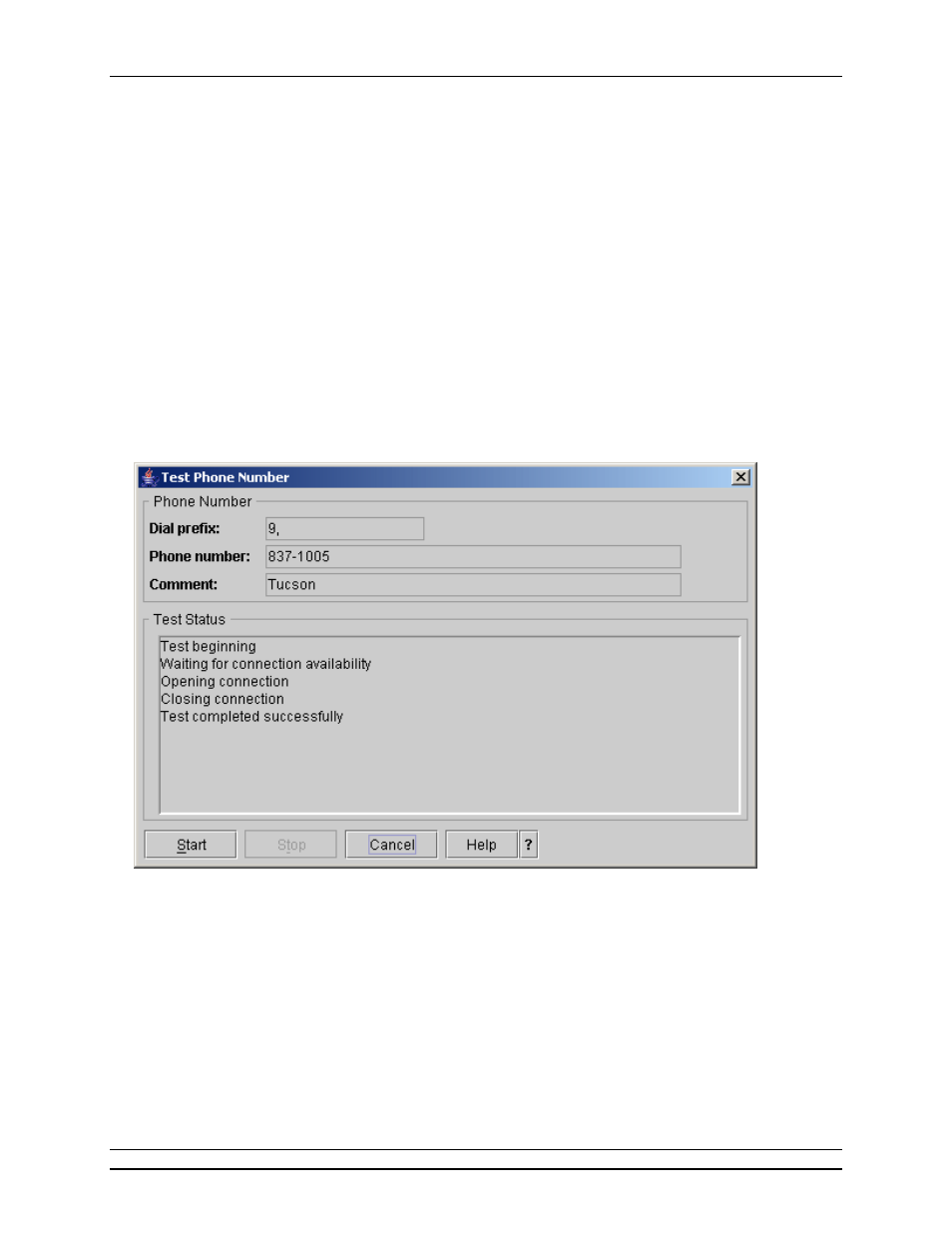
IBM System Storage DR550
Version 3.0 ------17 March 2006
Page 94
IBM Storage Systems
Copyright © 2006 by International Business Machines Corporation
When you want to view the server information you have shared with IBM, go to IBM Electronic
Services:
http://www.ibm.com/support/electronic
Testing the connection to your service provider
After you have set up the HMC to communicate with your service provider (see above sections),
follow the procedure here to test your connection. It is assumed that you are still logged in to the
HMC:
1.
In the Navigation Area, open Service Applications.
2.
Select Remote Support.
3.
Select Customize Outbound Connectivity.
4.
Select the Local Modem tab as the type of outbound connectivity.
5.
Click Test.
6. In the new window (Test Phone Number), click
Start
. The local modem will connect to the service
provider and display the result in the same window.
Once successfully connected, click Cancel to close the window.
7.
Log off from the Hardware Management Console.
DS4000 SNMP and e-mail setup for error notification
The alert notification is a feature of the IBM TotalStorage DS4000 Storage Manager that monitors
system health, and automatically notifies a configured recipient when problems occur.
The following alert notification options are available:
