IBM DR550 User Manual
Page 70
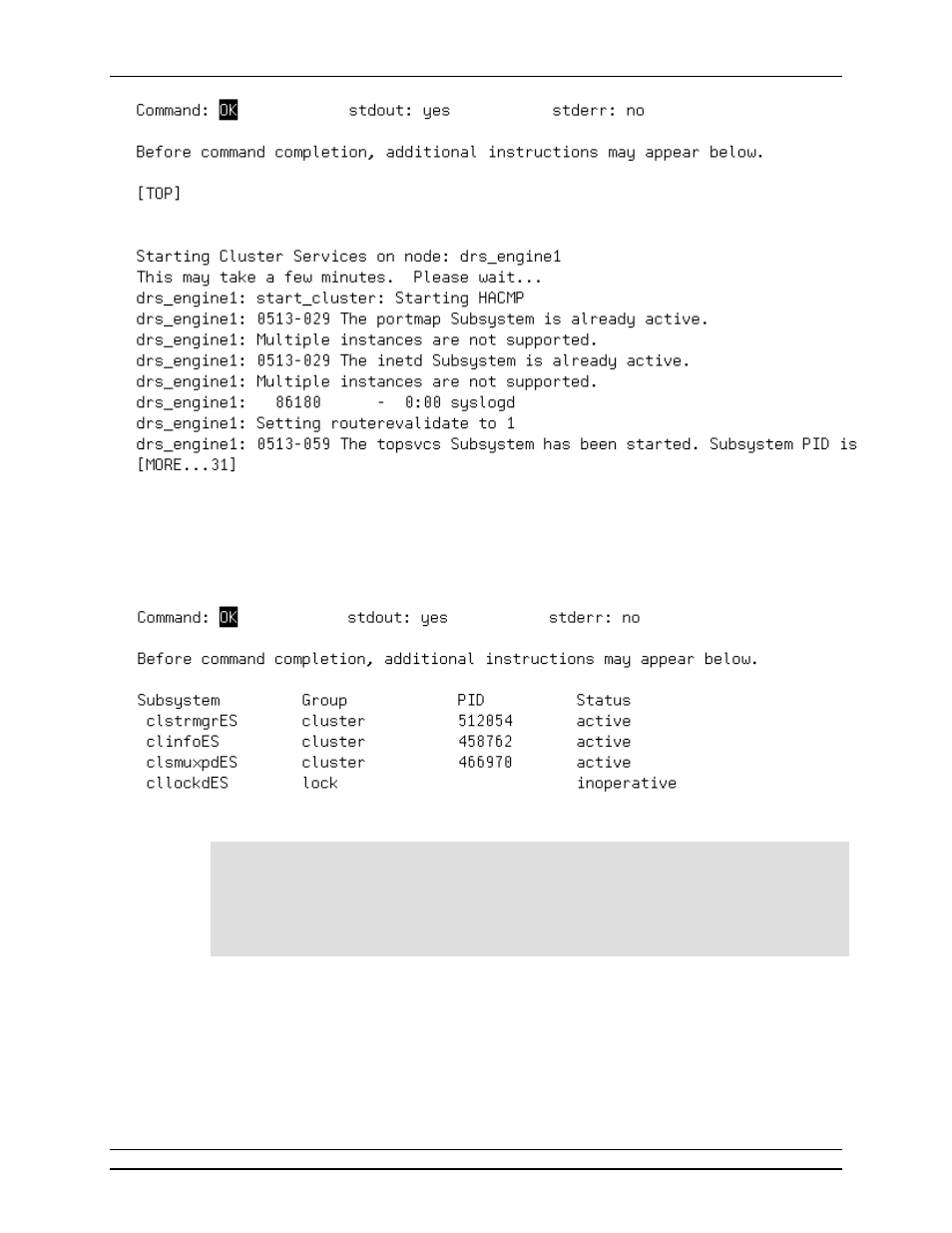
IBM System Storage DR550
Version 3.0 ------17 March 2006
Page 70
IBM Storage Systems
Copyright © 2006 by International Business Machines Corporation
7.
Go to System Management (C-SPOC) -> Manage HACMP Services -> Show Cluster Services
and press Enter.
8. Check the SMIT result screen. It should display an
OK
message in the upper left corner, and three
running cluster subsystems and their AIX process id (PID).
9.
Quit the SMIT session: Press F10 or ESC+0.
Tip: The HACMP cluster will automatically start the IBM System Storage Archive
Manager server. Depending on your DR550 configuration, it may take several
minutes to start the ITSM server. So, if an ITSM login fails directly after HACMP start,
try again later.
.
Step16 - Edit the IBM System Storage Archive Manager client option file (dsm.sys)
You need to adjust the IBM Tivoli Storage Manager (ITSM) client system options file, so that the
ITSM API or any ITSM client (like dsmadmc) can find the IBM System Storage Archive Manager
server.
