Disabling power saver, Chapter 31: disabling power saver – IBM 1220 User Manual
Page 68
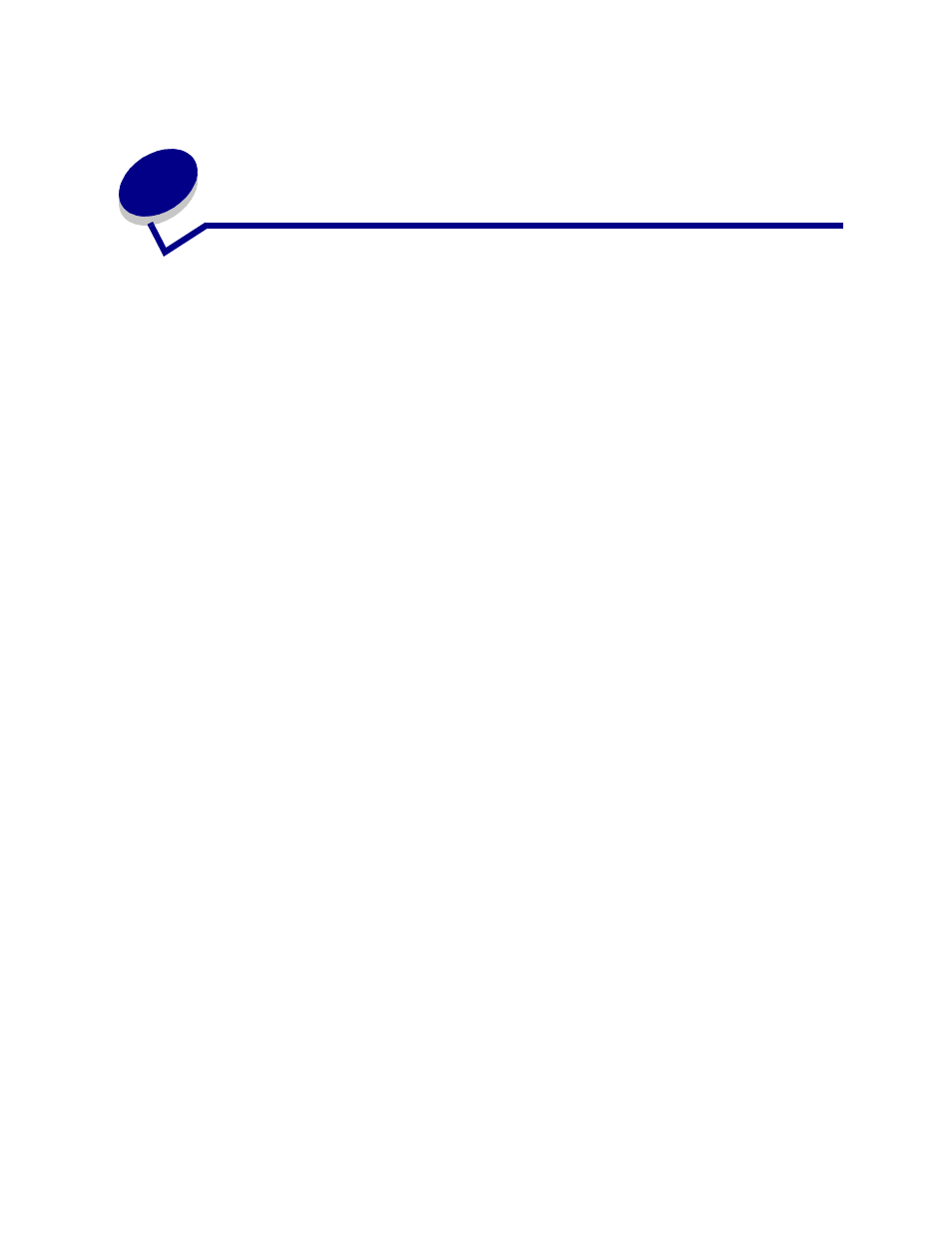
66
31
Disabling
in the
helps keep your printer ready to print without delays.
1
Press Menu until you see Setup Menu, and then press Select.
2
Press Menu until you see Power Saver, and then press Select.
3
Press Menu until you see Disabled, and then press Select.
If the Disabled value is not available, first change the Energy Conserve setting to Off in the Config
Menu:
1
Turn the printer off.
2
Press and hold the
Select
and
Return
buttons, and then turn the printer on.
3
Release the buttons when
Performing Self Test
appears on the display.
When the printer self test is done,
Config Menu
is displayed.
4
Press
Menu
until you see
Energy Conserve
, and then press
Select
.
5
Press
Menu
until you see
Off
, and then press
Select
.
Energy Conserve SAVED
briefly appears, and then Config Menu is displayed.
6
Press
Menu
until you see Exit Config Menu, and then press
Select
.
Activating Menu Changes
briefly appears, followed by
Performing Self Test
. The
printer returns to the
Ready
message.
Now you can select the Disabled value from the Power Saver menu item.
Note: You can also disable Power Saver by issuing a Printer Job Language (PJL)
command.
