Solving printing problems, Chapter 19: solving printing problems – IBM 1220 User Manual
Page 44
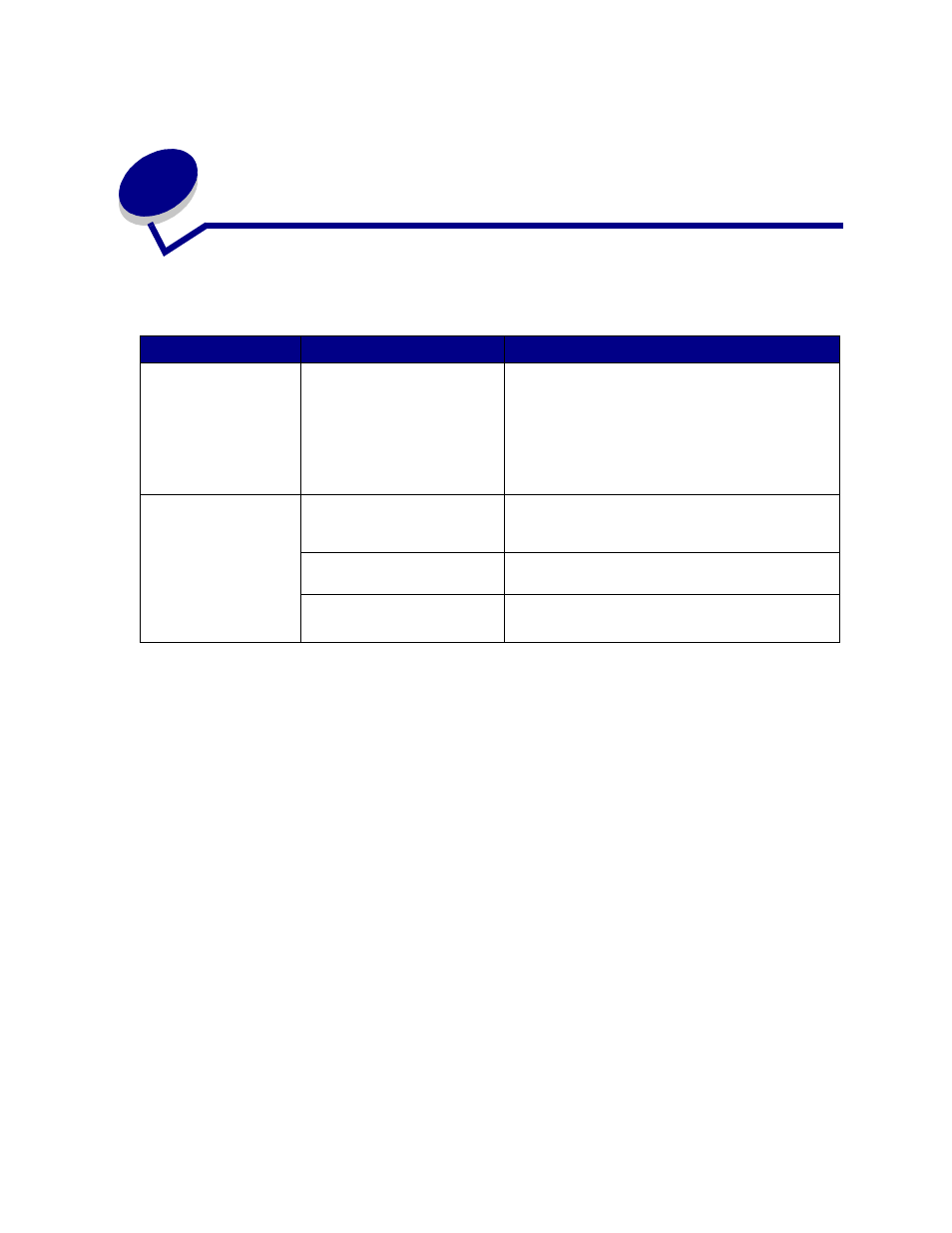
42
19
Symptom
Cause
Solution
The operator panel
display is blank or
displays only
diamonds.
The printer self test failed.
Turn the printer off, wait about 10 seconds, and turn
the printer back on.
Performing Self Test
appears on the display.
When the test is completed, the
Ready
message is
displayed.
If the messages do not appear, turn the printer off
and call for service.
Jobs do not print.
The printer is not ready to
receive data.
Make sure
Ready
or
Power Saver
appears on the
display before sending a job to print. Press
Go
to
return the printer to the Ready state.
The specified output bin is full.
Remove the stack of paper from the output bin, and
then press
Go
.
The specified tray is empty.
Load paper in the tray.
See
for detailed instructions.
See also other documents in the category IBM Printers:
- SUREMARK TI4 (244 pages)
- Infoprint MFP 30 (60 pages)
- EasyCoder 3400e (150 pages)
- RS/6000 44P (216 pages)
- Infoprint M22 MFP (62 pages)
- SUREMARK 1NR (8 pages)
- HL-5240 (139 pages)
- Oce TDS400 (239 pages)
- 1572 MFP (8 pages)
- 1725 SLS (328 pages)
- INFOPRINT COLOR 1454 (40 pages)
- INFOPRINT 32 (2 pages)
- Print System QMS 3260 (86 pages)
- 19 (436 pages)
- 1412 (91 pages)
- INFOPRINT 1116 (120 pages)
- 1800409-001A (436 pages)
- 2785+01 (47 pages)
- Print System QMS 1725E (94 pages)
- QMS 4525 (180 pages)
- TF7 (210 pages)
- 4100 (5 pages)
- V03 (12 pages)
- 600/1200 Series (21 pages)
- 1-Port USB Print Server (15 pages)
- INFOPRINT 6500 (398 pages)
- Infoprint ColourInfoPrint Colour 1767 (12 pages)
- INFO PRINT 3000 (346 pages)
- 6400 (16 pages)
- 4247-V03 (2 pages)
- LA75P (30 pages)
- Asynchronous Color Terminals WS525 (44 pages)
- S544-5343-03 (258 pages)
- 130 Plus (5 pages)
- 125 (8 pages)
- S544-5285-01 (255 pages)
- LaserJet 5500 (2 pages)
- Oce TDS800 (281 pages)
- DG3 (4 pages)
- MFP M40 (8 pages)
- 3000 series (4 pages)
- Infoprint 1145 (5 pages)
- 1764 MFP (8 pages)
- Bertl (19 pages)
