IBM 1220 User Manual
Page 38
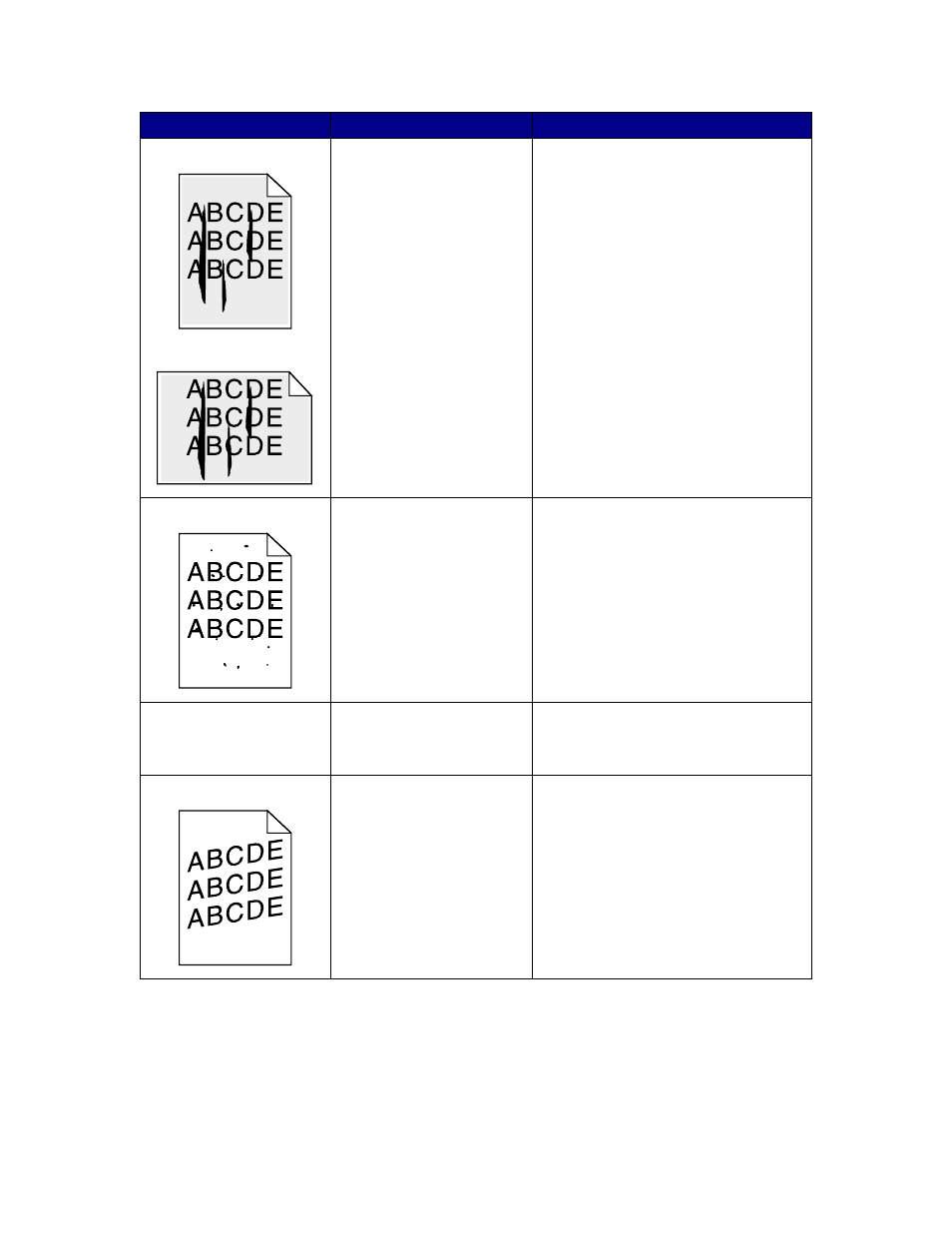
36
Streaked vertical lines
• Toner is smeared before
fusing to the paper.
• If paper is stiff, try feeding from another
tray.
Toner specks
• The print cartridges are
defective.
• The transfer roller is worn
or defective.
• The image transfer unit is
worn or defective.
• The fuser is worn or
defective.
• Toner is in the paper path.
• Replace the print cartridges. See
.
• Replace the transfer roller. See
the image transfer unit and transfer
roller
• Replace the image transfer unit. See
Replace the image transfer unit and
transfer roller
• Call for service.
Toner rubs off the paper
easily when you handle
the sheets.
• The Texture setting is
wrong for the type of paper
or specialty media you are
using.
from Normal to
Smooth or Rough.
Skewed print
• Guides in the selected tray
are not in the correct
position for the paper size
loaded in the tray.
• Move the guides in the tray to the proper
positions for the size loaded. See
for detailed
instructions on adjusting the guides in
each tray.
Symptom
Cause
Solution
