Intel SE8500HW4 User Manual
Page 113
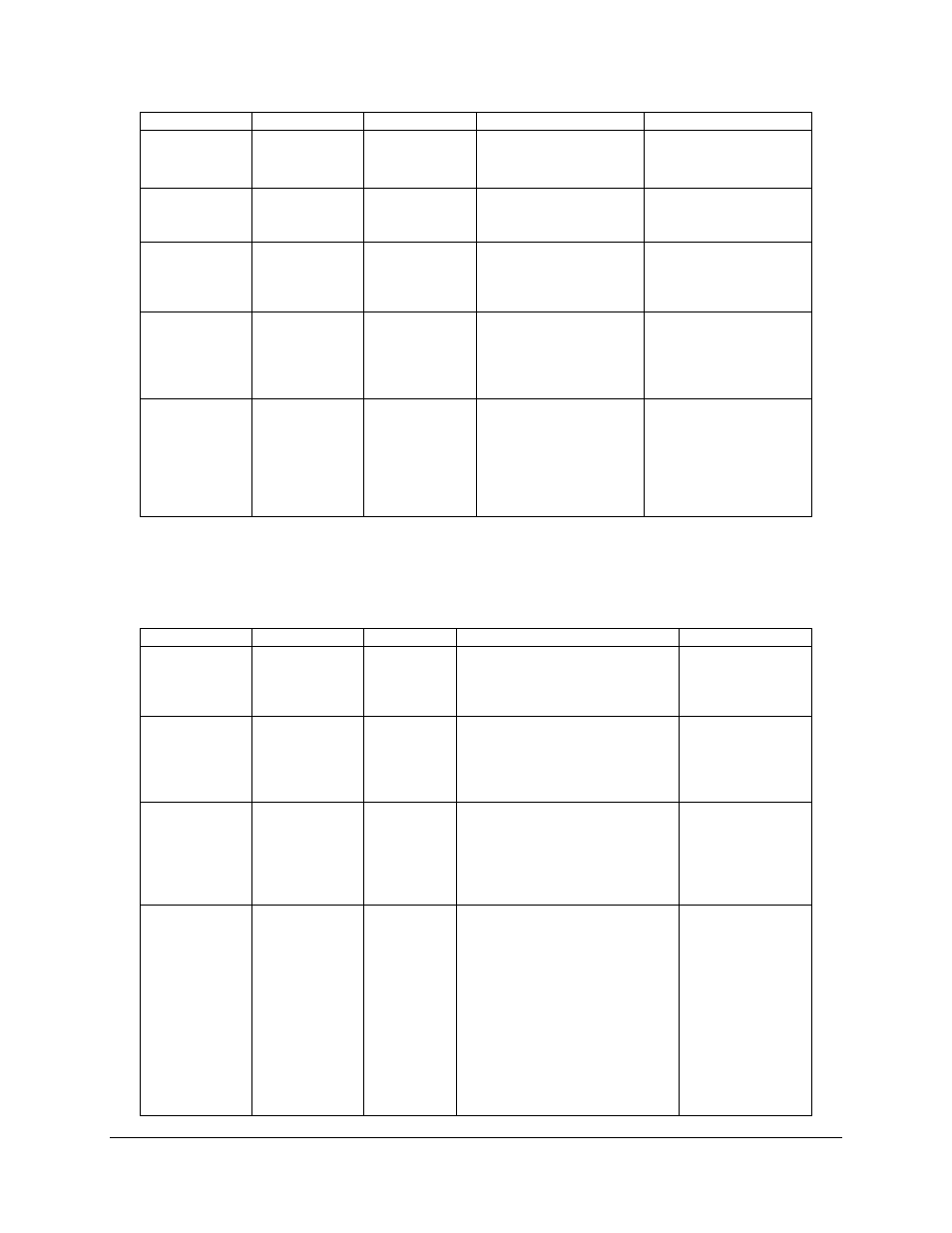
Intel® Server Board Set SE8500HW4
BIOS User Interface
Revision 1.0
Intel order number D22893-001
101
Setup Item
Option
Default
Help Text
Comment
possible with the current
installed memory.
Sparing
Indicates whether the
configuration supports
sparing.
Info Only
Hot Replace
Indicates whether
configuration allows
memory to be replaced
while system is running.
Info Only
Hot Add
Indicates whether the
configuration allows
memory to be added
while the system is
running.
Info Only
Board
Interleave
<1-Way/2-
Way/4-
Way/Mixed>
This is the board
interleave for the
chosen configuration. In
mixed interleave, the
BIOS configures the
best possible interleave
for each memory range.
Info Only
Table 69. Memory Board #n Menu
Setup Item
Option
Default
Help Text
Comment
Board Status
Spare/
Disabled>
Indicates board status. Possible
values are: Not Installed,
Healthy, Using Spare, or
Disabled.
Info Only
Retest Board
Memory
Enabled/
Disabled
Disabled
If enabled, re-test all DIMMs on
the current board and re-enable
the DIMMs that pass the test.
This option is reset to ’Disabled’
after the test has been run.
Reserve Rank
for Spare
Enable/Disable Disabled
If enabled, the BIOS sets aside
the largest memory rank to serve
as spare. When correctable
errors on a bad rank surpasses
the sparing threshold, it is
replaced by a spare rank.
DIMM Labels
SeeTable 70
Installed/par-
tial/
Failed>
Label is the DIMM slot board
label. DIMMs must be populated
in pairs and can occupy 1 rank
(single sided pair) or 2 rank
(double sided pair). DIMM state
may be Installed,Not-Installed,
Installed/Partial or Failed.
Memory slot status of: “Installed”
– memory is installed and
healthy; “Not Installed” – the slot
is empty; “Installed/Partial” –
memory is installed but only part
of it is used; “Failed” – memory
Info Only
