Removing, Installing, Blade – IBM BladeCenter T Type 8720 User Manual
Page 74: Server, Filler, Module
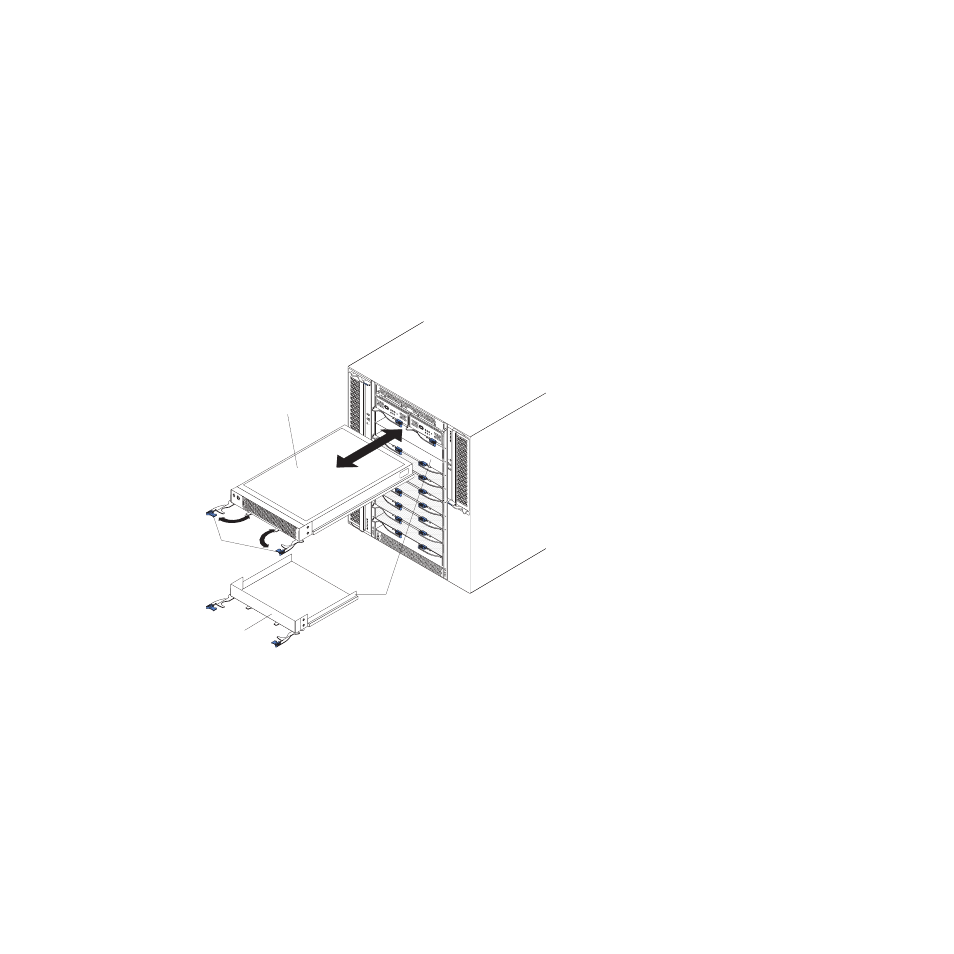
Removing
and
installing
a
blade
server
or
filler
module
Use
the
instructions
in
this
section
to
remove
or
install
a
blade
server
at
the
front
of
the
BladeCenter
T
unit.
Important:
Reinstalling
a
blade
server
into
a
different
bay
than
the
one
from
which
it
was
removed
could
have
unintended
consequences.
Some
configuration
information
and
update
options
are
established
according
to
bay
number.
You
might
need
to
reconfigure
the
blade
server.
Attention:
To
maintain
proper
system
cooling,
do
not
operate
the
BladeCenter
T
unit
for
more
than
20
minutes
without
either
a
blade
server
or
a
filler
blade
installed
in
each
blade
bay.
If
you
fail
to
replace
a
blade
server
or
filler
blade
within
20
minutes,
system
performance
might
be
affected.
CM
M
1
CM
M
2
ESD
Blade Server
Release
latches
Filler blade
64
BladeCenter
T
Type
8720
and
8730:
Hardware
Maintenance
Manual
and
Troubleshooting
Guide
