Shutting down the bladecenter t unit, Shutting, Down – IBM BladeCenter T Type 8720 User Manual
Page 31: Bladecenter, Unit
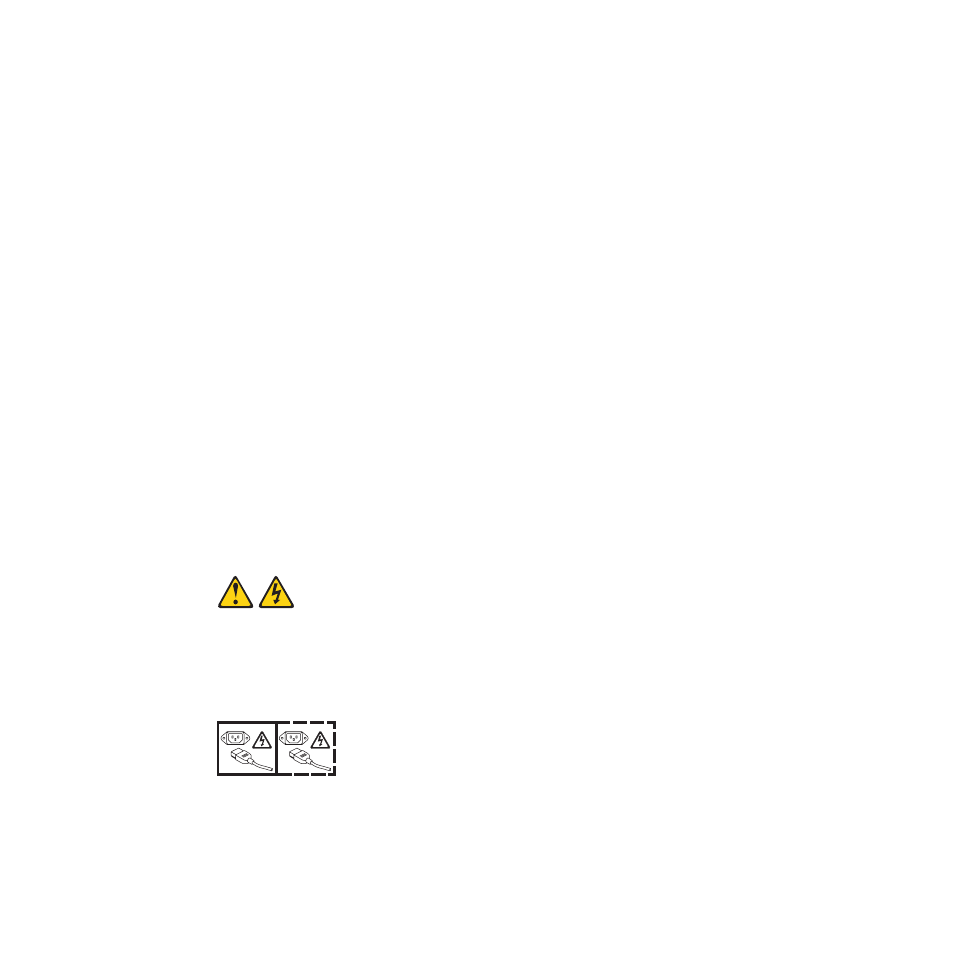
Notes:
1.
Within
2
minutes
after
power
has
been
connected
to
the
BladeCenter
T
unit,
the
management
module
applies
power
to
the
I/O
modules.
2.
If
a
power
failure
occurs,
the
BladeCenter
T
unit
restarts
automatically
when
power
is
restored.
3.
The
blade-server
power
button
turns
on
or
turns
off
the
blade
server
if
local
power
control
has
not
been
disabled
through
the
management
module.
4.
The
blade-server
power
button
turns
on
the
blade
server
only
if
the
green
power
light
on
the
blade
server
is
flashing
slowly.
If
the
light
flashes
rapidly,
the
blade
server
has
not
yet
synchronized
with
the
management
module,
and
pressing
the
power
button
will
have
no
effect.
See
for
more
information
about
the
controls
and
indicators
on
the
BladeCenter
T
unit
modules.
See
the
Installation
and
User’s
Guide
for
your
blade
server
on
the
IBM
Documentation
CD
that
comes
with
the
blade
server
for
the
location
of
the
blade
server
LEDs.
Shutting
down
the
BladeCenter
T
unit
You
can
shut
down
the
BladeCenter
T
unit
by
turning
off
the
blade
servers
and
disconnecting
the
BladeCenter
T
unit
from
the
power
source.
Complete
the
following
steps
to
shut
down
the
BladeCenter
T
unit.
1.
See
your
blade
server
operating-system
documentation
for
the
procedure
to
shut
down
the
operating
system
in
the
blade
servers;
then,
shut
down
each
operating
system.
2.
Press
the
power-control
button
on
the
front
of
each
blade
server.
Wait
until
the
solid
green
power
LED
on
the
blade
server
goes
to
a
slow
flash
indicating
that
the
blade
server
drives
have
stopped
spinning.
Statement
5:
CAUTION:
The
power
control
button
on
the
device
and
the
power
switch
on
the
power
supply
do
not
turn
off
the
electrical
current
supplied
to
the
device.
The
device
also
might
have
more
than
one
power
cord.
To
remove
all
electrical
current
from
the
device,
ensure
that
all
power
cords
are
disconnected
from
the
power
source.
1
2
Note:
The
BladeCenter
T
Type
8720
and
8730
units
do
not
have
a
power
switch.
The
units
also
have
more
than
one
connection
to
power.
To
remove
all
electrical
current
from
the
unit,
make
sure
that
all
connections
to
input
power
are
disconnected
at
the
power
input
terminals
or
connectors.
3.
If
you
have
a
BladeCenter
T
Type
8720
(dc-power)
unit,
disconnect
the
unit
from
the
input
power
at
the
dc
power
distribution
panel
by
switching
the
circuit
Chapter
1.
General
information
21
