IBM BladeCenter T Type 8720 User Manual
Page 101
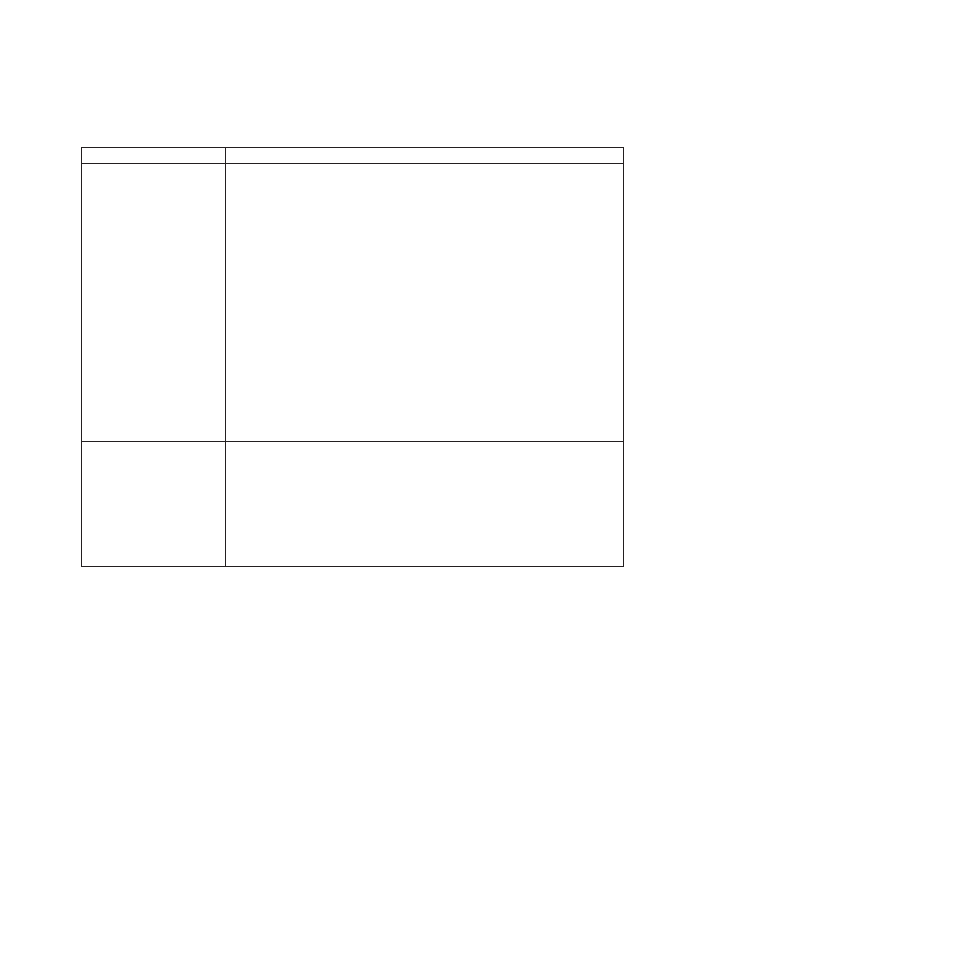
Table
6.
Troubleshooting
charts
(continued)
Device
Suggested
action
“Media
not
found”
error
message
and
other
file
system
error
occur
on
a
blade
server
running
Linux
or
DOS.
Attempting
to
access
the
mounted
CD-ROM
drive
(media
tray)
after
it
has
been
switched
to
another
blade
server
results
in
I/O
errors,
even
if
the
media
tray
has
been
switched
back.
Note:
Because
the
BladeCenter
T
unit
uses
a
USB
bus
to
communicate
with
the
media
tray
devices,
switching
ownership
of
the
media
tray
to
another
blade
server
is
the
same
as
unplugging
a
USB
device.
v
If
a
blade
server
tries
to
access
the
CD-ROM
after
it
has
been
switched
to
another
blade
server,
a
“Media
not
found”
error
occurs.
v
If
a
blade
server
is
running
a
DOS
environment,
such
as
when
updating
firmware
on
the
blade
server,
the
firmware
can
be
interrupted
or
corrupted
when
the
media
tray
is
switched
away;
you
might
need
to
call
for
service
on
the
blade
server.
v
If
a
file
handle
was
left
open
by
switching
the
media
tray
away,
the
system
administrator
will
not
be
able
to
do
a
clean
unmount
(umount
command)
unless
the
unmount
is
forced
by
umount
command
parameters
(“lazy
umount”).
v
If
the
system
administrator
is
sharing
out
the
CD-ROM
drive
for
multiple
users,
that
network
share
is
broken.
Before
switching
ownership
of
the
media
tray
to
another
blade
server,
ensure
that
the
CD-ROM
drive
is
not
mounted
for
the
current
blade
server
owner
(check
for
open
file
handles
and
sharing
out).
If
a
firmware
update
is
taking
place
on
the
blade
server,
do
not
switch
the
media
tray
to
another
blade
server.
Linux
does
not
install
from
the
BladeCenter
T
CD-ROM
drive
or
will
not
start
afterward.
v
If
you
try
to
install
Red
Hat
Linux
to
the
blade
server
IDE
drive,
Linux
does
not
install.
v
If
you
try
to
install
Red
Hat
Linux
to
the
SCSI
drive
on
a
blade
server
expansion
unit,
Linux
appears
to
install
but
the
operating
system
will
not
start
properly.
v
If
you
try
to
install
SuSE
Linux,
Linux
does
not
install.
Download
the
latest
operating
system
installation
instructions
for
your
operating
system
from
the
IBM
Support
Web
page
at
The
necessary
workaround
is
described
in
the
instructions
for
your
operating
system.
Chapter
6.
Symptom-to-FRU
index
91
