1 start up [setbacnet, 2 shutdown [setbacnet, System setting procedure – MITSUBISHI ELECTRIC PAC-YG31CDA User Manual
Page 25
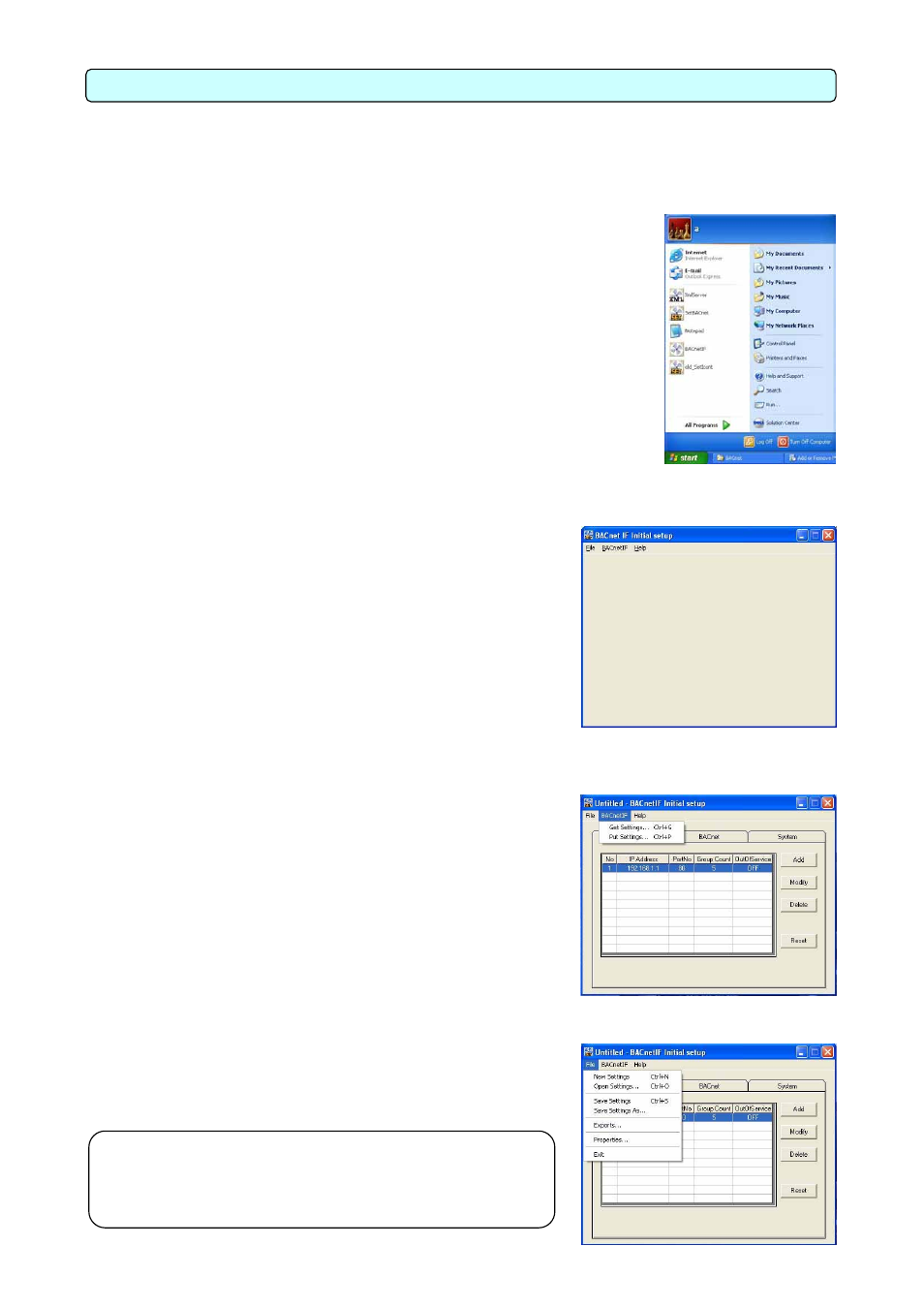
8. System Setting Procedure
Setting Tool [SetBACnet] is the program that sets up the function and system configuration of BACnet IF.
Please restart BACnet IF, if Setting Tool sets up the function and system configuration of BACnet IF.
(BACnet IF reads the function and system configuration at the time of starting)
8.1 Start Up [SetBACnet]
1) Select the [SetBACnet] in the start menu.
Perform the system setup, after Setting Tool starts.
Refer to Chapter 8.3 after starting.
8.2 Shutdown [SetBACnet]
1) Select the [Put Setting] in the [BACnetIF] menu.
System setting data is sent to BACnet IF.
Select the [Save Settings] in the [File] menu, if setting data is
saved at a file.
2) Select the [Exit] in the [File] menu. Setting Tool is ended.
Note:
▪Please restart BACnet IF, when a function and a system configuration
are changed.
▪BACnet IF reads setting information at once at the time of starting.
22
