Chapter 7 – device manager operation, Opening the device manager software, Eration – Multi-Tech Systems Multi-Tech FaxFinder FF820 User Manual
Page 150: Introduction
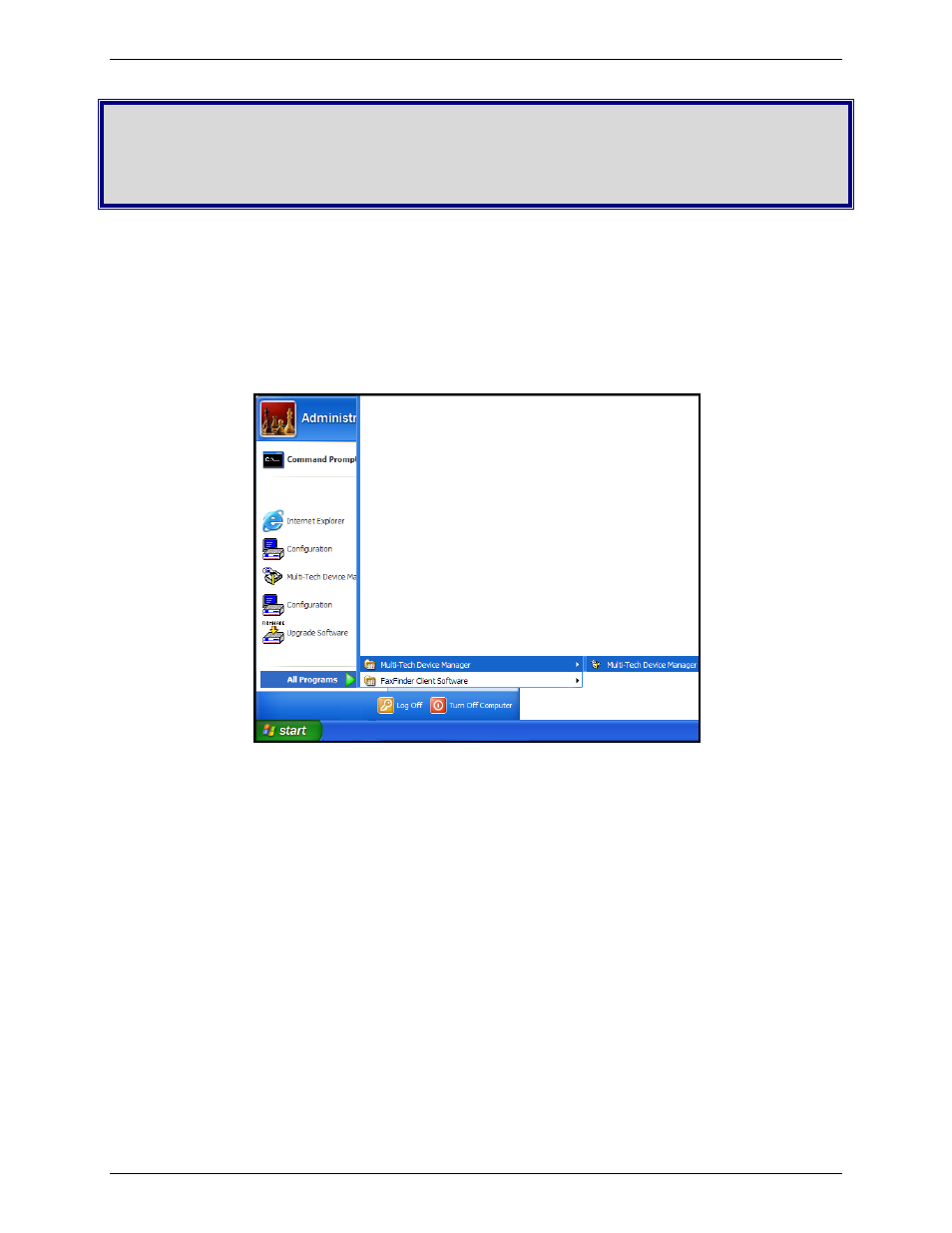
Multi-Tech Systems, Inc.
FaxFinder Admin User Guide
150
Chapter 7 – Device Manager
Operation
Introduction
The process of installing the Device Manager software is explained in Chapter 2. This chapter will
describe the options available to an administrator using the Multi-Tech Device manager software.
Opening the Device Manager Software
1. To launch the Device Manager program from the Windows desktop, go to Start | Programs | Device
Manager
| Device Manager.
2. The Device Manager main screen will appear.
This manual is related to the following products:
