Exporting a csv phonebook – Multi-Tech Systems Multi-Tech FaxFinder FF820 User Manual
Page 164
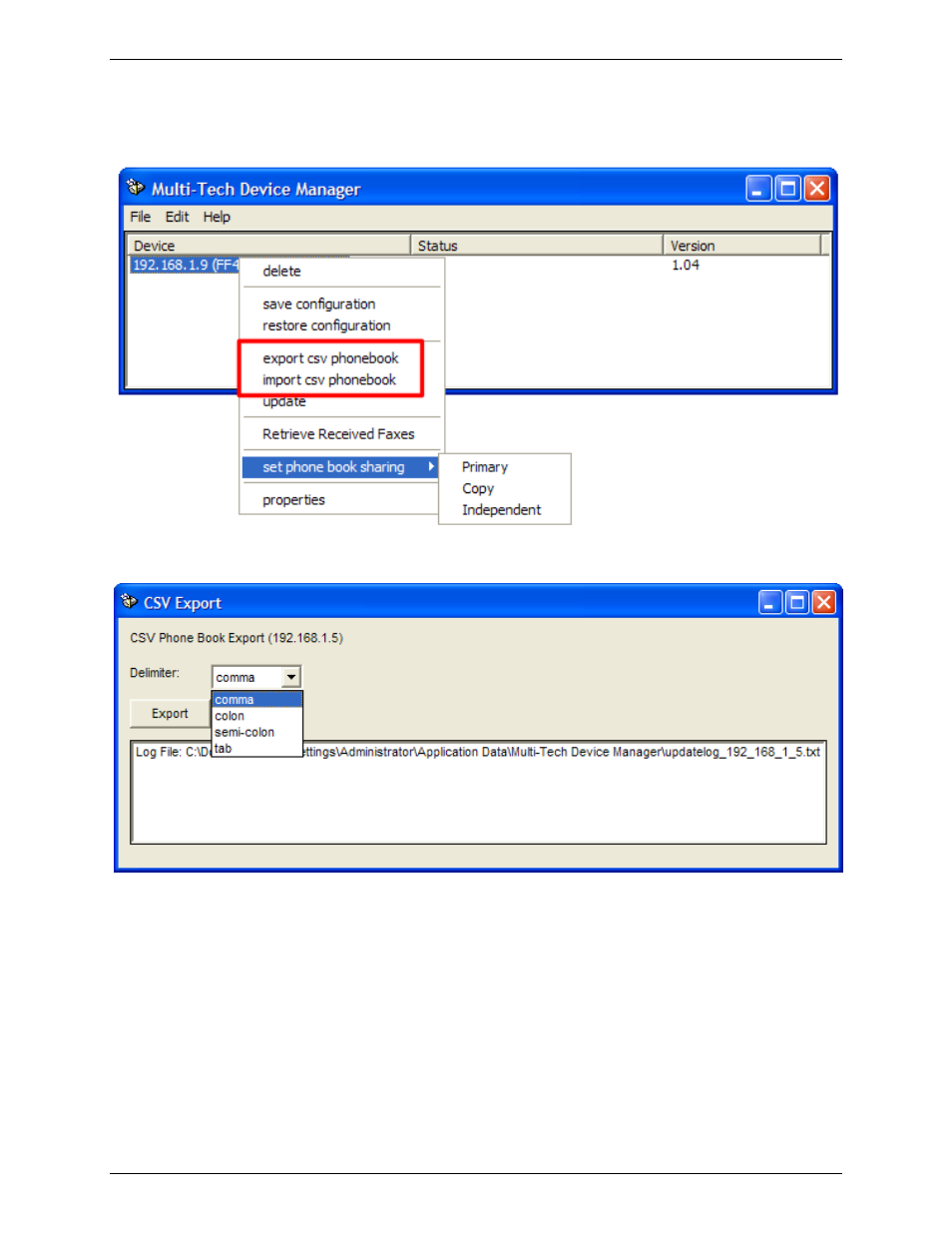
Chapter 7: Device Manager Operation
Multi-Tech Systems, Inc.
FaxFinder Admin User Guide
164
Exporting a CSV Phonebook
By using the export CSV phonebook command, you will create a comma separated file that is easily
imported into other FaxFinder units.
Right click on the server that you want to export from and select export CSV phonebook. This will export
the user defined portion of the phone book as a delimited (CSV) file.
The CSV Export window will appear. Select the type of delimiter you would like to use and click Export.
This manual is related to the following products:
