Setup for lpr client under windows xp, Chapter 3 - software configuration – MITSUBISHI ELECTRIC R100 User Manual
Page 78
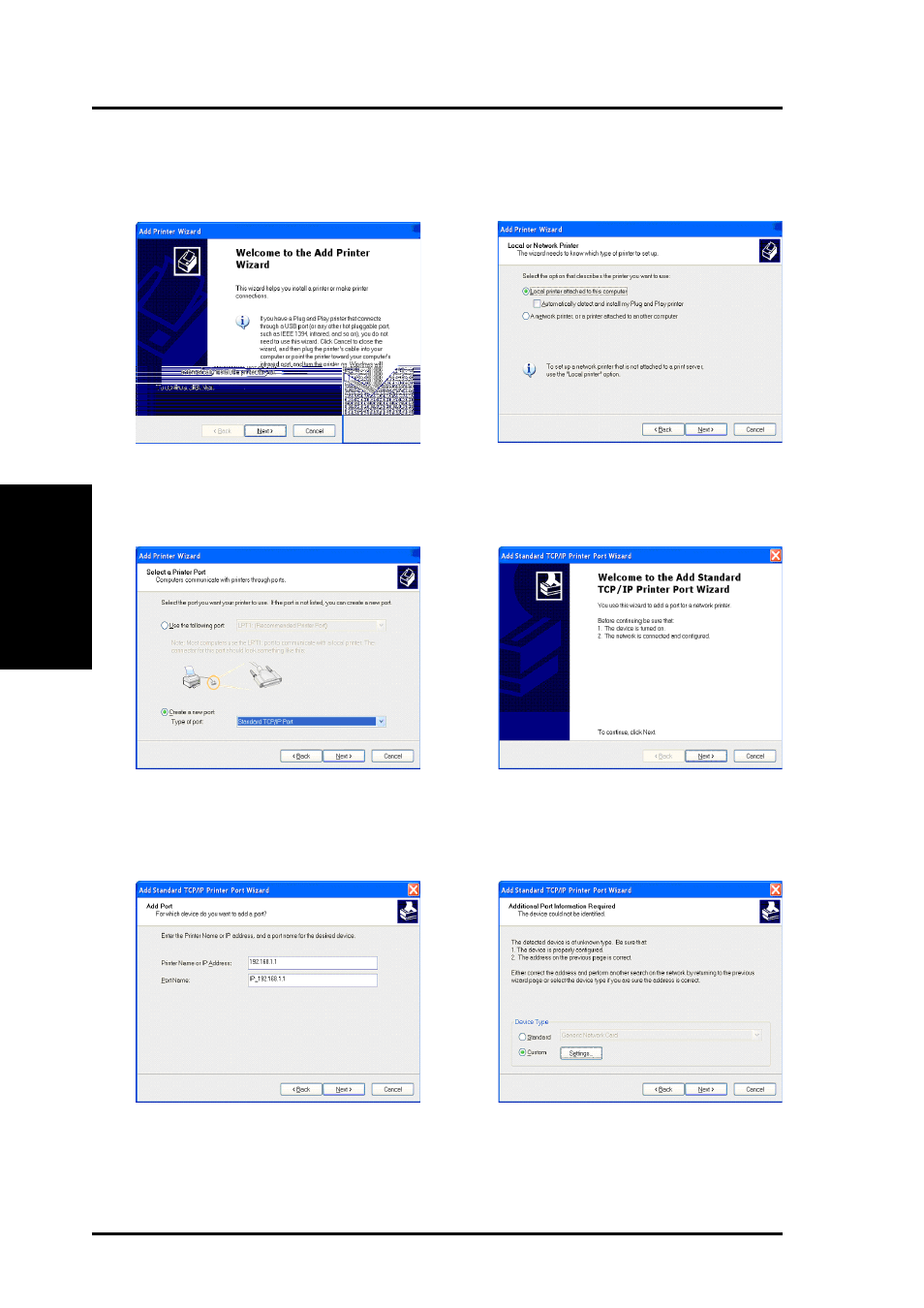
3. Utilities
78
R100 Wireless Gateway
Chapter 3 - Software Configuration
Setup for LPR client under Windows XP
1. Run the Add Printer Wizard from
Start -->Printers and Faxes -->Add
Printer.
2. Choose Local printer attached to
this computer then press Next.
3. Click on Create a new port and select
Standard TCP/IP Port in the pull
down menu. Then press Next.
4. Click Next on the Add Standard
TCP/IP Printer Port Wizard.
5. Input the IP address of the R100 in the
Printer Name or IP Address field
and the press Next.
6. Select Custom and then click
Settings…
