Adjust camera settings – Motorola Z6C User Manual
Page 92
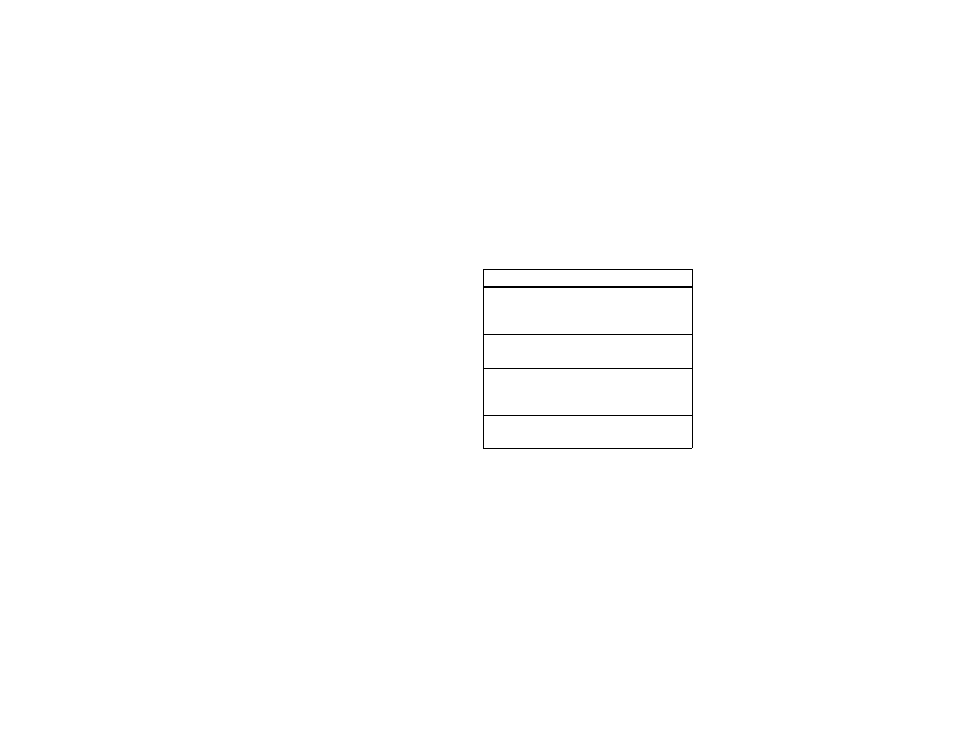
90
entertainment
2
Point the camera lens at the camera subject and
press the center select key (
s
) (TAKE).
3
Press the center select key (
s
) (SEND) to save
the photo and go to the CREATE PICTURE MESSAGE
screen.
or
Press the left soft key (
-
) (Save) to save the
picture in My Pics.
or
Press the right soft key (
+
) (Erase) to delete the
photo and return to the active viewfinder.
adjust camera settings
When the camera is active, press the right soft
key (
+
) (Options) to select from these settings:
option
Resolution
Set resolution to 1600x1200,
1280x960, 640x480, 320x240, or
Picture ID.
Landscape Orientation
or Portrait Mode
Set camera orientation to
landscape.
Self Timer
Set the camera to take a photo
after a specific interval: 3 seconds, 5
seconds,
or 10 seconds. Or turn it off.
Brightness
Adjust image brightness by
scrolling left or right from -2 to 2.
- RAZR V3 (110 pages)
- C118 (60 pages)
- C330 (166 pages)
- C139 (26 pages)
- C139 (174 pages)
- T720i (112 pages)
- C380 (97 pages)
- C156 (106 pages)
- C350 (30 pages)
- C550 (110 pages)
- V80 (108 pages)
- C155 (120 pages)
- C650 (124 pages)
- E398 (120 pages)
- TimePort 280 (188 pages)
- C200 (96 pages)
- E365 (6 pages)
- W510 (115 pages)
- V60C (190 pages)
- ST 7760 (117 pages)
- CD 160 (56 pages)
- StarTac85 (76 pages)
- Bluetooth (84 pages)
- V8088 (59 pages)
- Series M (80 pages)
- C332 (86 pages)
- V2088 (80 pages)
- P8088 (84 pages)
- Talkabout 191 (100 pages)
- Timeport 260 (108 pages)
- M3288 (76 pages)
- Timeport 250 (128 pages)
- V51 (102 pages)
- Talkabout 189 (125 pages)
- C115 (82 pages)
- StarTac70 (80 pages)
- Talkabout 192 (100 pages)
- i2000 (58 pages)
- i2000 (122 pages)
- Talkabout 720i (85 pages)
- i1000 (80 pages)
- A780 (182 pages)
- BRUTE I686 (118 pages)
- DROID 2 (70 pages)
- 68000202951-A (2 pages)
