Enter text – Motorola Z6C User Manual
Page 24
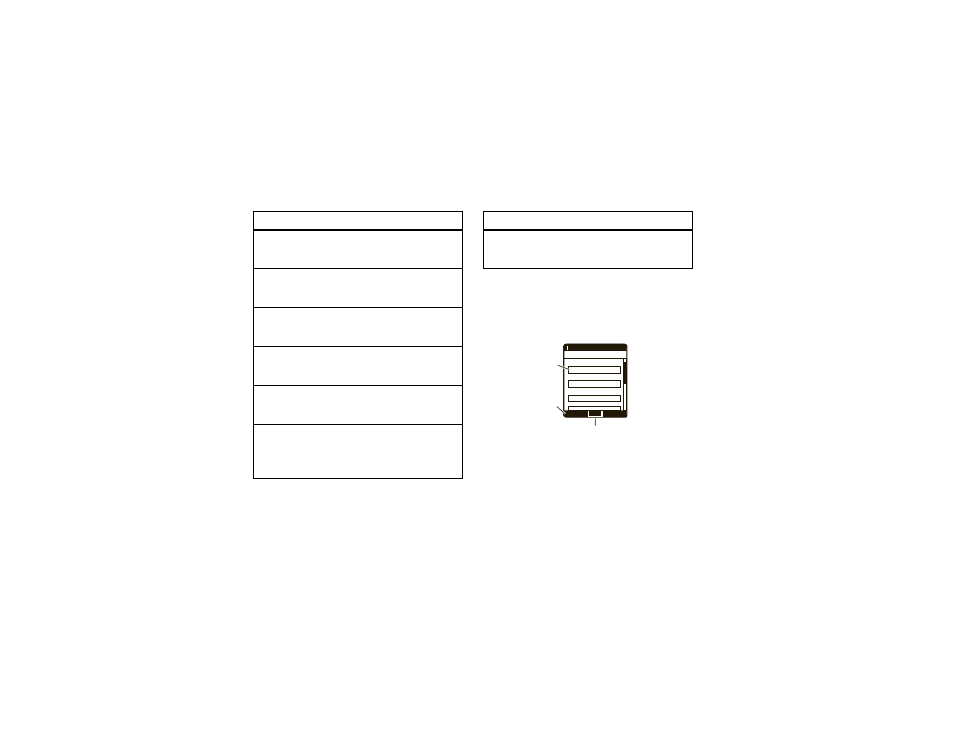
22
basics
enter text
Some features allow you to enter text. This example
shows a Contacts entry screen:
s
Missed Call
Indicates a call was missed.
g
Message
Shows when you receive a new message.
x
Calendar Event
Shows number of calendar appointments.
y
New Voicemail
Shows when a voicemail message is received.
l
Alarm On
Shows when an alarm has been set.
Bluetooth Connection Active
Indicates your phone is paired to another Bluetooth
device.
alert/indicator
%
OFF
K
Standalone Mode
Shows when your phone is in standalone mode.
alert/indicator
N
SAVE
1
❙❙❙❙
ò
1X
Press the
navigation key
(S) to
scroll to more
options.
Press the center select key
(s) to save entry information.
Press the left
soft key (
-) to
change entry
mode.
Highlighted
Option
First Name
John
x
Abc
Cancel
EDIT CONTACT
Mobile 1
Home
g
Last Name
Abc
- RAZR V3 (110 pages)
- C118 (60 pages)
- C330 (166 pages)
- C139 (174 pages)
- C139 (26 pages)
- T720i (112 pages)
- C380 (97 pages)
- C156 (106 pages)
- C350 (30 pages)
- C550 (110 pages)
- V80 (108 pages)
- C155 (120 pages)
- C650 (124 pages)
- E398 (120 pages)
- TimePort 280 (188 pages)
- C200 (96 pages)
- E365 (6 pages)
- W510 (115 pages)
- V60C (190 pages)
- ST 7760 (117 pages)
- CD 160 (56 pages)
- StarTac85 (76 pages)
- Bluetooth (84 pages)
- V8088 (59 pages)
- Series M (80 pages)
- C332 (86 pages)
- V2088 (80 pages)
- P8088 (84 pages)
- Talkabout 191 (100 pages)
- Timeport 260 (108 pages)
- M3288 (76 pages)
- Timeport 250 (128 pages)
- V51 (102 pages)
- Talkabout 189 (125 pages)
- C115 (82 pages)
- StarTac70 (80 pages)
- Talkabout 192 (100 pages)
- i2000 (58 pages)
- i2000 (122 pages)
- Talkabout 720i (85 pages)
- i1000 (80 pages)
- A780 (182 pages)
- BRUTE I686 (118 pages)
- DROID 2 (70 pages)
- 68000202951-A (2 pages)
