Motorola CDMA 800/1900 MHz User Manual
Page 34
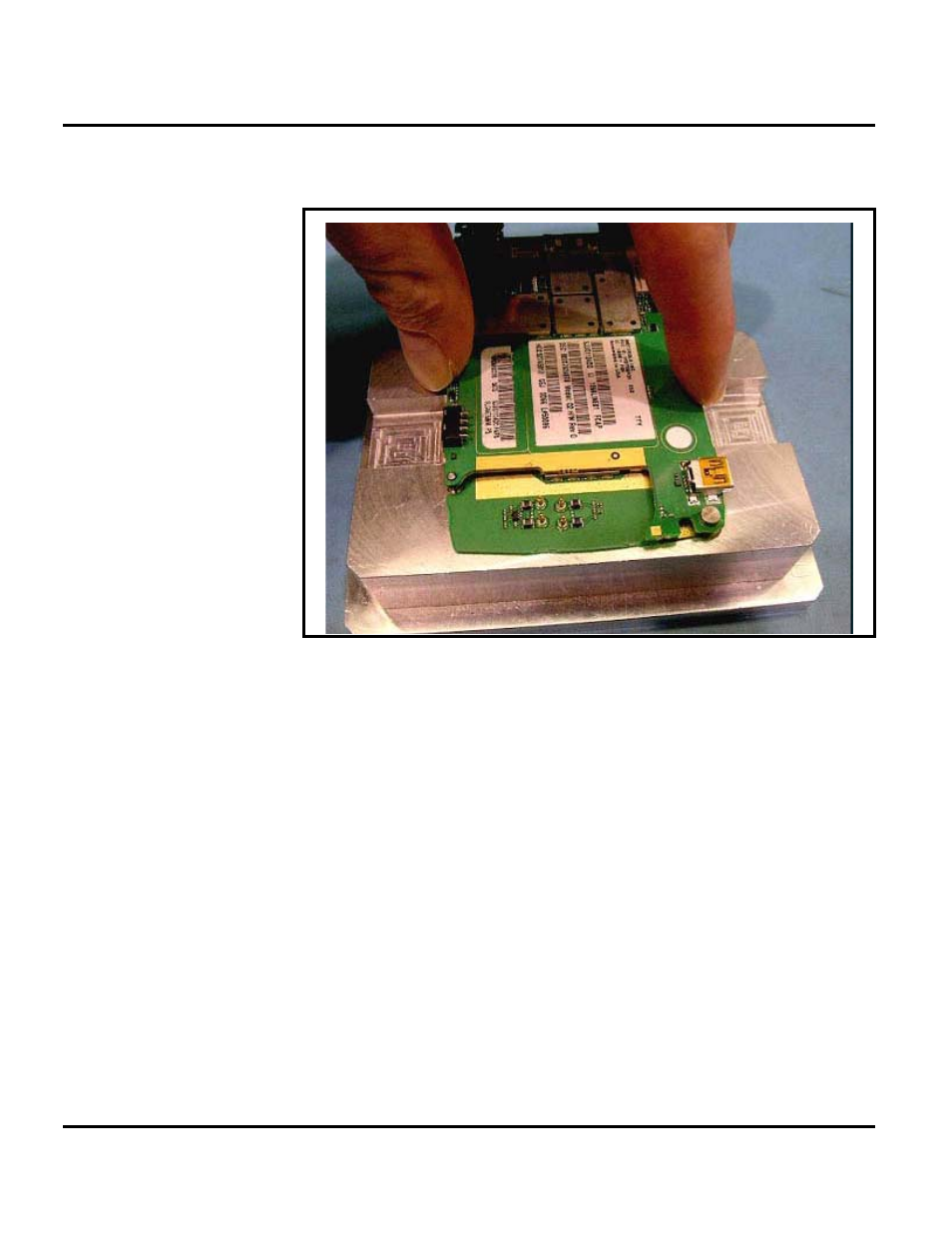
34
May 15, 2006
6809495A97-O
Disassembly
Q CDMA
8.
Attach the main board to the keyboard using the keyboard assembly fixture
(see Figure 22). Avoid contact with nearby board components.
9.
Press fixture should be set to exert 19 lbf (8,620 gf) at the ram head for 5
seconds. The input pressure can be calculated using the required force & the
area of the pistons; P=F/A.
10. Carefully place PCB assembly into the press fixture. Use the alignment pins
to hold assembly in place.
11. Once PCB assembly is in place, press the 2 buttons on the side of the fixture.
060794o
Figure 22. Keyboard Assembly Fixture
See also other documents in the category Motorola Mobile Phones:
- RAZR V3 (110 pages)
- C118 (60 pages)
- C330 (166 pages)
- C139 (26 pages)
- C139 (174 pages)
- T720i (112 pages)
- C380 (97 pages)
- C156 (106 pages)
- C350 (30 pages)
- C550 (110 pages)
- V80 (108 pages)
- C155 (120 pages)
- C650 (124 pages)
- E398 (120 pages)
- TimePort 280 (188 pages)
- C200 (96 pages)
- E365 (6 pages)
- W510 (115 pages)
- V60C (190 pages)
- ST 7760 (117 pages)
- CD 160 (56 pages)
- StarTac85 (76 pages)
- Bluetooth (84 pages)
- V8088 (59 pages)
- Series M (80 pages)
- C332 (86 pages)
- V2088 (80 pages)
- P8088 (84 pages)
- Talkabout 191 (100 pages)
- Timeport 260 (108 pages)
- M3288 (76 pages)
- Timeport 250 (128 pages)
- V51 (102 pages)
- Talkabout 189 (125 pages)
- C115 (82 pages)
- StarTac70 (80 pages)
- Talkabout 192 (100 pages)
- i2000 (122 pages)
- i2000 (58 pages)
- Talkabout 720i (85 pages)
- i1000 (80 pages)
- A780 (182 pages)
- BRUTE I686 (118 pages)
- DROID 2 (70 pages)
- 68000202951-A (2 pages)
