Motorola CDMA 800/1900 MHz User Manual
Page 22
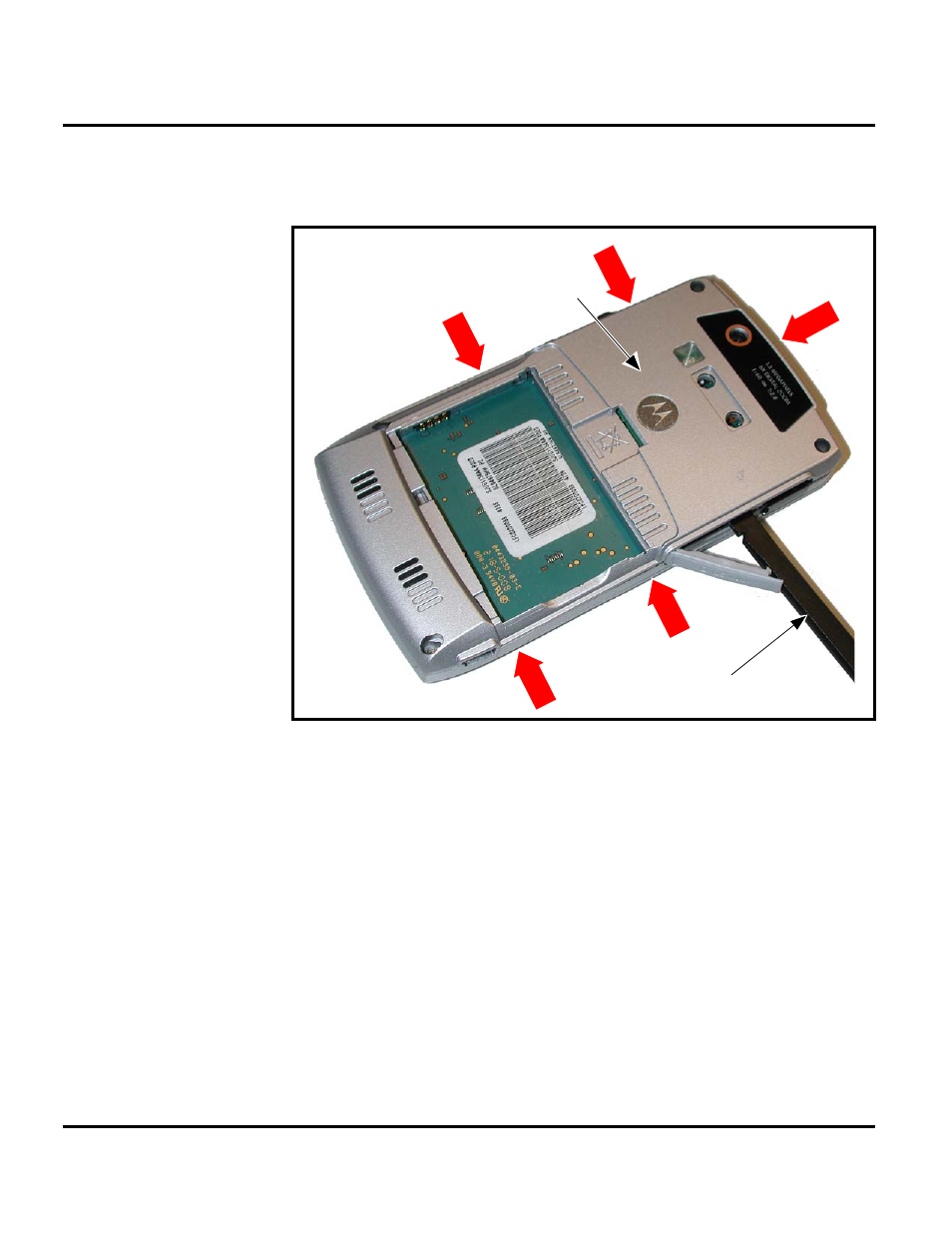
22
May 15, 2006
6809495A97-O
Disassembly
Q CDMA
3.
Insert the disassembly tool between the front and rear housings and rotate it
at the places indicated (as shown in Figure 9) to release the housing snaps.
Press on the front housing and then pull the front and rear housings apart.
4.
Lift the top end of the rear housing, and then the bottom end away from the
phone.
5.
To replace, align the rear housing to the phone.
6.
Carefully press the rear housing onto the phone until all the housing snaps are
fully engaged.
7.
Insert 6 T6 screws into the rear housing assembly and tighten to 14 Ncm
(1.25 inch-pounds).
8.
Replace the battery and battery door as described in the procedures.
060195o
Figure 9. Removing the Rear Housing Latches
Disassembly tool
Rear housing
3
4
4
4
2
1
- RAZR V3 (110 pages)
- C118 (60 pages)
- C330 (166 pages)
- C139 (26 pages)
- C139 (174 pages)
- T720i (112 pages)
- C380 (97 pages)
- C156 (106 pages)
- C350 (30 pages)
- C550 (110 pages)
- V80 (108 pages)
- C155 (120 pages)
- C650 (124 pages)
- E398 (120 pages)
- TimePort 280 (188 pages)
- C200 (96 pages)
- E365 (6 pages)
- W510 (115 pages)
- V60C (190 pages)
- ST 7760 (117 pages)
- CD 160 (56 pages)
- StarTac85 (76 pages)
- Bluetooth (84 pages)
- V8088 (59 pages)
- Series M (80 pages)
- C332 (86 pages)
- V2088 (80 pages)
- P8088 (84 pages)
- Talkabout 191 (100 pages)
- Timeport 260 (108 pages)
- M3288 (76 pages)
- Timeport 250 (128 pages)
- V51 (102 pages)
- Talkabout 189 (125 pages)
- C115 (82 pages)
- StarTac70 (80 pages)
- Talkabout 192 (100 pages)
- i2000 (58 pages)
- i2000 (122 pages)
- Talkabout 720i (85 pages)
- i1000 (80 pages)
- A780 (182 pages)
- BRUTE I686 (118 pages)
- DROID 2 (70 pages)
- 68000202951-A (2 pages)
