Removing the daughter board – Motorola CDMA 800/1900 MHz User Manual
Page 25
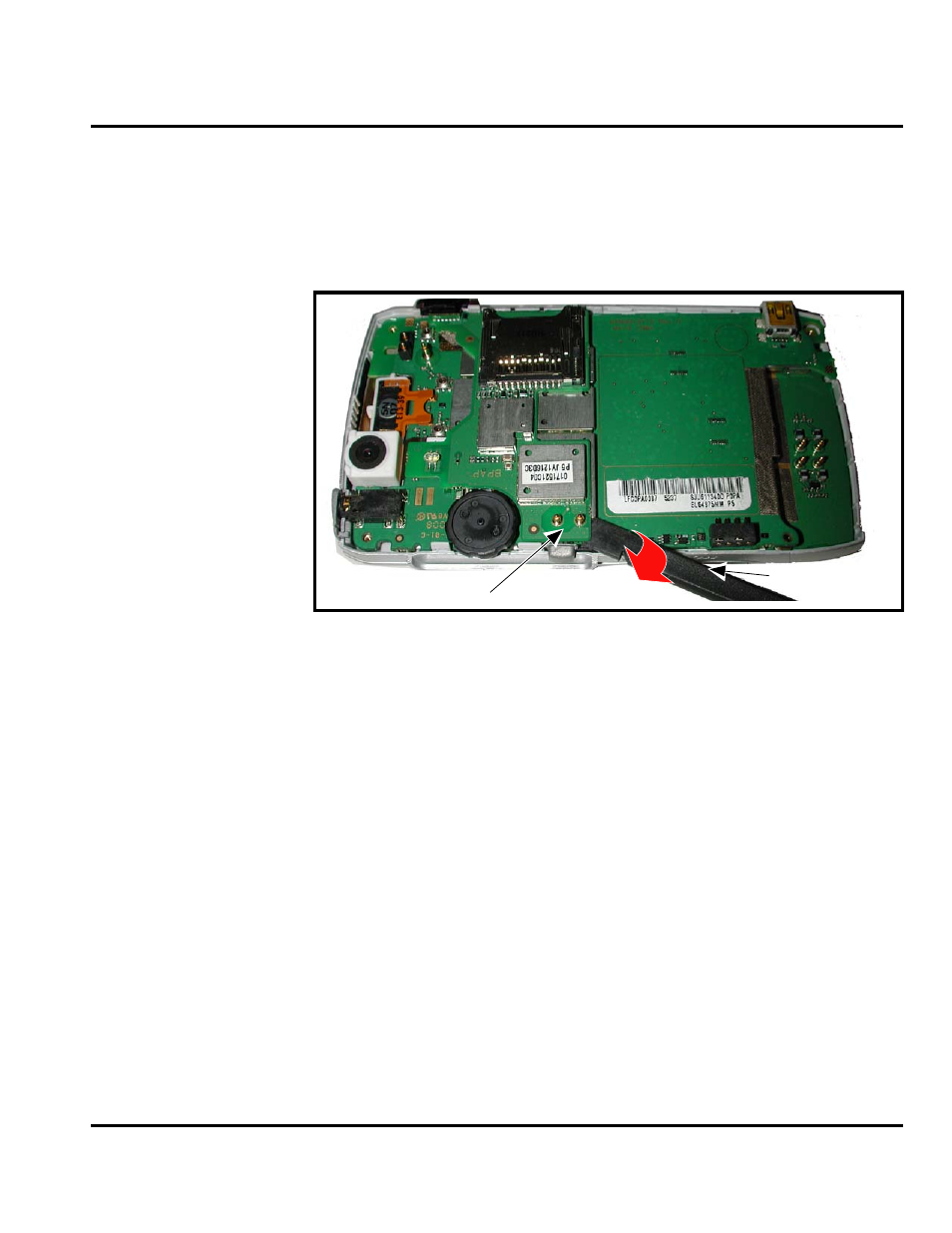
6809495A97-O
May 15, 2006
25
Level 2 Service Manual
Disassembly
Removing the Daughter Board
1.
Remove the battery door, battery, rear housing, and antenna as described in
the procedures.
2.
Insert the disassembly tool under the daughter board and rotate the
disassembly tool to unseat the daughterboard from its connector on the main
PC board (see Figure 9).
3.
Lift the daughter board away from the phone.
4.
To replace, align the daughter board to the main PC board and then gently
press the daughter board connector to fully seat the connector into the main
board socket.
5.
Replace the antenna, rear housing, battery and battery door as described in
the procedures.
060213o
Figure 12. Removing the Daughter Board
Daughter board
Disassembly tool
See also other documents in the category Motorola Mobile Phones:
- RAZR V3 (110 pages)
- C118 (60 pages)
- C330 (166 pages)
- C139 (174 pages)
- C139 (26 pages)
- T720i (112 pages)
- C380 (97 pages)
- C156 (106 pages)
- C350 (30 pages)
- C550 (110 pages)
- V80 (108 pages)
- C155 (120 pages)
- C650 (124 pages)
- E398 (120 pages)
- TimePort 280 (188 pages)
- C200 (96 pages)
- E365 (6 pages)
- W510 (115 pages)
- V60C (190 pages)
- ST 7760 (117 pages)
- CD 160 (56 pages)
- StarTac85 (76 pages)
- Bluetooth (84 pages)
- V8088 (59 pages)
- Series M (80 pages)
- C332 (86 pages)
- V2088 (80 pages)
- P8088 (84 pages)
- Talkabout 191 (100 pages)
- Timeport 260 (108 pages)
- M3288 (76 pages)
- Timeport 250 (128 pages)
- V51 (102 pages)
- Talkabout 189 (125 pages)
- C115 (82 pages)
- StarTac70 (80 pages)
- Talkabout 192 (100 pages)
- i2000 (58 pages)
- i2000 (122 pages)
- Talkabout 720i (85 pages)
- i1000 (80 pages)
- A780 (182 pages)
- BRUTE I686 (118 pages)
- DROID 2 (70 pages)
- 68000202951-A (2 pages)
