Speed dial, Handsfree, Mute & hold – Motorola CHARM MB502 User Manual
Page 17: Enter numbers during a call, Recent calls, Frequent calls, Conference calls
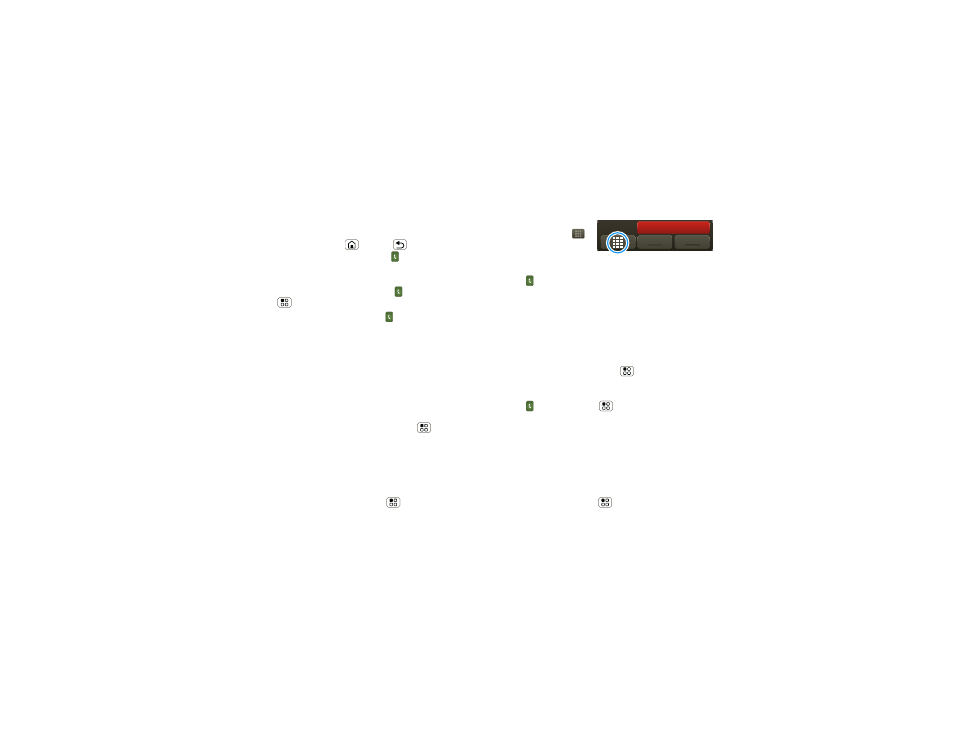
15
Calls
the display goes dark to avoid accidental touches.
When you move your phone away from your ear, the
display lights up again.
Tip:
You can press Home
or Back
to hide the
active call display. To reopen it, touch
Dialer.
Speed dial
•
To set up your speed dial list, touch
Dialer >
Menu
>
Speed dial setup.
•
To call a number in the list, touch
Dialer, then
touch and hold the list number.
Handsfree
Note:
Using a mobile device or accessory while
driving may cause distraction and may be illegal.
Always obey the laws and drive safely.
During a call:
•
To use the speakerphone, touch
Speaker.
•
To use a Bluetooth® device, press Menu
>
Use
Bluetooth.
Mute & hold
During a call:
•
To mute the current call, touch
Mute.
•
To put a call on hold, press Menu
>
Hold.
Enter numbers during a call
To enter numbers
during a call, touch
,
then touch the dial pad.
Recent calls
Find it:
Dialer, then touch the Call Log icon on the
left.
•
To send a text or other options, touch an entry.
•
To call an entry, touch the green phone icon on the
right.
•
To filter the list, touch the view name (like
All calls)
at the top.
•
To clear the list, press Menu
.
Frequent calls
Find it:
Dialer > Menu
>
Frequent
•
To call a number, touch it.
•
To send a text message, view a contact, add the call
to speed dial, or other options, touch and hold an
entry.
Conference calls
To start a conference call, call the first number. After
they answer, press Menu
>
New call and call the
End call
Speaker
Mute
