Remote control unit – Metz MF 72TK80 User Manual
Page 9
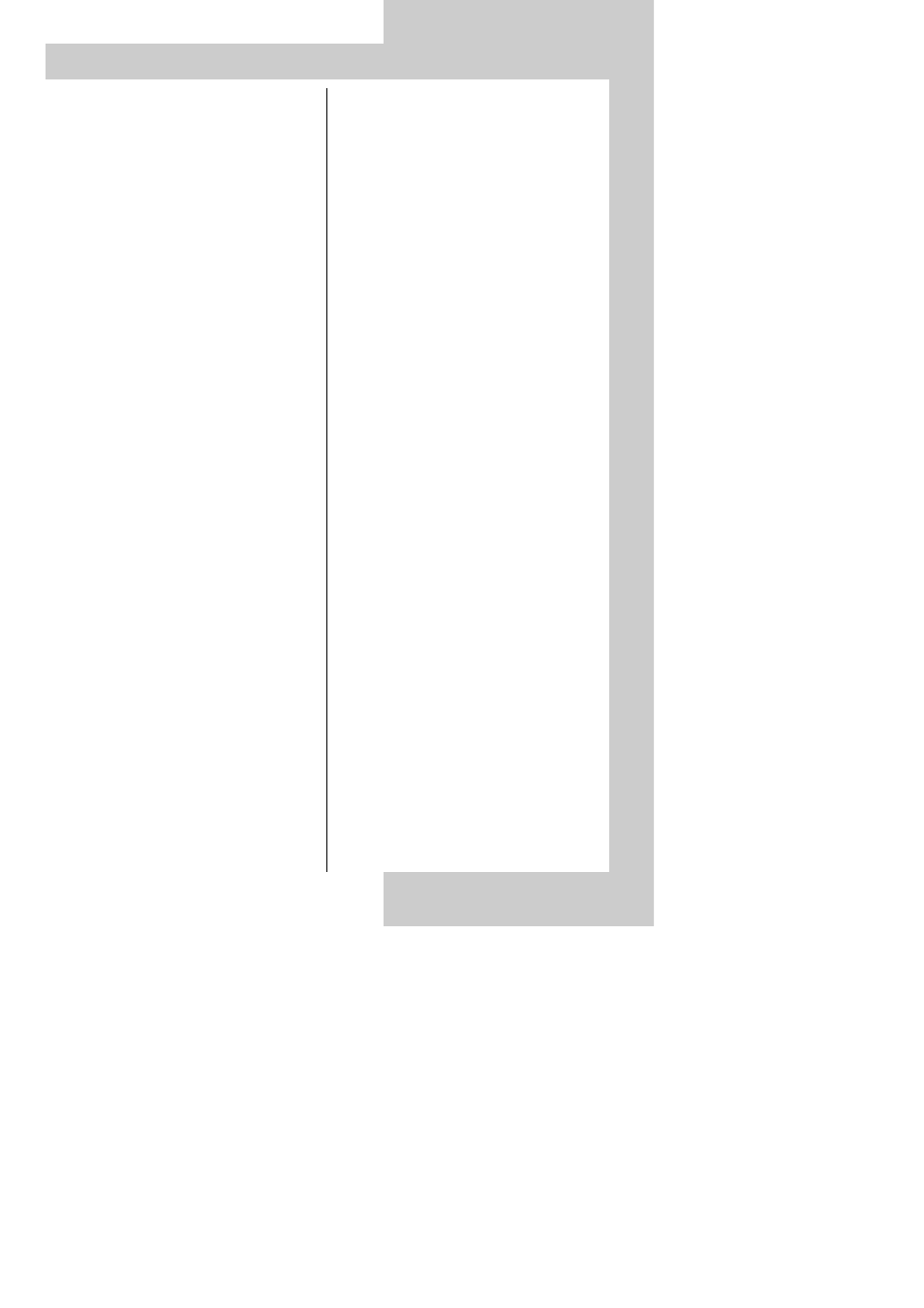
9
3. Remote control unit
c) Press the F1 key: the LED blinks once.
d) Enter the desired code (see the code
list) with the numeric keys. If this code
is accepted, the LED again blinks twi-
ce. If the code does not exist in the
table, the LED lights for about two
seconds.
1.4 Station search
Follow the instructions for programming
the code for VCR, DVD, CD, tuner, tape
as far as the step where the code num-
ber is entered. Then enter the three-digit
code number "001" for the station
search. The LED blinks twice to acknow-
ledge the input. Then press and hold the
"Station-search" key (which depends on
the operating level; see the table on
pages 10 and 11) until the device stops
or is switched off (a STOP or OFF com-
mand is issued automatically every 1.5
seconds).
Release the "Station search" key and
press the "Select" key to confirm that you
want to execute a station search (the
code which was found is saved).
After completion of the station search, or
when all code numbers have been inter-
rogated, the corresponding LED blinks
five times.
2. Determining which code is
already programmed (read-
out mode)
When you select the steps a)...e) ,you
have about 15 seconds to continue
with the next step. If you do not do so
within this time, the unit automatically
returns to the TV level.
a) In order to determine which code is
☞
programmed for a level, first select the
level as described in section 1.1, steps
a) and b).
b) Enter ᕌᕌᕄ on the numeric keys. The
LED blinks twice to acknowledge your
input.
c) Press numeric key ᕃ (for the first digit
of the code). The LED now blinks the
number of times corresponding to the
programmed digit (if, for example, the
LED blinks three times, the digit 3 is
programmed).
d) Press numeric key ᕄ (for the second
digit of the code). The LED now blinks
the number of times corresponding to
the programmed digit (if, for exam-
ple, the LED does not blink, the digit 0
is programmed).
e) Press numeric key ᕅ (for the third
digit of the code). The LED now blinks
the number of times corresponding to
the programmed digit (if, for example,
the LED blinks seven times, the digit 7
is programmed).
In this example, the currently programm-
ed code is thus ᕅ ᕌ ᕉ
If you lose count while reading out the
code, simply start again at step 2c).
