Call the menu – Metz MF 72TK80 User Manual
Page 63
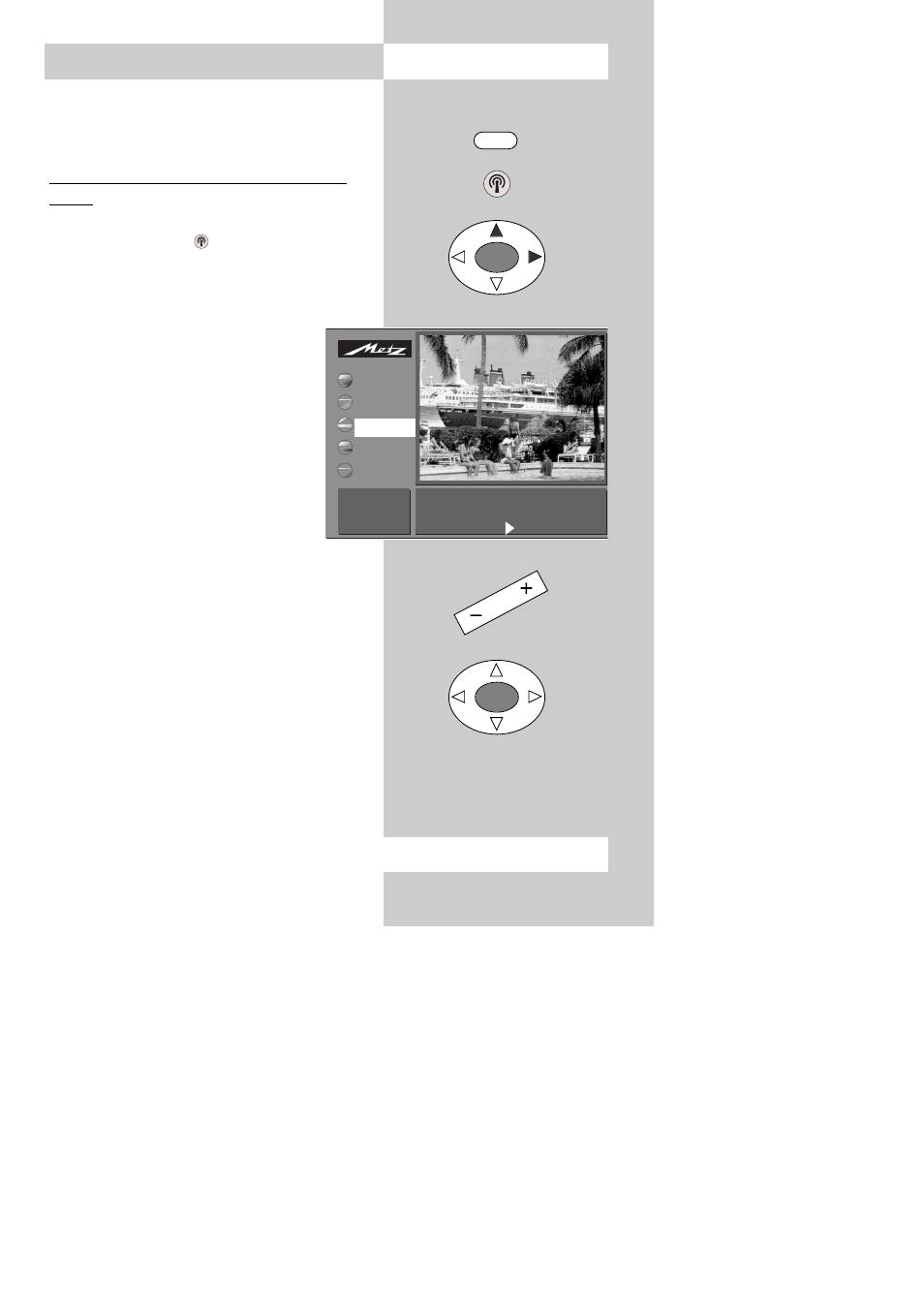
63
In the menu „Station table“, you can search for
individual Sat stations or enter their parameters
manually.
Direct frequency input or starting the station
search
• Press the „MENU“ key to open the TV menu.
• Press the white key
to open the station table.
• Use the cursor control key to select an empty
programme position or a programme position
which you want to change.
• Press the „OK“ key twice and then use
the – + key to set the reception type to
„TV Sat“.
• Press the „OK“ key. The cursor is now
located before „Reception type“.
• Use the cursor control key to select
„Frequency“.
• Press the „OK“ key, use the cursor
control key to select „search“ and start
the station search with the – + key. Or:
select the various menu items with the
cursor control key and then use the – + key or
the numeric keys to set the individual parame-
ters.
• Press the „OK“ to save the new station.
• Press the „TV“ key to close the TV menu.
26. Specific Sat station search
Possible only if a satellite upgrade kit is installed!
MENU
OK
OK
Call the menu
Polarisation
V
AFC
Ein
Freq. Band
Low
Frequency
11.348 GHz
Satellit
A
Scan operation
3 Sat
Change value with
+ and -
Confirm with OK
Picture-Volume
AV devices
Station table
Timer
Configuration
TV
-Menü
Station table
