Motorola DROID BIONIC XT875 User Manual
Page 28
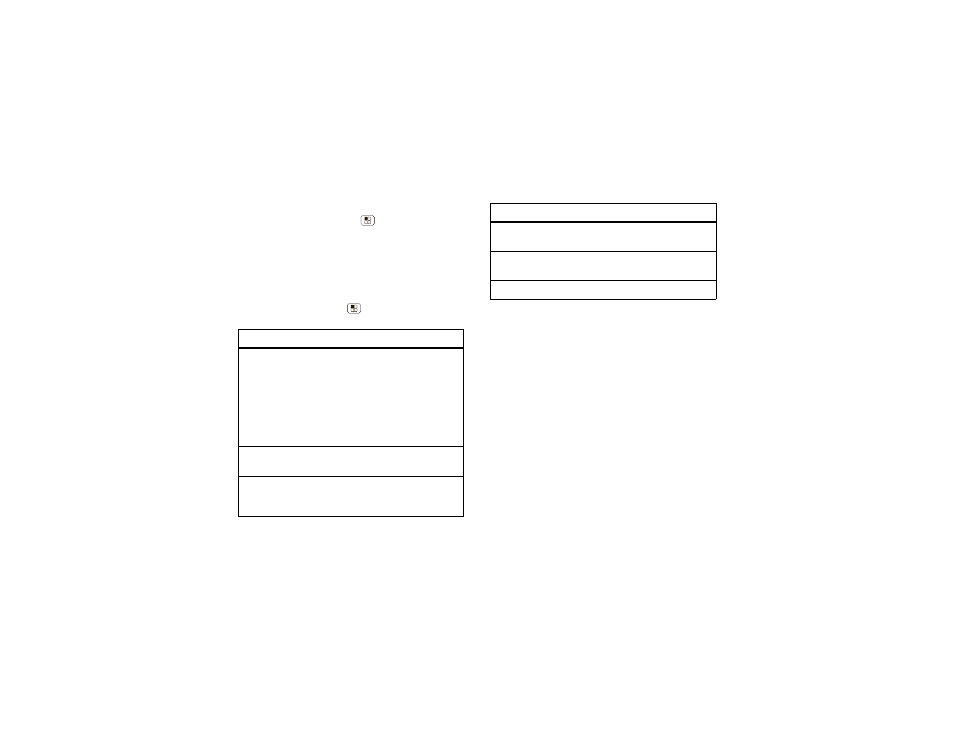
26
Photos & videos
Panoramic photos
In the viewfinder, touch Menu
>
Modes
>
Panorama to take a wide panoramic photo. The
camera auto-captures up to six multiple shots as you
move the camera, and joins them together to make one
large image.
Camera settings
In the viewfinder, drag the tab in the lower-left corner of
the screen (or touch Menu
) to adjust camera
settings:
Options
Settings
•
Widescreen (6MP) or 8MP photo
resolution
•
Video Resolution
•
Storage Location (phone or
SD card)
•
Geo-Tag (auto location information)
•
Shutter Tone
Effects
Set a photo effect:
Normal, Black and
White, Negative, and more.
Scenes
Set the type of photo you want to
take:
Auto, Portrait, Landscape, Sport,
and more.
Modes
Set to
Single shot, Panorama, or
Multi-shot.
Brightness
Set the viewfinder image brightness
level.
Flash
Set
Flash On, Flash Off, or Auto Flash.
Options
- RAZR V3 (110 pages)
- C118 (60 pages)
- C330 (166 pages)
- C139 (26 pages)
- C139 (174 pages)
- T720i (112 pages)
- C380 (97 pages)
- C156 (106 pages)
- C350 (30 pages)
- C550 (110 pages)
- V80 (108 pages)
- C155 (120 pages)
- C650 (124 pages)
- E398 (120 pages)
- TimePort 280 (188 pages)
- C200 (96 pages)
- E365 (6 pages)
- W510 (115 pages)
- V60C (190 pages)
- ST 7760 (117 pages)
- CD 160 (56 pages)
- StarTac85 (76 pages)
- Bluetooth (84 pages)
- V8088 (59 pages)
- Series M (80 pages)
- C332 (86 pages)
- V2088 (80 pages)
- P8088 (84 pages)
- Talkabout 191 (100 pages)
- Timeport 260 (108 pages)
- M3288 (76 pages)
- Timeport 250 (128 pages)
- V51 (102 pages)
- Talkabout 189 (125 pages)
- C115 (82 pages)
- StarTac70 (80 pages)
- Talkabout 192 (100 pages)
- i2000 (58 pages)
- i2000 (122 pages)
- Talkabout 720i (85 pages)
- i1000 (80 pages)
- A780 (182 pages)
- BRUTE I686 (118 pages)
- DROID 2 (70 pages)
- 68000202951-A (2 pages)
