Minolta PageWorks 18L User Manual
Page 213
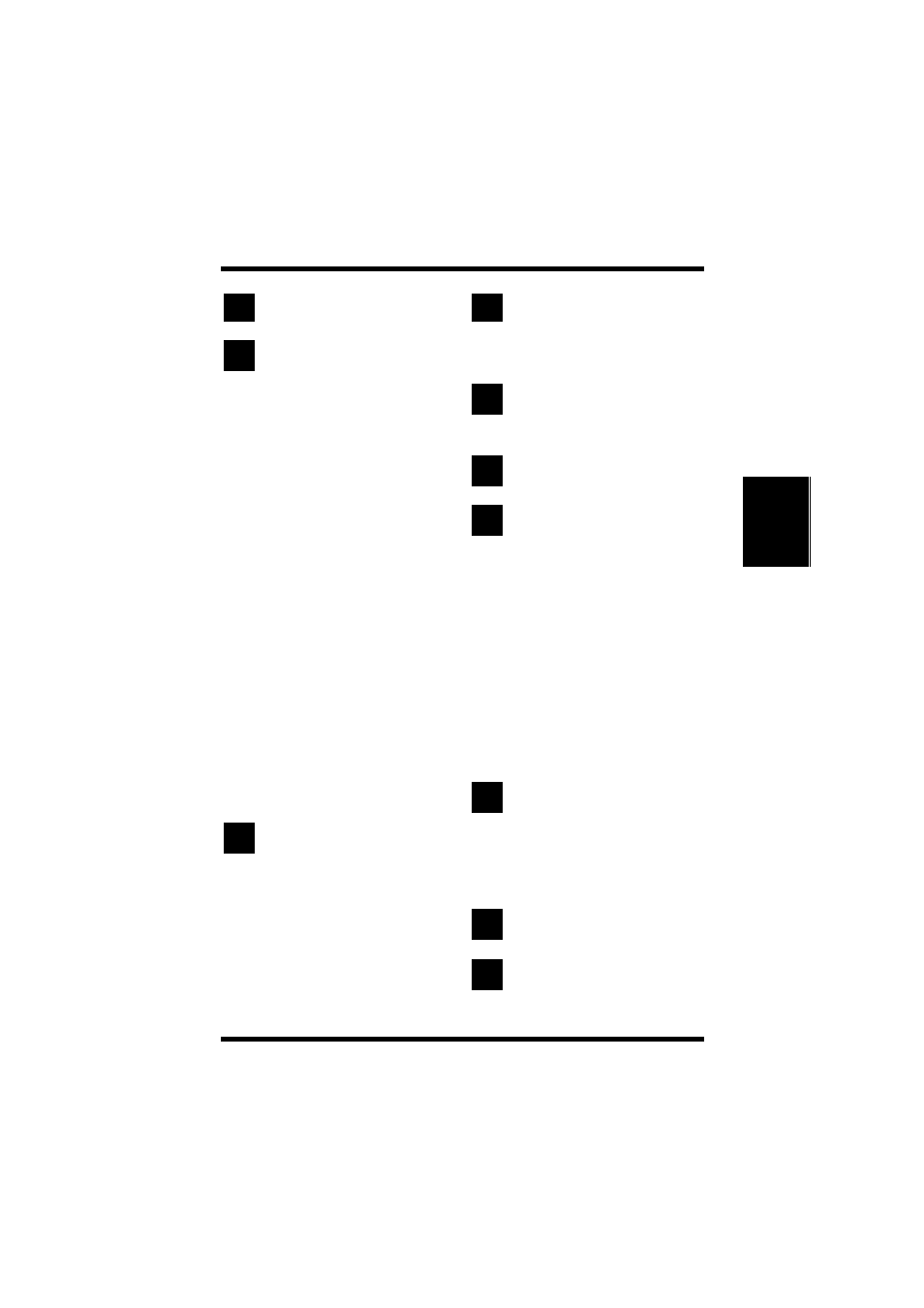
C-1
Index
Index
Appendix C
A
About
4-59
Action Key
1-5, B-1
C
Cassette cover
1-2
Cleaning the Outside of the
Printer
5-6
Cleaning the Paper Transport
Roller
5-7
Cleaning the Printer
5-6
Clearing a Paper Misfeed
6-2
Inside the Printer
6-2
Paper Input Misfeed (from
Manual Feed Tray)
6-7
Paper Input Misfeed (from
Second/Third Paper
Cassette Unit)
6-8
Paper Input Misfeed (from
Tray 1)
6-7
Paper Output Misfeed
6-6
Common Buttons
4-49
Connecting the Power Cord
2-9
Connecting to a Computer
2-13
Contents
viii
Control Panel
1-2, 1-4
Controlling Pop Up Messages
4-62
D
Device Option
4-59
Displaying Printer Informa-
tion...
4-64
Displaying the Driver Setup
Dialog (Windows 95/98/
NT 4.0)
4-44
Duplex Printing
3-15
Duplex Unit
2-19, 7-6
E
Energy Star Information
inside
of front cover
Ethernet interface connector
(10/100BaseT)
1-3
F
Face-Down Tray
1-2, 2-7
Features
1-1
Fusing unit
1-3
G
Glossary
A-1
Grounding
2-2
I
Image
4-57
Image transfer roller
1-3
Imaging cartridge
1-3
Indicator Lights
1-5, B-1
Installation Precautions
2-1
Installing the Face-Down
Tray
2-7
Installing the Printer Driver
Under Windows 95/98
4-3
Installing the Printer Driver
Under Windows NT 4.0
4-18
Installing Tray 1
2-8
Interface Connector and Cable
7-7
L
Loading Paper
2-10, 3-3
Loading Paper onto Manual
Feed Tray
3-11
Loading Paper onto Tray
1
3-4
Loading Paper onto
Tray
2/Tray
3
3-7
M
Messages
6-15
Manual feed tray
1-2
N
Network Interface Card (NIC)
1-3, 2-26
No output
6-14
