When the error led is on -20, When the error led is on (1/8) – Minolta PageWorks 18L User Manual
Page 176
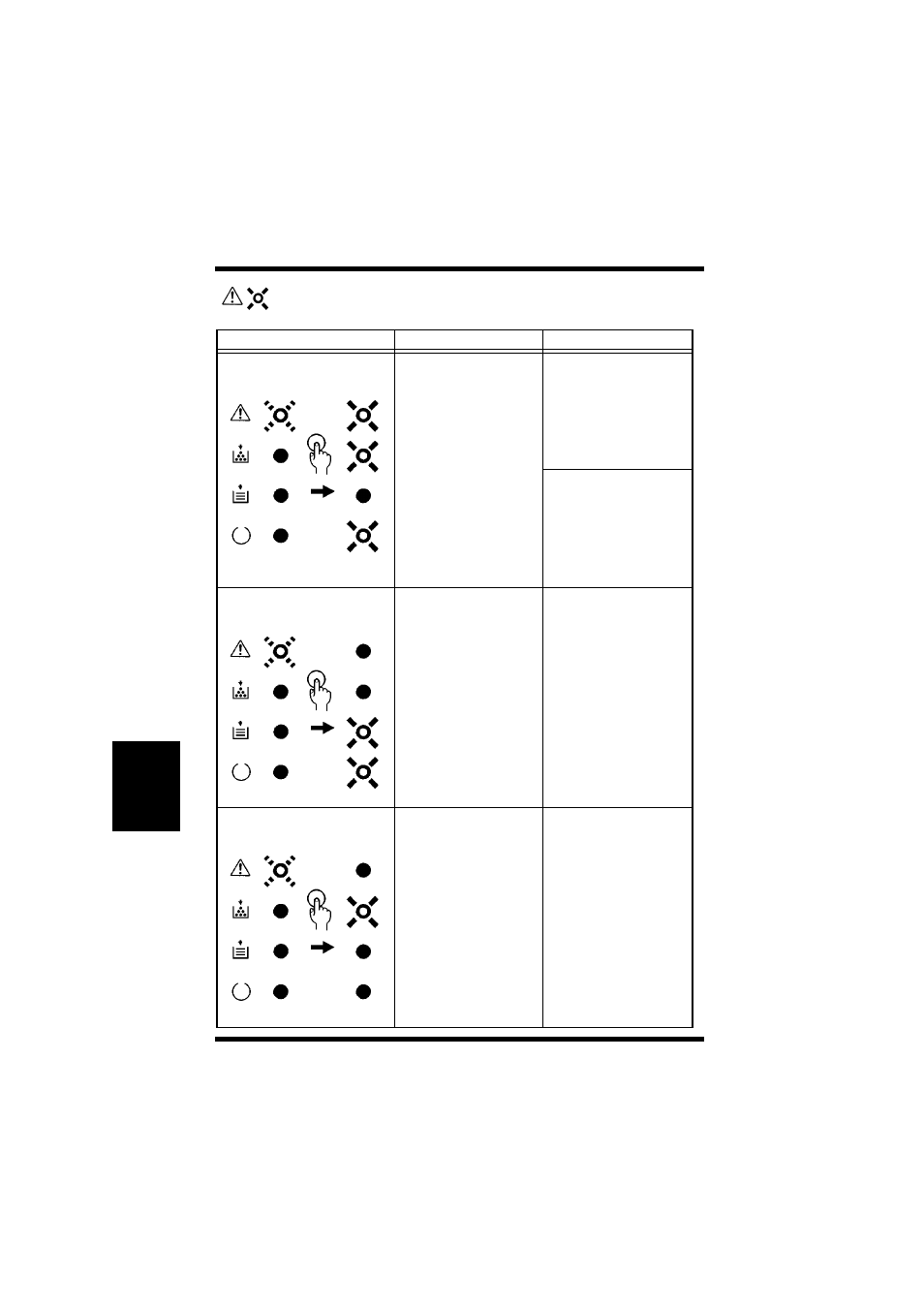
6-20
Messages
Troubleshooting
Chapter 6
When the Error LED is on (1/8)
LED Display
Description
Response Required
Buffer Overflow
The buffer cannot
handle the volume of
data being sent.
Cancel the print job
through the printer
driver. Turn the
printer off then on
again and resend the
print job.
Lower the resolu-
tion setting or
increase the amount
of memory installed
in the printer and
resend the print job.
Cover Open
The cover is open.
Paper Size Error
The paper-size set-
ting of the printer
driver does not
match the size of
paper that has been
detected in the tray.
Load the correct size
of paper or cancel
the print job (by
pressing the Action
key) and change the
paper-size setting in
the driver.
☞pp. 3-1, 4-50
