When the error led is on (5/8) – Minolta PageWorks 18L User Manual
Page 180
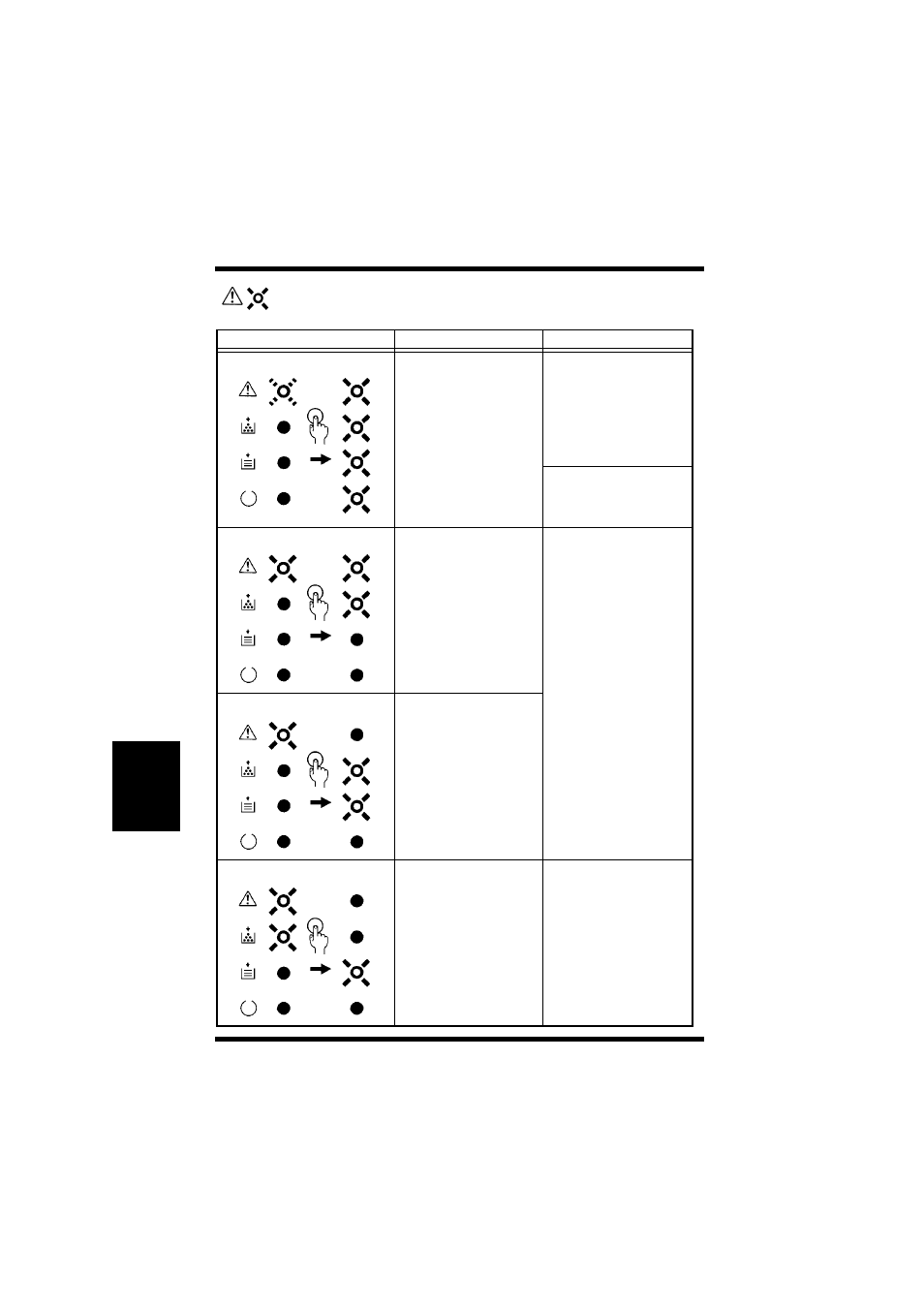
6-24
Messages
Troubleshooting
Chapter 6
When the Error LED is on (5/8)
LED Display
Description
Response Required
Video Under Run
The buffer cannot
handle the volume of
data being sent.
Cancel the print job
through the printer
driver. Turn the
printer off then on
again and resend the
print job.
Lower the resolution
setting and resend the
print job.
I/O Error (Parallel)
A controller error
occurred at the paral-
lel port.
Turn the printer off
then on again. If the
problem persists, con-
tact customer support
or your dealer.
I/O Error (Network)
A network port error
occurred.
Replace Imaging Cartridge The imaging car-
tridge is out of toner.
Replace the imaging
cartridge. ☞p. 5-1
