Registering the status display -35, Registering the status display – Minolta PageWorks 18L User Manual
Page 113
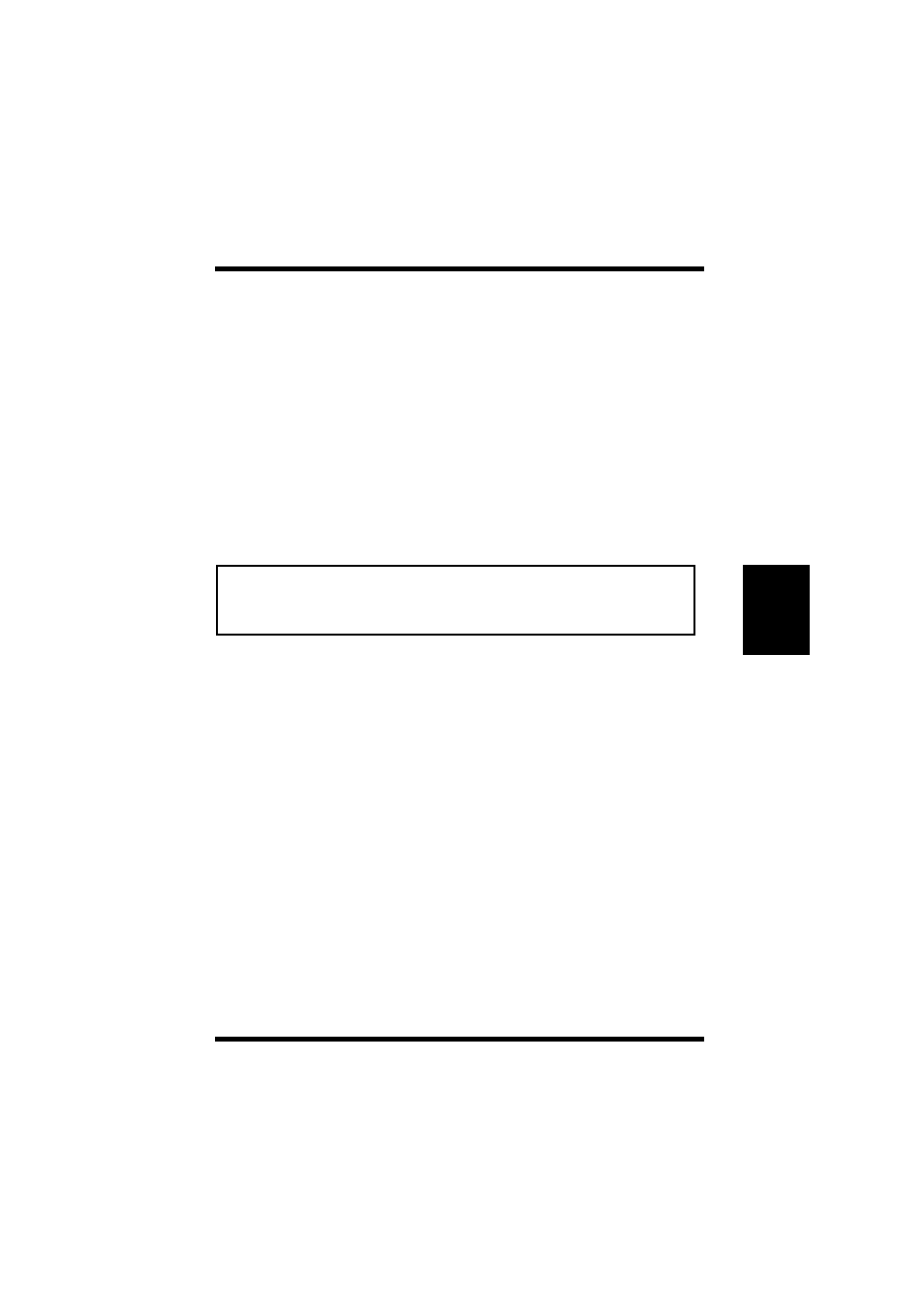
4-35
Registering the Status Display
Printer Driver and Stat
us Display
Chapter 4
Registering the Status Display
The Status Display provides you with a variety of useful information
about the current status of your printer.
It is installed automatically when you install the printer driver.
Optional registration in the StartUp directory of Windows 95,
Windows 98 or Windows NT 4.0 allows the Status Display to
automatically reside on your desktop.
Follow the instructions provided for registering the Status Display
according to your operating environment. For further details, please
refer to the documentation that came with your version of Windows.
Note
• The Status Display allows you to monitor the operating status of the
printer only when the printer is locally (directly) connected to the
host computer via a parallel interface cable.
