Minolta PageWorks 18L User Manual
Page 15
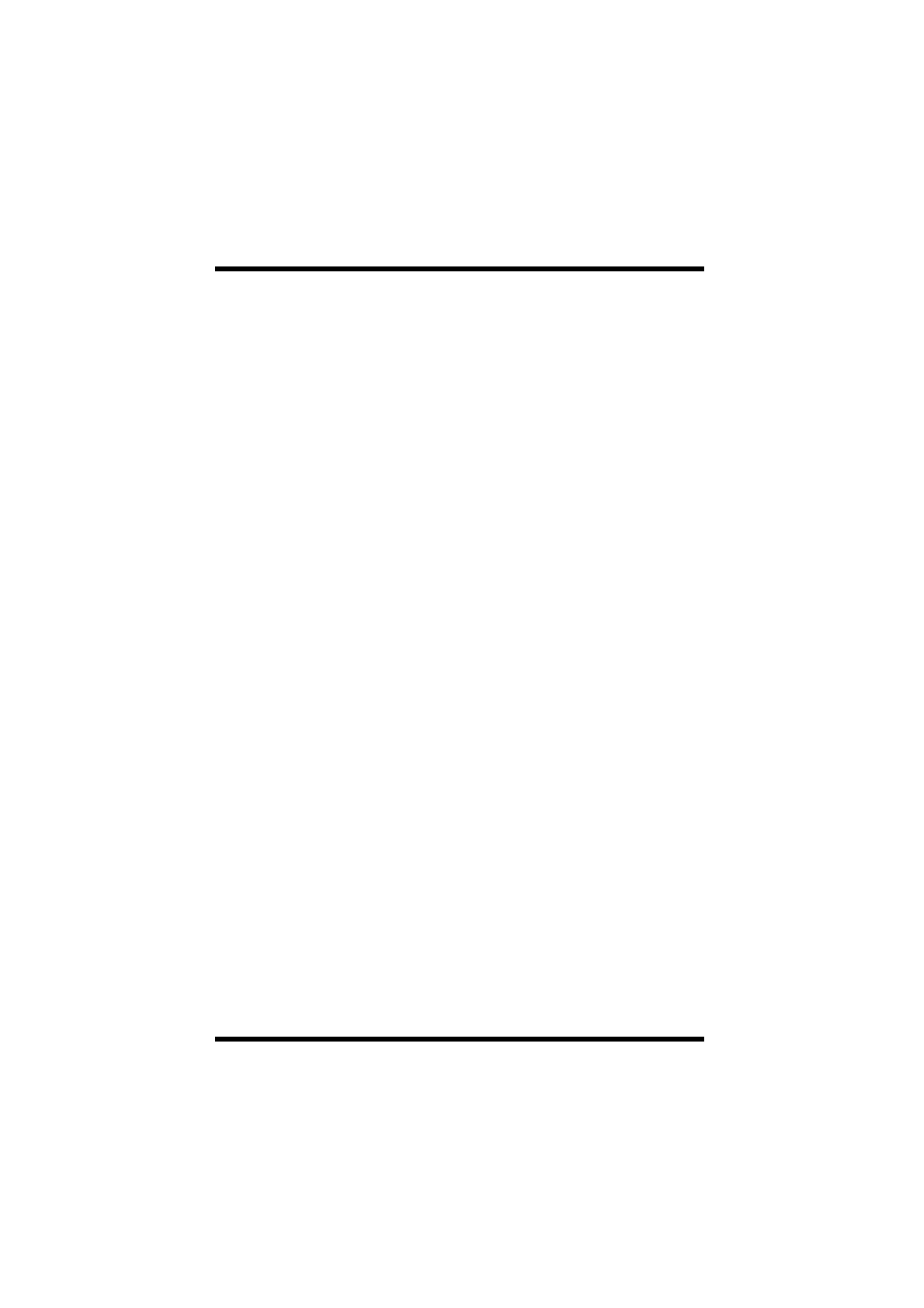
xiii
Contents
Print Quality Problems........................................6-10
Blank pages .....................................................6-10
Black pages......................................................6-10
Printout too light ...............................................6-11
Printout too dark...............................................6-11
Blurred background..........................................6-12
Uneven print density ........................................6-12
Irregularities .....................................................6-12
White or black line ............................................6-13
Toner smudges.................................................6-13
No output..........................................................6-14
Are you using the correct type
of printer cable? ..........................................6-14
Are your computer’s communications
port settings correct? ..................................6-14
Messages .............................................................6-15
When the Ready LED is on..............................6-16
When the Error LED is on ................................6-20
Chapter 7: Specifications
PageWorks 18L Printer .........................................7-1
Second Paper Cassette Unit (Option)..................7-4
Third Paper Cassette Unit (Option)......................7-5
Duplex Unit (Option)..............................................7-6
Interface Connector and Cable ............................7-7
