Motorola ADVENTURE V750 User Manual
Page 98
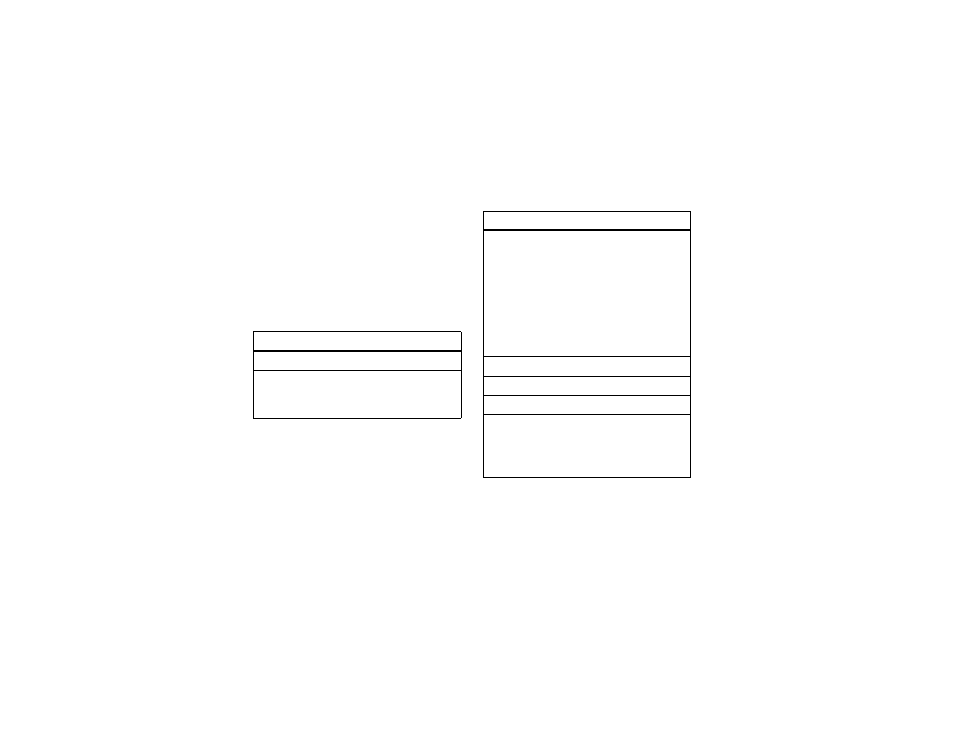
96
entertainment
To play a song from a playlist, scroll to the playlist
you want and press the Center Select Key (
M
) (Play),
then scroll to the song you want to play and press the
Center Select Key (
M
).
MY MUSIC options menus
When you scroll to a song and press Options, your
phone displays these options:
option
Add to playlist
Add the selected song to a playlist.
Listeners also
liked
View a list of music
recommendations, based on the
current song playing.
Move song
Move the song from the memory
card to the phone or from the phone
to the card.
Note: This option appears only when
you have inserted a memory card
into the phone. This option is not
available for music purchased over
the air.
Lock song
Prevent song from being deleted.
Erase song
Delete the selected song.
Erase all songs
Delete all songs from MY MUSIC.
Song info
View the following information for
the song: title, artist, album title,
genre, copyright year, duration, and
track number (if available).
option
- RAZR V3 (110 pages)
- C118 (60 pages)
- C330 (166 pages)
- C139 (26 pages)
- C139 (174 pages)
- T720i (112 pages)
- C380 (97 pages)
- C156 (106 pages)
- C350 (30 pages)
- C550 (110 pages)
- V80 (108 pages)
- C155 (120 pages)
- C650 (124 pages)
- E398 (120 pages)
- TimePort 280 (188 pages)
- C200 (96 pages)
- E365 (6 pages)
- W510 (115 pages)
- V60C (190 pages)
- ST 7760 (117 pages)
- CD 160 (56 pages)
- StarTac85 (76 pages)
- Bluetooth (84 pages)
- V8088 (59 pages)
- Series M (80 pages)
- C332 (86 pages)
- V2088 (80 pages)
- P8088 (84 pages)
- Talkabout 191 (100 pages)
- Timeport 260 (108 pages)
- M3288 (76 pages)
- Timeport 250 (128 pages)
- V51 (102 pages)
- Talkabout 189 (125 pages)
- C115 (82 pages)
- StarTac70 (80 pages)
- Talkabout 192 (100 pages)
- i2000 (58 pages)
- i2000 (122 pages)
- Talkabout 720i (85 pages)
- i1000 (80 pages)
- A780 (182 pages)
- BRUTE I686 (118 pages)
- DROID 2 (70 pages)
- 68000202951-A (2 pages)
