Motorola ADVENTURE V750 User Manual
Page 95
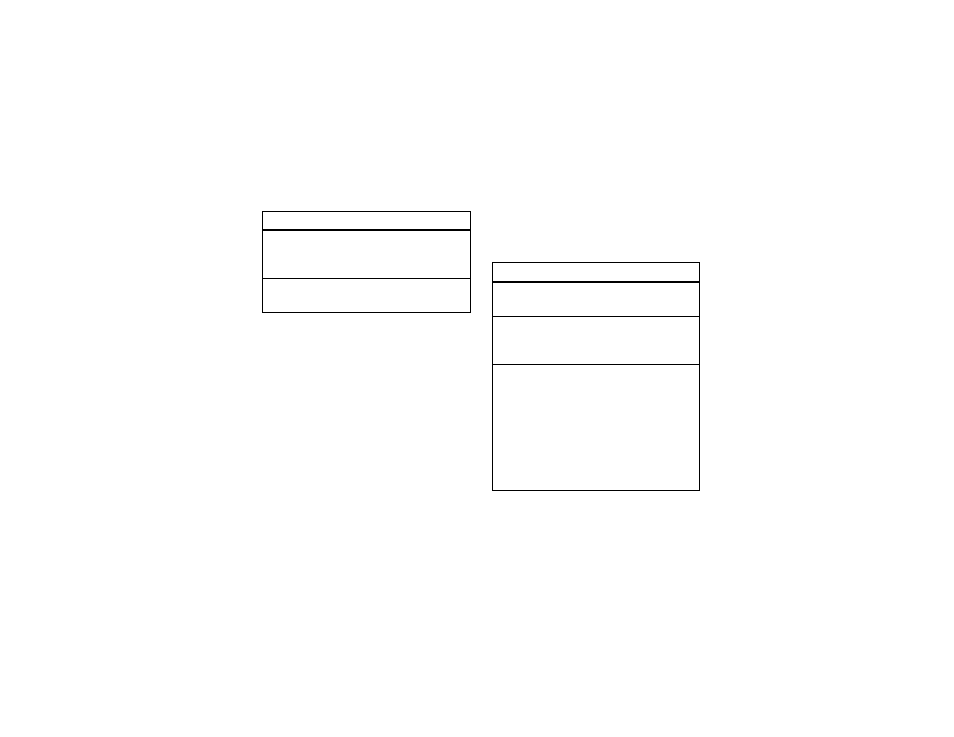
93
entertainment
play an album
1
From the main screen, press left on the
Navigation Key (
N
) to access MUSIC &TONES.
2
Use the Navigation Key (
N
) to scroll to My Music
and press the Center Select Key (
M
) (OK).
3
Select Genres, Artists, or Albums.
Note: When you select an album from any genre,
artist, or album category, you can press the Right Soft
Key (
:
) (Options) to select from these options:
return to song
beginning
After first two seconds of song,
press & release the Navigation
Key (
N
) left.
turn off music
player
Press the Power/End Key (
%
).
controls with flip open
option
Play album
Play the selected album, beginning
with the first song.
Listeners also
liked
View a list of music
recommendations, based on the
song currently playing.
Move album
Move the album from the memory
card to the phone or from the phone
to the card.
Note: This option appears only when
you have inserted a memory card
into the phone. This option is not
available for music purchased over
the air.
- RAZR V3 (110 pages)
- C118 (60 pages)
- C330 (166 pages)
- C139 (174 pages)
- C139 (26 pages)
- T720i (112 pages)
- C380 (97 pages)
- C156 (106 pages)
- C350 (30 pages)
- C550 (110 pages)
- V80 (108 pages)
- C155 (120 pages)
- C650 (124 pages)
- E398 (120 pages)
- TimePort 280 (188 pages)
- C200 (96 pages)
- E365 (6 pages)
- W510 (115 pages)
- V60C (190 pages)
- ST 7760 (117 pages)
- CD 160 (56 pages)
- StarTac85 (76 pages)
- Bluetooth (84 pages)
- V8088 (59 pages)
- Series M (80 pages)
- C332 (86 pages)
- V2088 (80 pages)
- P8088 (84 pages)
- Talkabout 191 (100 pages)
- Timeport 260 (108 pages)
- M3288 (76 pages)
- Timeport 250 (128 pages)
- V51 (102 pages)
- Talkabout 189 (125 pages)
- C115 (82 pages)
- StarTac70 (80 pages)
- Talkabout 192 (100 pages)
- i2000 (58 pages)
- i2000 (122 pages)
- Talkabout 720i (85 pages)
- i1000 (80 pages)
- A780 (182 pages)
- BRUTE I686 (118 pages)
- DROID 2 (70 pages)
- 68000202951-A (2 pages)
