Mercedes-Benz CS1000 User Manual
Page 87
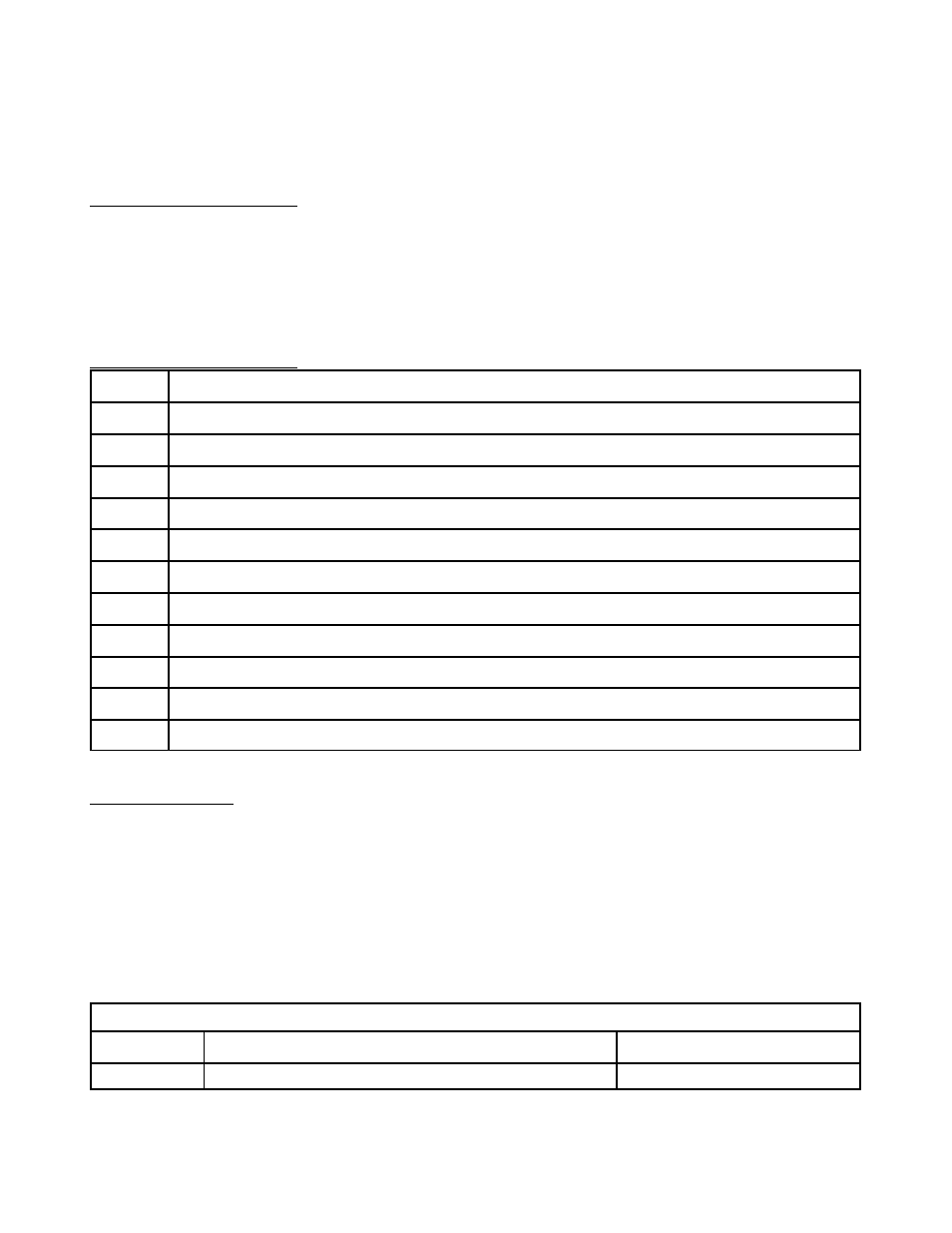
) 2
) 2
) 2
) 2
87
647 +! 8)79
647 +! 8)79
647 +! 8)79
647 +! 8)79
READING ACTUAL VALUES
1. IGNITION ON : Position 1
2. Press the REST button and within 1 second press blower speed button 4.
3. The temperature window (upper left) will alternately display the test step number (ex. "02" In-car Temp) or
"0P E" for Open Circuit or "Cl 0" for Closed Circuit.
4. Press "F" button to go to higher test.
5. Press "C" button to go to a lower test.
6. To end this test mode turn IGNITION OFF : Position 0 for longer then 5 seconds.
COMPONENT UNDER TEST
Number
Component
02
In-Car Temperature Sensor
04
Outside Temperature Sensor
06
Evaporator Temperature Sensor
08
Heater Core Temperature Sensor
12
Engine Coolant Temperature (ETC) Sensor
14
Temperature Selector Wheel Setting
18
Vehicle Speed Signal(km/h)
20
Soft Top OPEN : "U" ; Soft Top CLOSED : "O"
22
Power Supply Voltage
83
OFF/ON (Not Used)
84
Blower motor voltage "050" (0,5V) - "600" (6,0V)
FAULT DIAGNOSIS
1. Turn temperature selector wheel into the white area.
2. IGNITION ON : Position 1
3. Within the next 10 sec., press the "F", "RECIRCULATE AIR" and "REST" buttons simultaneously for 2 to 4
seconds.
4. The display will show the permanent DTC's stored. press the "RECIRCULATE AIR" button after each is
displayed until the display reads "END"
5. Press "RECIRCULATE AIR" button again and the intermittent DTC's will be shown. A SQUARE is shown
after each DTC to indicate that it is intermittent. Press the "RECIRCULATE AIR" button again to see the
next DTC. Until "END" is shown.
6. To erase the DTC's : IGNITION ON : Position 1 Press the "RECIRCULATE AIR", "REST" and "UP" buttons
simultaneously until --- is displayed in the window.
FAULT CODES - 129 Chassis to 8/95
DTC Readout Description
Cause
1
No DTC's Stored in System Memory.
No Faults
