Viewing event, call alarm or to do list, Purging all events, call alarms or to do list, Displaying user address – Sanyo Scp 8100 User Manual
Page 60: Getting to know icon indication, Displaying the version information
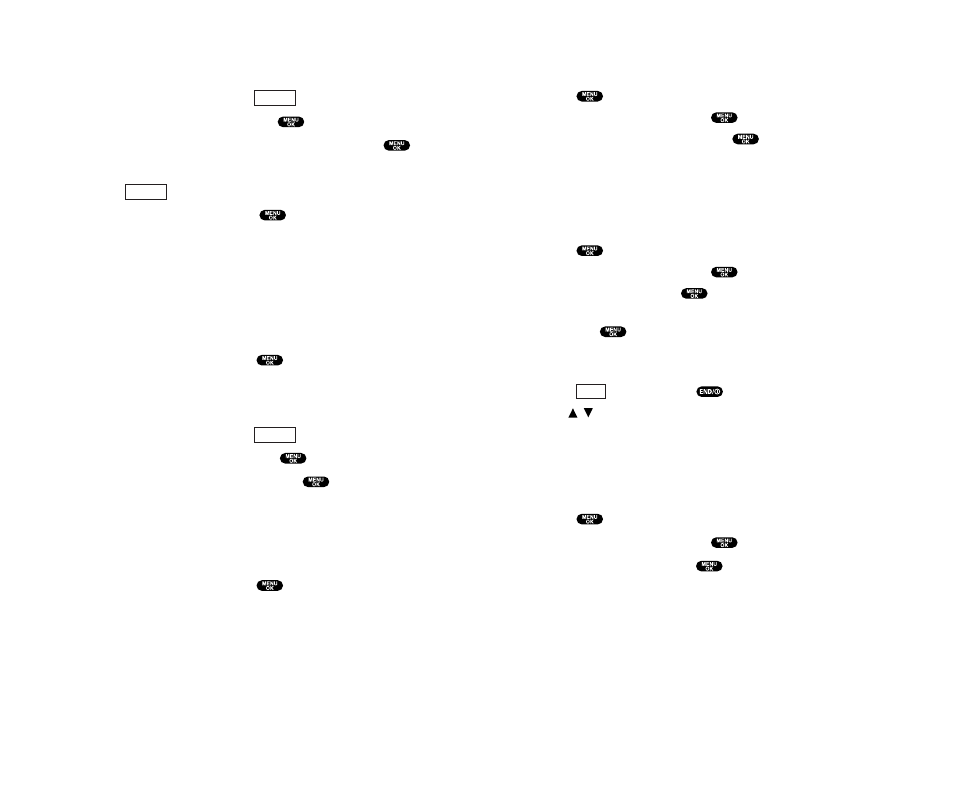
Displaying User Address
To display the current user address you have signed in with:
1. Press
to access the main menu.
2. Highlight Phone Info and press
.
3. Highlight Phone# UserID and press
.
ᮣ
If you sign out, “Vision Disabled” appears on the display.
ᮣ
Your phone number also appears on the display.
Getting to Know Icon Indication
To see the explanation of icons that appear on the display:
1. Press
to access the main menu.
2. Highlight Phone Info and press
.
3. Highlight Help and press
.
4. Highlight the item for which you want to see the explanation
and press
.
5. The icon’s explanation appears and scrolls down
automatically.
6. Press
(left softkey) or
to end.
ᮣ
Use /
of the Navigation key to scroll the message manually.
Displaying the Version Information
To display the version number of the software, hardware, PRL
(Preferred Roaming List), PRI (Product Release Instructions),
etc., installed on your PCS Phone:
1. Press
to access the main menu.
2. Highlight Phone Info and press
.
3. Highlight Version and press
.
Done
Section 2: Understanding Your PCS Phone
2H: Personal Organizer 105
Viewing Event, Call Alarm or To Do List
To view their memory space and options:
1. From Event list display, press
(right softkey).
2. Highlight View Memory and press
.
3. Highlight Sch Event, Call Alarm, or To Do List and press
.
For further options:
4. Press
(right softkey).
5. Highlight an option and press
.
Options:
ᮣ
Erase Old deletes the old events or call alarms.
ᮣ
Erase Selection deletes the selected To Do item. (See “Deleting
Items from the To Do List” on page 103.)
ᮣ
Erase Done deletes the To Do that is done.
ᮣ
Erase All deletes all the events, call alarms, or To Do items.
6. Highlight Yes or No and press
.
Purging All Events, Call Alarms or To Do List
To delete all scheduled events, call alarms or To Do List items:
1. From Event list display, press
(right softkey).
2. Highlight Erase Memory and press
.
3. Highlight one Options item and press
.
Options:
ᮣ
Erase Old deletes the old events, call alarms, or completed To
Do items.
ᮣ
Erase All deletes all the events, call alarms, or To Do items.
4. Highlight Yes or No and press
.
Options
Options
Options
Section 2: Understanding Your PCS Phone
104 2H: Personal Organizer
