Original, Lpcm setting, Vcd setting – GoVideo DVP950 User Manual
Page 45: Bitstream, Speaker test, 4 select ok and press enter, 5 press setup or return to exit the setup menu
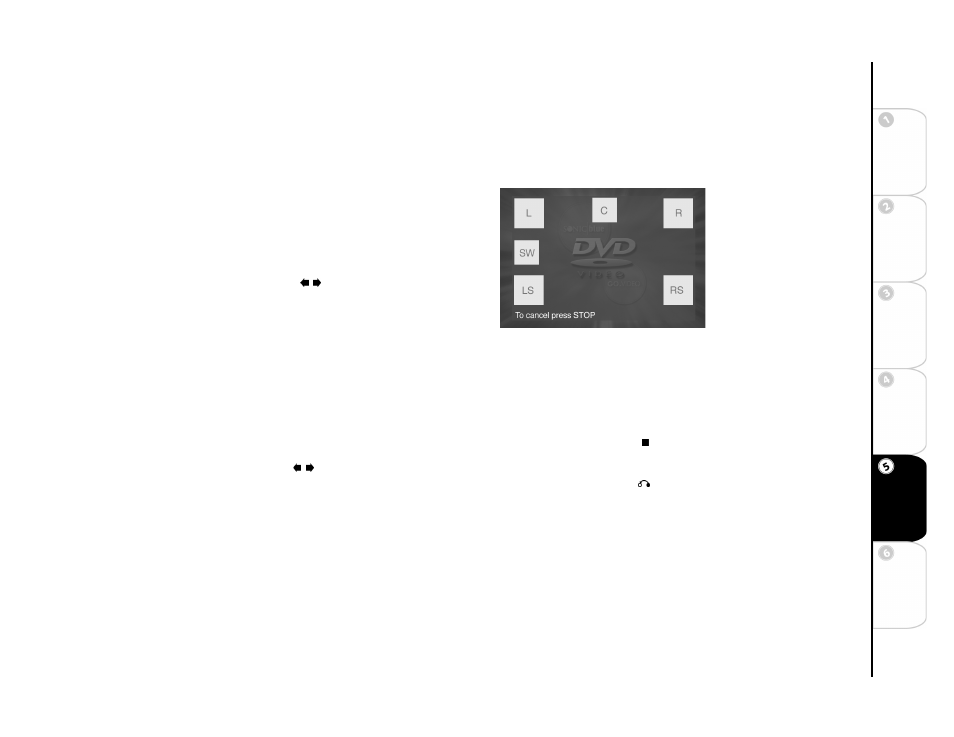
45
Basic
Set
u
p
G
etting
Sta
rted
Ne
twork
Ope
ra
tions
DVD
Ope
rations
Ad
vanc
e
d
Se
tti
n
gs
He
lp
Original
(Default) Outputs the CD digital audio from the optical/coaxial
digital audio outputs in its original format.
PCM
Outputs 2-channel digital audio from the optical/coaxial digital
audio outputs.
Off
Disables CD audio output.
LPCM Setting
Sets the outgoing digital audio format of LPCM tracks:
• Select More and press ENTER.
• Select LPCM, and then use the / keys to select:
Original
(Default) Outputs the LPCM digital audio from the optical/coaxial
digital audio outputs in its original format.
PCM
Outputs 2-channel digital audio from the optical/coaxial digital
audio outputs.
Off
Disables LPCM audio output.
VCD Setting
Sets the outgoing digital audio format of VCD tracks:
• Select More and press ENTER.
• Select VCD, and then use the / keys to select:
Bitstream
(Default) Outputs the raw VCD digital audio from the optical/
coaxial digital audio outputs.
PCM
Outputs 2-channel digital audio from the optical/coaxial digital
audio outputs.
Off
Disables VCD audio output.
Speaker Test
Adjusts the sound balance of your speakers. Use only if you con-
nected the D2730 to a 5.1-channel amplifier:
• Select More and press ENTER.
• Select Speaker Test and press ENTER.
• A “pink noise” test tone is automatically sent to each of the six
speakers in a continuous loop.
• The test tone is broadcast for approximately 5 seconds in each
speaker in the following order: Left, Right, Left Surround, Right
Surround, Center, Subwoofer.
• Adjust the speaker levels as required by your amplifier.
• When finished, press STOP to cancel the test tone.
4 Select OK and press ENTER.
5 Press SETUP or RETURN to exit the Setup menu.
Speaker Test Menu
