List manager tab, Working with playlists, Creating a new playlist – GoVideo DVP950 User Manual
Page 26: 1 click the list manager tab, 3 click new, 4 type a name for your playlist and click create, 6 click ok, Editing a playlist, 3 click the desired playlist to select it, 4 click edit
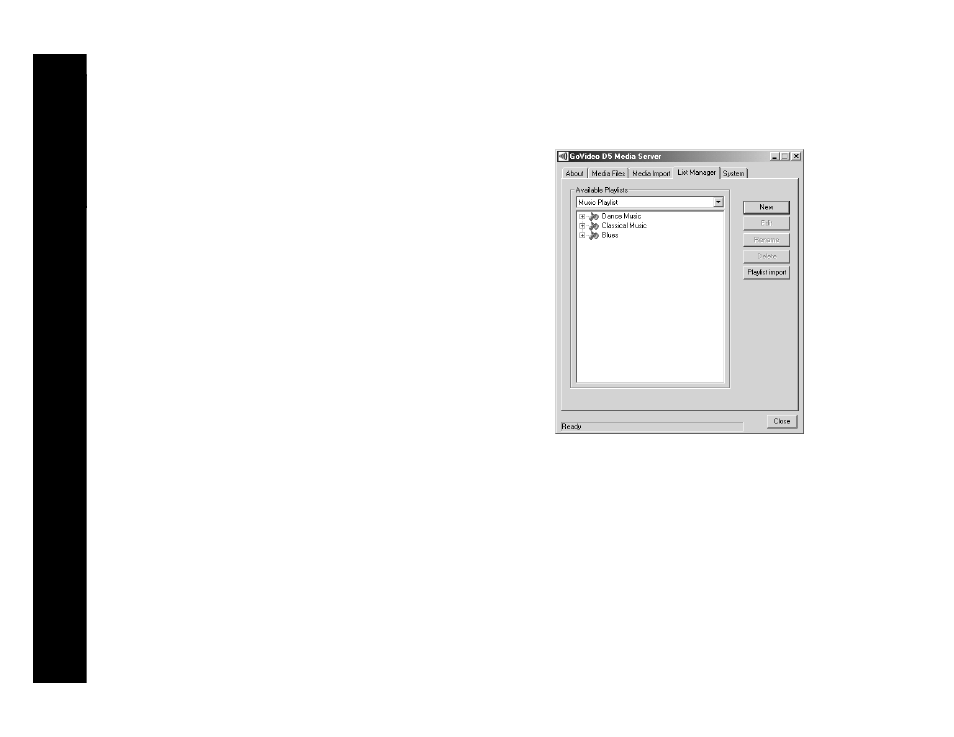
26
D2730 Networked DVD Player
:: List Manager Tab
Use the List Manager tab to manage music playlists and picture slideshows.
Working with Playlists
You can create, edit, rename, or delete music playlists. Playlists can also be
imported from other media file applications.
Creating a New Playlist
To create a new playlist:
1 Click the List Manager tab.
2 Select
Music Playlist
from the
Available Playlists
drop-down list.
3 Click
New
.
• The New - List Manager window opens.
4 Type a name for your playlist and click
Create
.
• The Select Media window opens.
5 Select the desired music tracks for inclusion in the playlist.
6 Click
OK
.
• The playlist is added to the List Manager.
Editing a Playlist
To edit an existing playlist:
1 Click the List Manager tab.
2 Select
Music Playlist
from the
Available Playlists
drop-down list.
3 Click the desired playlist to select it.
4 Click
Edit
.
• The Edit - List Manager window opens.
5 Edit your playlist:
• Click
Add
or
Delete
to add or delete selected tracks.
• Click
Up
or
Down
to change the order of selected tracks.
6 When you are finished editing the playlist, click
Close
.
List Manager Tab
