Play mode, Program playback, 2 select mode and press enter – GoVideo DVP950 User Manual
Page 36: 9 press play mode to exit, Repeat, 1 press play mode, 2 use the / keys to select repeat, 4 press play mode to exit, D2730 networked dvd player
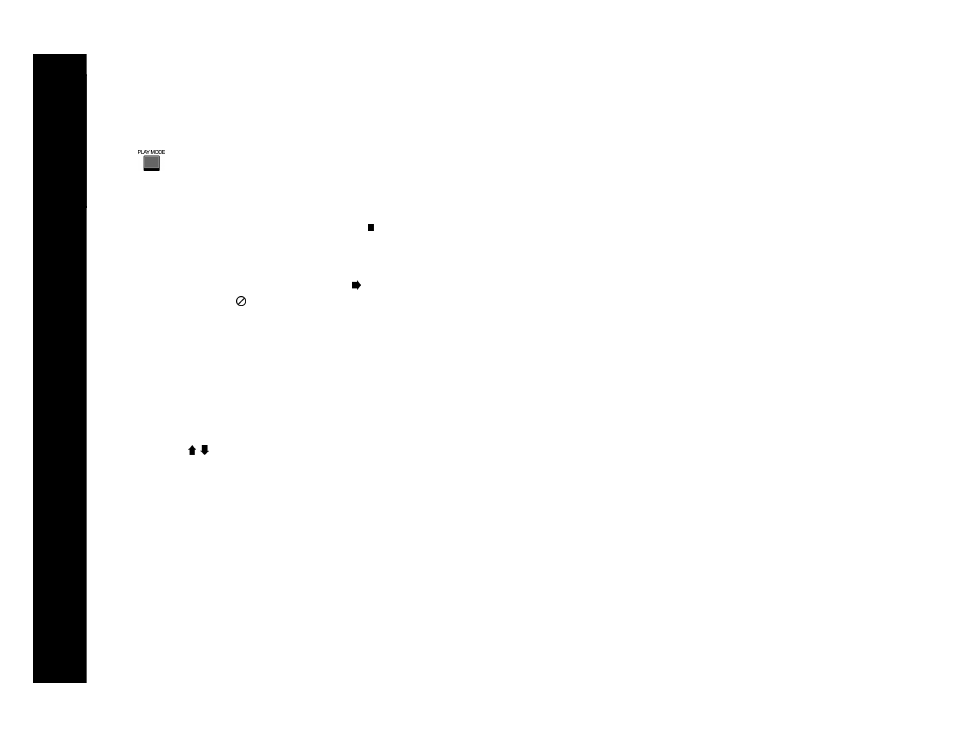
36
D2730 Networked DVD Player
:: Play Mode
Pressing PLAY MODE allows you to set Program Playback and Repeat options.
Program Playback
Program Playback allows you to play DVD chapters or CD tracks in a custom order. You can program up to 12 chapters or tracks at a time.
1 While playback is fully stopped (press STOP twice), press PLAY MODE.
2 Select Mode and press ENTER.
• The Program menu is displayed with the first title/chapter or track highlighted.
3 Use the 0-9 keys to enter the number of the title or track you wish to add to your playlist.
4 After you enter the title number, press the key to move to the chapter placeholder.
• Press CLEAR to erase an entry.
5 Use the arrow keys to move the cursor to the next empty placeholder.
6 Repeat this process until all chapters/tracks are added in the desired order.
7 Move the cursor to Play Program and press ENTER. The disc will play in the programmed order.
8 To cancel Program Play, first return to the Program menu as described above. Then move the cursor to Clear All and press ENTER.
9 Press PLAY MODE to exit.
Repeat
To repeat a Title, Chapter or Track:
1 Press PLAY MODE.
2 Use the / keys to select Repeat.
3 Press ENTER repeatedly to select Repeat All, Repeat Off, Chapter Repeat, Title Repeat (DVD); or Single, All or Off (CD/VCD).
4 Press PLAY MODE to exit.
