Gianni Industries GEM 982-10 User Manual
Page 4
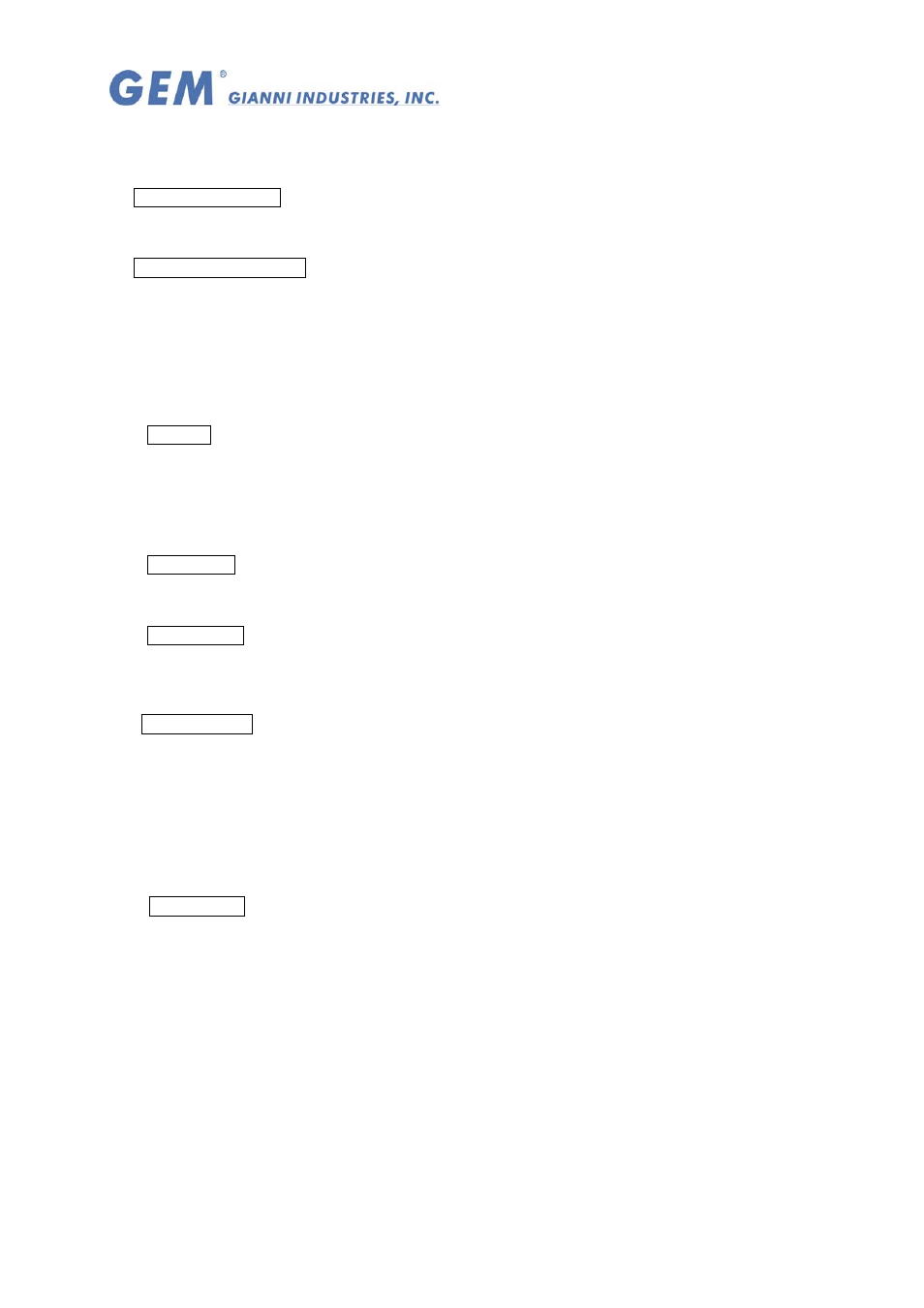
Copyright All Rights Reserved.
P-MU-982-10 Ver. A Publish:2004.05.01 Page: 4/ 4
read head should be mounted on non-metallic materials. If the unit is mounted on a metal
surface the reading distance will be reduced. (Approx. 70 %)
Multiple read heads
The radiated field of the Easiprox coil extends in all directions including through brick walls. The
coil of one Easiprox will interfere with another if they are mounted within 400mm of each other.
Clear SYSTEM Memory
To clear the system memory:
Remove power from the controller. → Reconnect power to the controller. → Short the
CLEAR pins momentarily. This must be done before 5 seconds have elapsed since power
up. See drawing on page 3 for position of CLEAR pins. → The LEDs on the read head will
flicker during the memory clear operation. → When GREEN and YELLOW lamps are
flashing, it indicates that the memory is empty and that there is no Master Tag. In this
state the first tag read will be stored as the Master Tag.
Warning
The installer should earth himself before shorting the CLEAR jumper to avoid
electrostatic discharge into the unit.
Pulse/Toggle Mode
The Easiprox relay can operate in 2 modes:
Pulse Mode
This mode is selected by selecting a pulse time 1-60 seconds. See Time Adjust programming
function.
Toggle Mode
This mode is selected by selecting a pulse time >60 seconds. See Time Adjust programming
function.
Deleting Tags
The MASTER tag must be used to put the 980-20 into the Delete mode.
Once in Delete mode:
RED lamp flashes. → Place the Tag Simulator close to the reader. → Hold down the
On/Off button and check the displayed number. → Press the Send button. → The
GREEN lamp will flash to verify that the selected number is deleted and then the RED
lamp will continue flashing. → Once the tag or a group of tags have been deleted, read
the Master Tag to return to the RUN state.
Adding Tags
The MASTER tag must be used to put the 980-20 into the Add mode.
Once in Add mode:
GREEN lamp flashes → Place the Tag Simulator close to the reader → Hold down the
On/Off button and check the displayed number → Press the Send button → The GREEN
lamp will go steady and the relay will operate to verify that the selected number is added.
The GREEN lamp will then continue flashing. → Once the tag or a group of tags have
been added, read the Master Tag to return to the RUN state.
