Head movement, Tilting the head – Grizzly VS MILLING MACHINE G0669X User Manual
Page 29
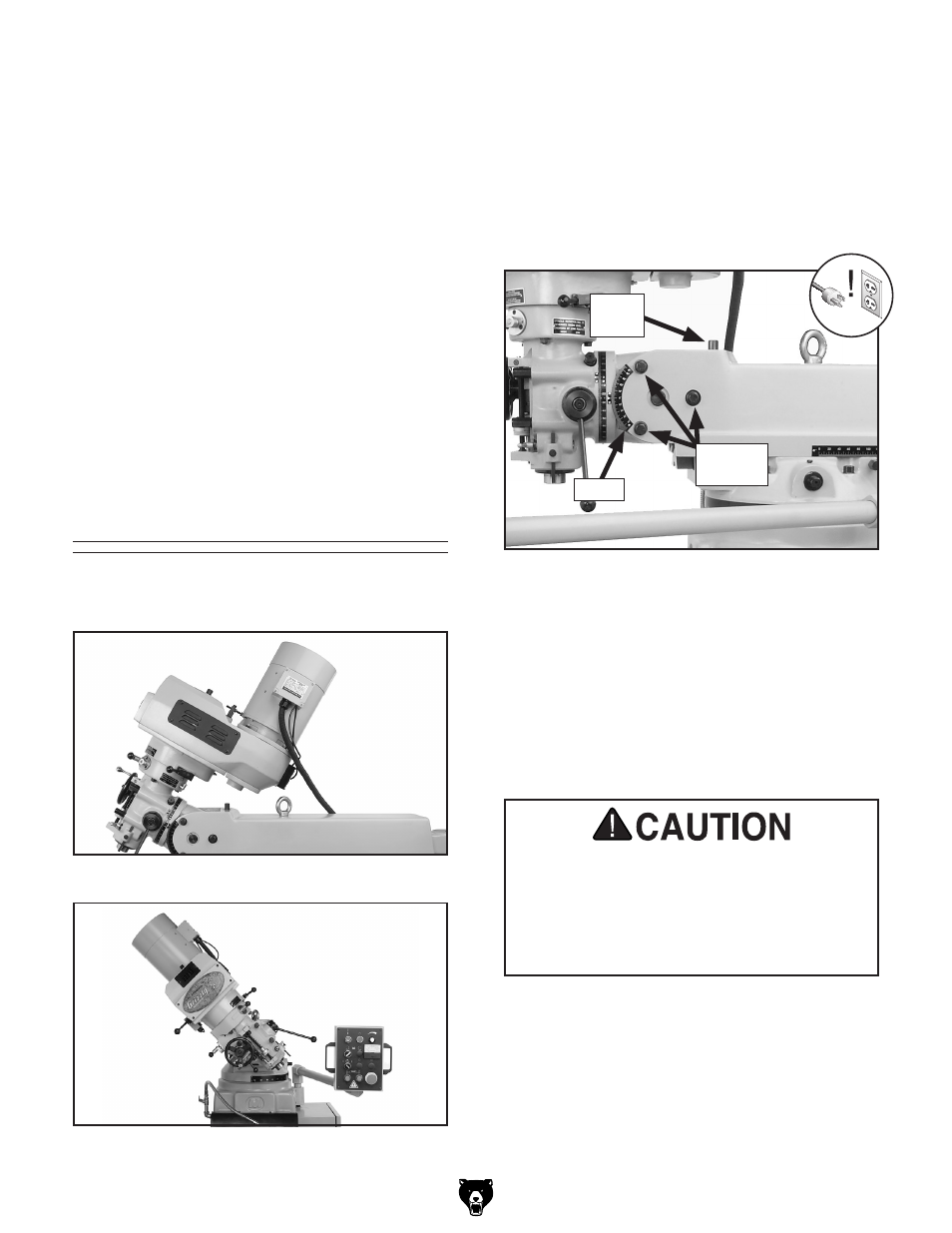
g0669X precision 10" x 54" Vs Milling Machine
-27-
4. rotate the speed dial all the way to the left,
then use the direction lever to select the
direction of table travel.
5. Flip the on/oFF switch up to turn the power
feed
ON.
6. adjust the speed dial to move the table at the
correct speed for your operation.
Note: Power feed rates are difficult to pre-
cisely adjust. We recommend that you exper-
iment with different dial settings to find the
feed rate that best works for your operation.
7. When you are through using the power feed,
move the direction lever to the center neutral
position, then flip the on/oFF switch down to
turn the power feed
OFF.
Head Movement
the head tilts 45° back-and-forth, and rotates 90°
from left-to-right (see
figures 29–30).
figure 29. head tilted 30° back.
figure 30. head tilted 45° to the left.
tools Needed
Qty
Wrench 19mm ................................................... 2
tilting the Head
1. disConneCt the MiLL FroM poWer!
2. Loosen the three tilt locking bolts shown in
figure 31.
3. With one hand helping to support the weight
of the head, slowly rotate the tilting bolt.
Note: Turn the tilting bolt clockwise to move
the head forward and counterclockwise to tilt
it backward.
4. re-tighten the locking bolts to secure the
head in place.
Always lock the head firmly in place after
adjusting the tilt or rotation. If the head
unexpectedly moves during milling opera-
tions, the spinning cutter could bind with
the workpiece and break apart, causing per-
sonal injury or property damage.
figure 31. head tilting bolts.
Locking
Bolts
tilting
Bolt
scale
