To find files using find or search – Gateway MAN FX510 User Manual
Page 93
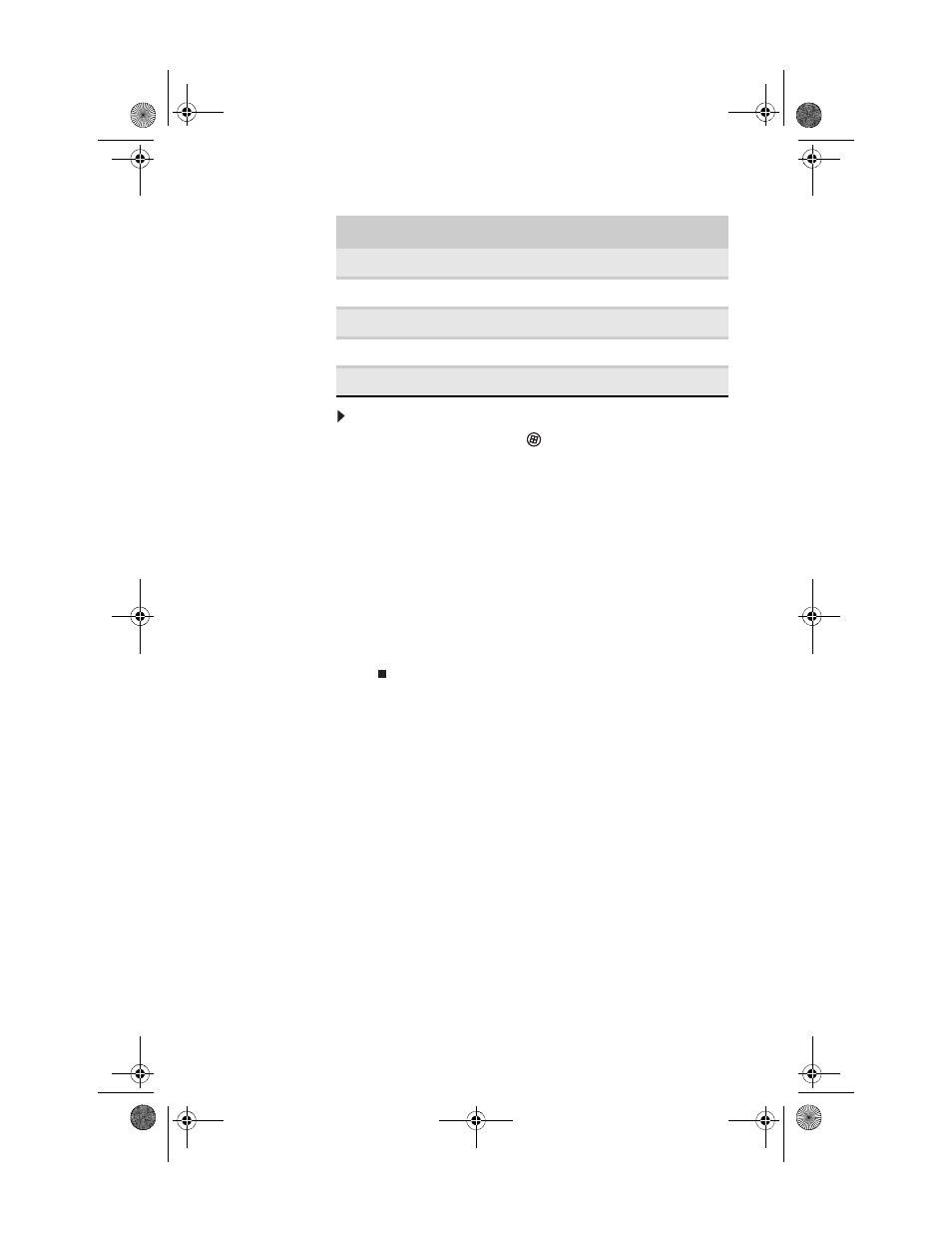
www.gateway.com
87
To find files using Find or Search:
1
In Windows Vista, click
(Start), then click Search.
The Search Results window opens.
- OR -
In Windows XP, click Start, then click Search. The
Search Results window opens.
- OR -
In Windows 98, Windows Me, or Windows 2000, click
Start, Find or Search, then click For Files or Folders.
The Search Results window opens.
2
Type the filename you want to search for, then press
E
NTER
. The search results are displayed.
3
To learn about more search options, click Help
.
File type
File usually ends in...
Documents
.DOC, .TXT, .RTF, .HTM, .HTML, .DOT
Spreadsheets
.XLS, .XLT, .TXT
Pictures
.JPG, .BMP, .GIF, .PDF, .PCT, .TIF, .PNG, .EPS
Movies
.MPEG, .MPG, .AVI, .GIF, .MOV
Sound and music
.WAV, .CDA, .MP3, .MID, .MIDI, .WMA
8512066.book Page 87 Tuesday, January 16, 2007 11:02 AM
- E-2300 (134 pages)
- E-4100 (144 pages)
- ALR 7300 (138 pages)
- E-4650 (134 pages)
- E-6300 (136 pages)
- E-9232T (96 pages)
- 610 (108 pages)
- ProfileTM 5 (292 pages)
- Profile 6 (130 pages)
- E SERIES E-6000 (190 pages)
- SZSL95IN0XXXXXXXX (132 pages)
- 8400 (34 pages)
- DX4800 (94 pages)
- GR380 F1 (17 pages)
- GM5688E (140 pages)
- GR585 F1 (14 pages)
- 6400 (148 pages)
- GM5478 (2 pages)
- 7400 (156 pages)
- E-5250 (46 pages)
- FX6710 (1 page)
- E-9425R (118 pages)
- ALR 7200 (134 pages)
- FX542X (154 pages)
- 7250R (135 pages)
- 7250R (26 pages)
- DX430X (96 pages)
- 8450R (172 pages)
- 8450R (4 pages)
- 7450R (124 pages)
- E-5400 (130 pages)
- E-5200 (46 pages)
- PC (110 pages)
- GR160 F1 (14 pages)
- ALR 8300 (128 pages)
- eMachine 3 (96 pages)
- 9415 (188 pages)
- 980 (131 pages)
- 9210 (106 pages)
- E1400 (136 pages)
- FX542XT (94 pages)
- E3400 (126 pages)
- Media Center (28 pages)
- MT-6733 (3 pages)
