Gateway MAN FX510 User Manual
Page 15
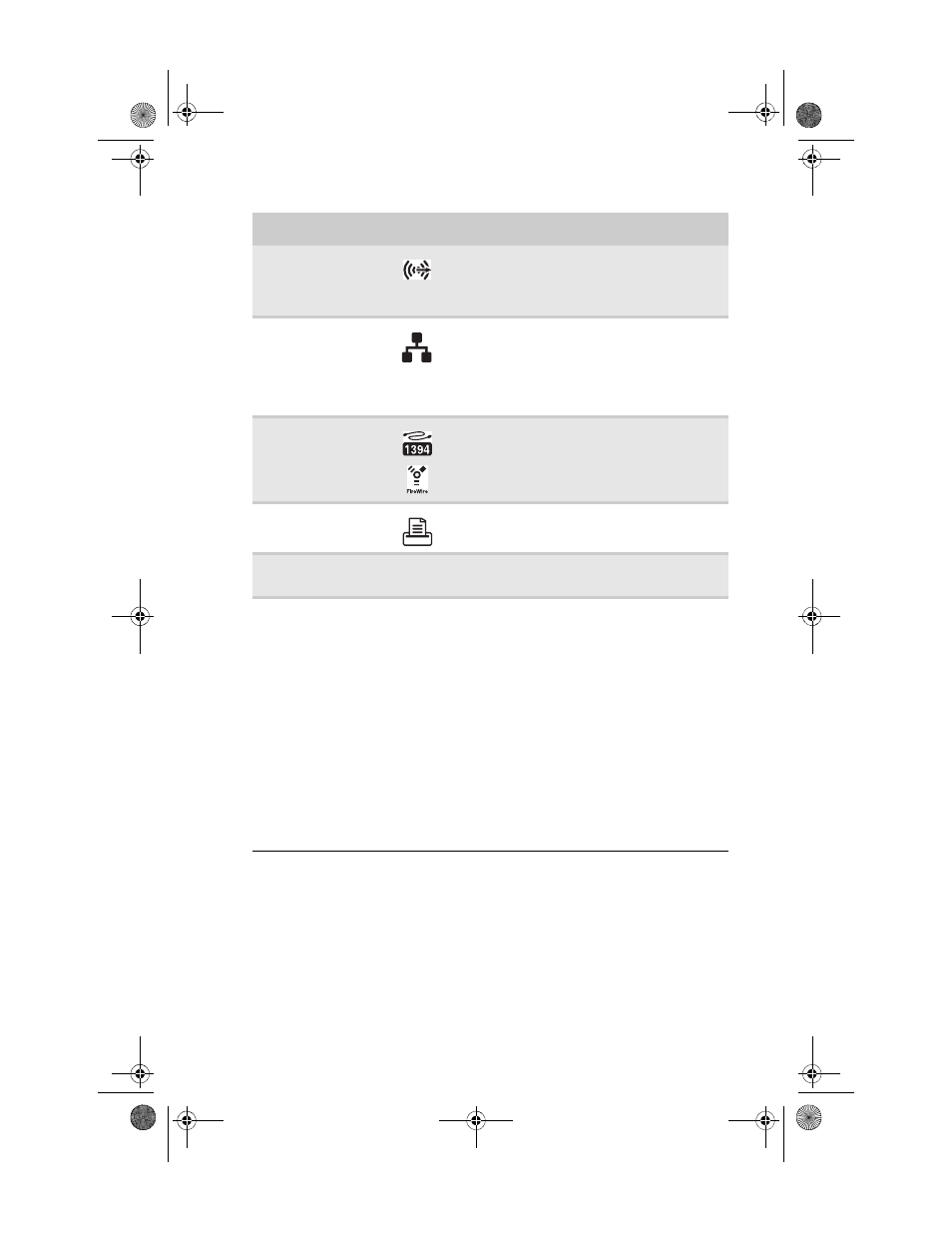
www.gateway.com
9
Rear speaker jack
(black plug)
Plug your rear right and left speakers into
this jack. For more information, see
“Configuring the audio jacks”
Ethernet (network)
jack
Plug an Ethernet network cable or a device
(such as a DSL or cable modem for a
broadband Internet connection) into this
jack.
For more information, see
broadband modem or network” on page 17
IEEE 1394 port
(optional)
Plug IEEE 1394 (also known as Firewire
®
)
devices (such as a digital camcorder) into this
6-pin IEEE 1394 port. For more information,
see
“Installing a printer, scanner, or other
Parallel port
(optional)
Plug a parallel device (such as a printer) into
this port.
Telephone jack
(optional)
Plug the cord from your telephone into this
jack.
Voltage switch
Before turning on your computer, make sure
that this switch is in the correct position for
the correct power available. The switch is
preset at the factory with the correct voltage
for your area.
In the United States, the utility power is
supplied at a nominal 115 volts at 60 Hz. The
power supply should always be set to this
when your computer is operating in the
United States. In other areas of the world,
such as Europe, the utility power is supplied
at 230 volts at 50 Hz. If your computer is
operating in an environment such as this, the
voltage switch should be moved to 230. This
switch may not be present on your computer
if it came with a non-switchable power
supply.
Component
Icon
Description
8512066.book Page 9 Tuesday, January 16, 2007 11:02 AM
