Taking your system out of suspend, Using standby in windows98, Using standby in windows 98 – Gateway E1400 User Manual
Page 91
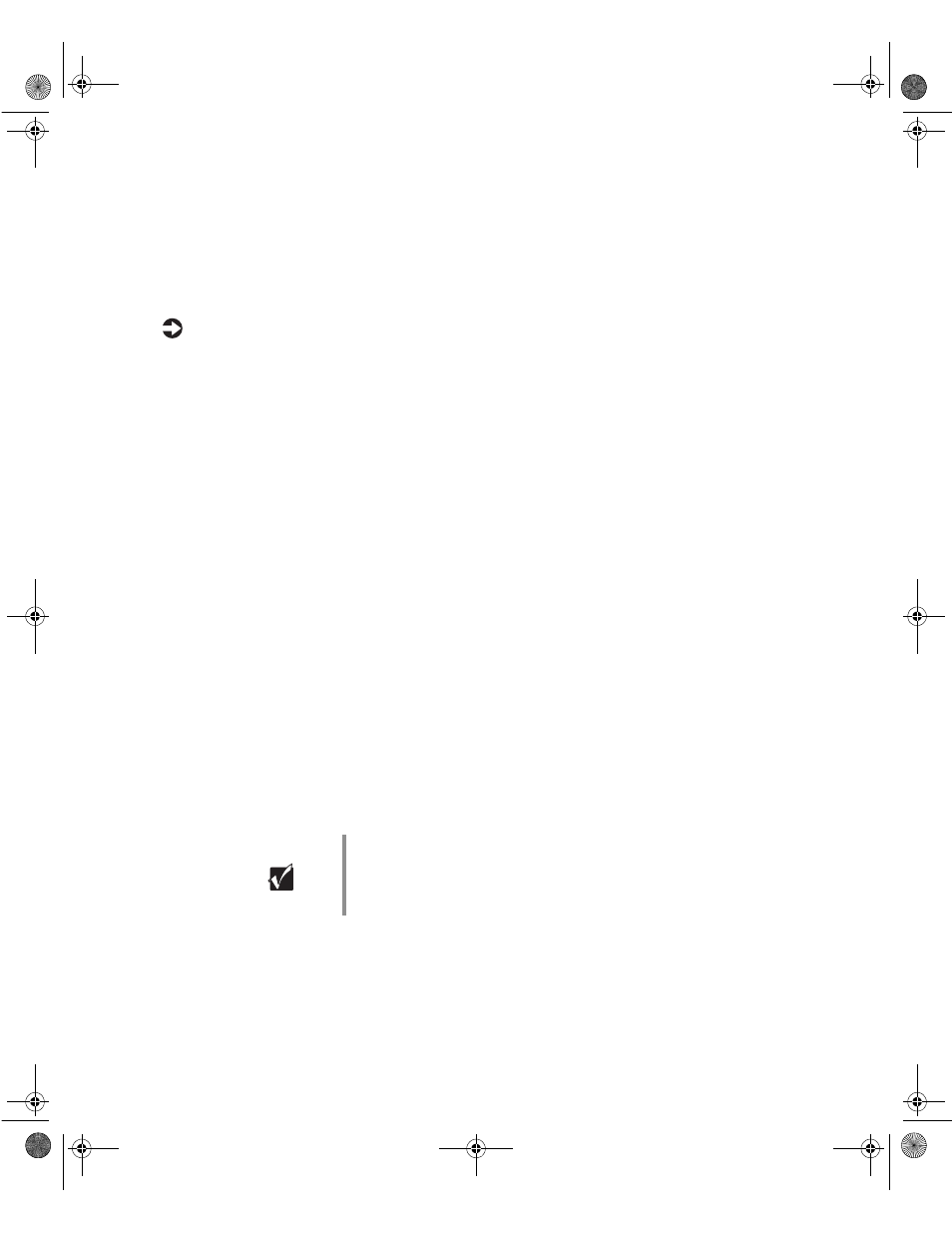
84
Managing Your System
Taking your system out of Suspend
You can take your system out of Suspend by pressing any key on the keyboard
or by moving the mouse. (A PS/2 or USB keyboard or mouse can bring the
system out of Suspend.) The power LED turns green and your system returns
to the state it was in before it entered Suspend.
To reestablish your network connection:
1
Click
Start
, then click
Shut Down
.
2
Select
Close all programs and log on as a different user
. Selecting this option
bypasses the restart process and displays your network logon dialog box.
3
Type your password, then click
OK
. Your logon script runs and your
network connections are reestablished.
For more information about power management, see your Windows 95 Help
or Windows documentation.
Using Standby in Windows 98
Windows 98 supports two standards of power management, Advanced Power
Management (APM) and Advanced Configuration and Power Interface (ACPI).
The Standby mode, available through both APM and ACPI, saves power by
spinning down the hard drive, and by reducing or turning off power to the
monitor. ACPI lets your system save additional power in Standby by
controlling the power usage of individual devices, add-in boards, and hard
drives.
When the system is in Standby, it appears to be off. The computer’s power
LED turns amber and the monitor darkens, indicating that the system has
entered Standby. However, some wakeup events can bring the system out of
Standby.
Important
If your system is part of a Novell network, putting your
system in Standby disconnects you from your network
connection. Reestablish your network connection when
you take your system out of Standby.
05960.book Page 84 Monday, February 21, 2000 2:47 PM
