Gateway E1400 User Manual
Page 132
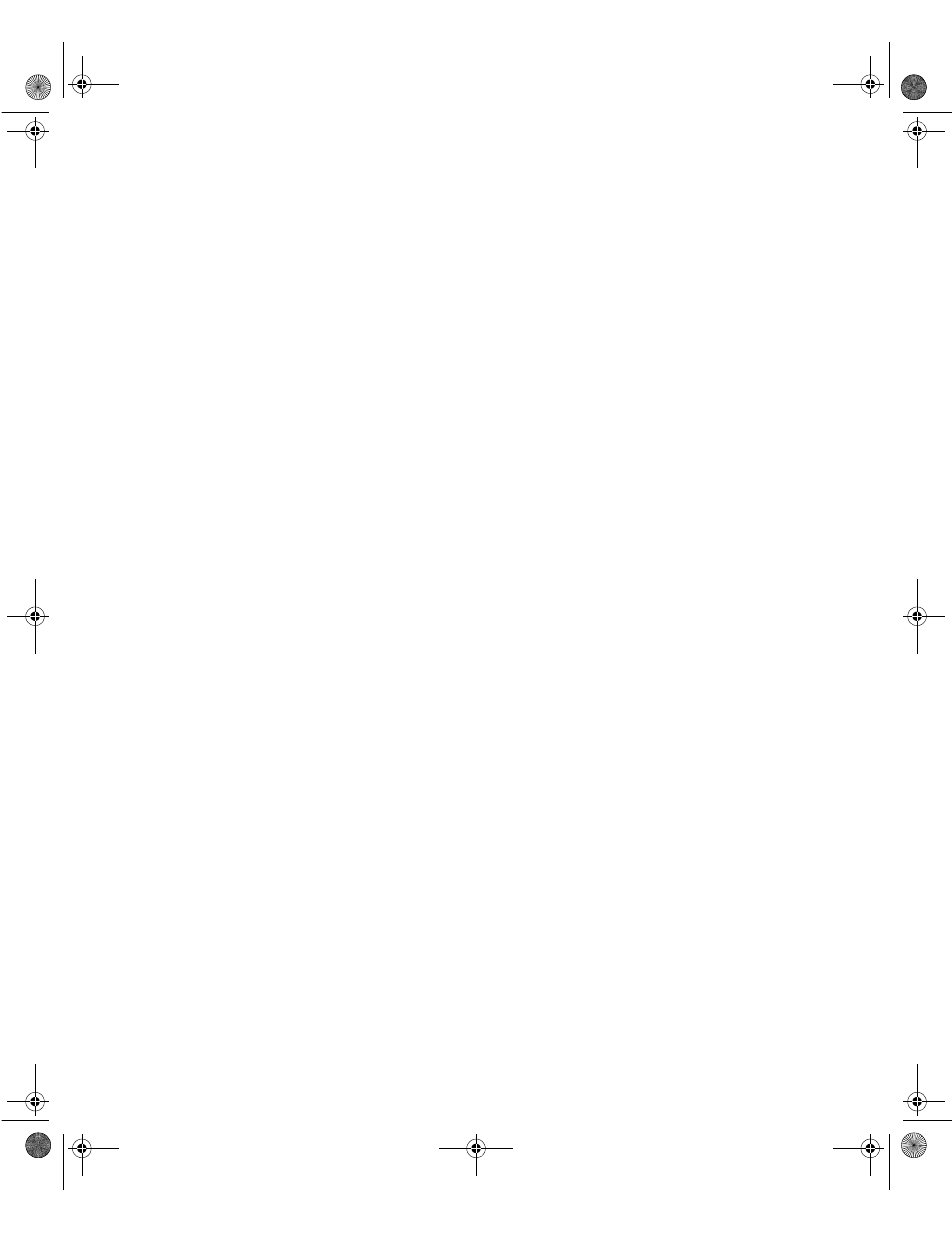
Index
125
cleaning
mouse
cleaning
troubleshooting
O
operating system, setup
P
peripheral devices, troubleshooting
ports, location of
POST (power-on self-test) explained
power button
using as standby button
power LED (light-emitting diode)
power management
checking type of
features
Power menu, Setup utility
power source problems
power supply, replacing
power surges, effect on system
precautions, static electricity
printer, troubleshooting
processor
locating pin 1
replacing
troubleshooting
protecting system
against power source problems
against viruses
R
rear panel features
recording the system configuration
recovering the system
recovery mode, BIOS
recovery, system
recycle bin, emptying
regulatory compliance
American users
Australian users
Canadian users
European users
Japanese users
New Zealand users
removing
3.5-inch drive cage
5.25-inch drive cage
AGP card
left panel
right panel
system board
system board tray assembly
replacing
3.5-inch drive cage
5.25-inch drive cage
AGP card
battery
,
CD drive
diskette drive
hard drive
heat sink
left panel
power supply
processor
right panel
system board
resetting the system
Windows 95
Windows 98
Windows NT
restoring LANDesk Client Manager
restoring your system
right panel
removing
replacing
riser card
back
component locations
front
S
safety, general precautions
ScanDisk
SCSI device, troubleshooting
05960.book Page 125 Monday, February 21, 2000 2:47 PM
