Resetting your system – Gateway E1400 User Manual
Page 22
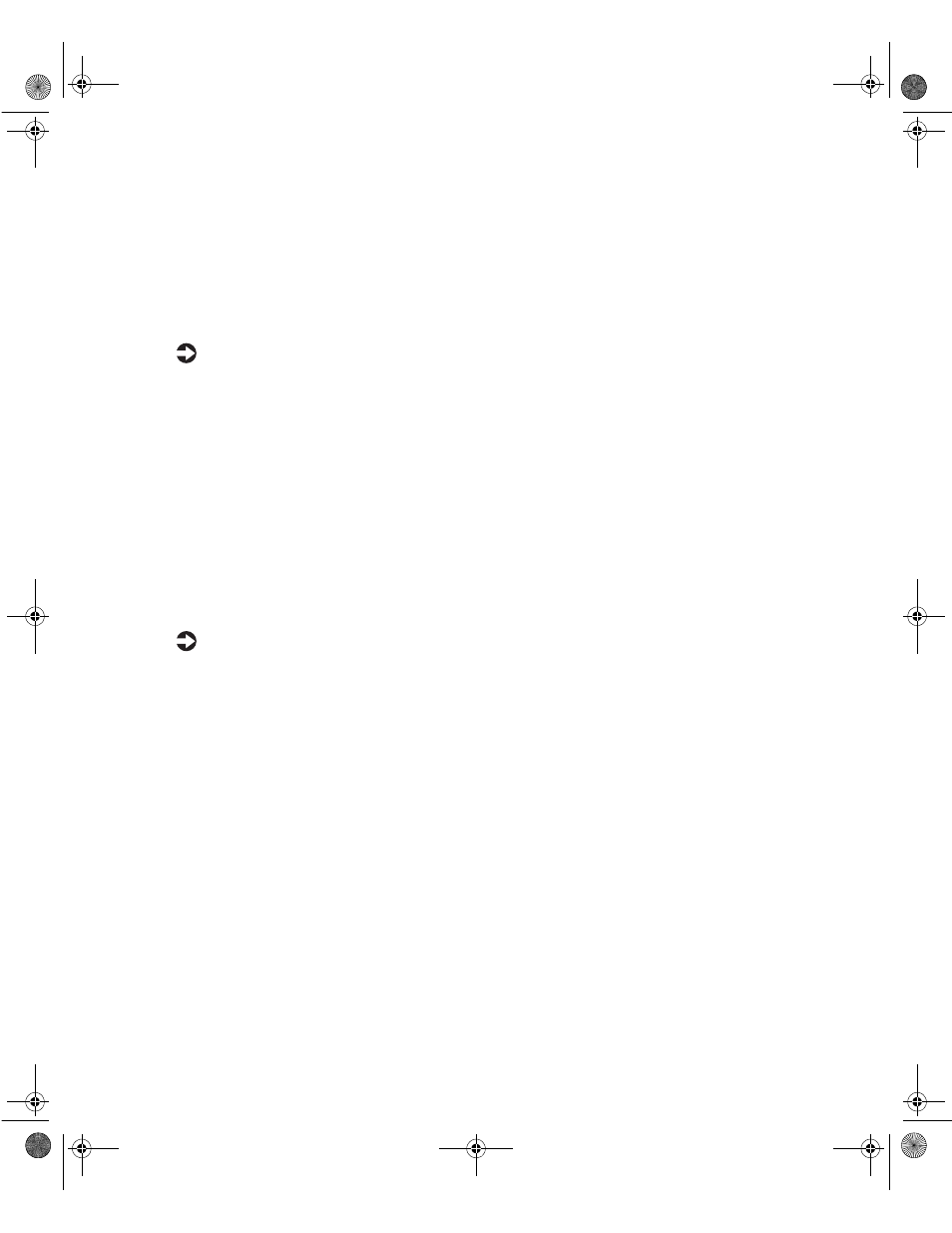
Resetting your system
15
Resetting your system
If your computer does not respond to keyboard or mouse input, you may have
to close any programs that are not responding. If closing unresponsive
programs does not restore your computer to normal operation, you may have
to reset the system.
To reset your system in Windows 95 or Windows 98:
1
Press C
TRL
+A
LT
+D
EL
. A window opens that lets you close a program that
is not responding.
2
Highlight a program that displays a “not responding” message and click
End Task
. Close the program by following any additional screen prompts.
3
If the computer does not respond, restart the computer by pressing the
reset button.
4
After displaying some of the startup screens, a message appears asking if
you would like to run ScanDisk.
5
Run ScanDisk by pressing any key. Follow the on-screen instructions.
When the checks are finished, Windows starts.
To reset your system in Windows NT:
1
Press C
TRL
+A
LT
+D
EL
. A window opens that lets you to close a program
that is not responding.
2
Click
Task Manager
, then select the program that is not responding.
3
Close the program by clicking
End Task
.
4
If the computer does not respond, press the reset button to restart the
computer.
As a part of the regular startup process, a program to check the disk status
automatically runs. When the checks are finished, Windows starts.
05960.book Page 15 Monday, February 21, 2000 2:47 PM
