Running nas explorer, To run nas explorer, Nas explorer user interface – Gateway 860 User Manual
Page 62: Running nas explorer nas explorer user interface
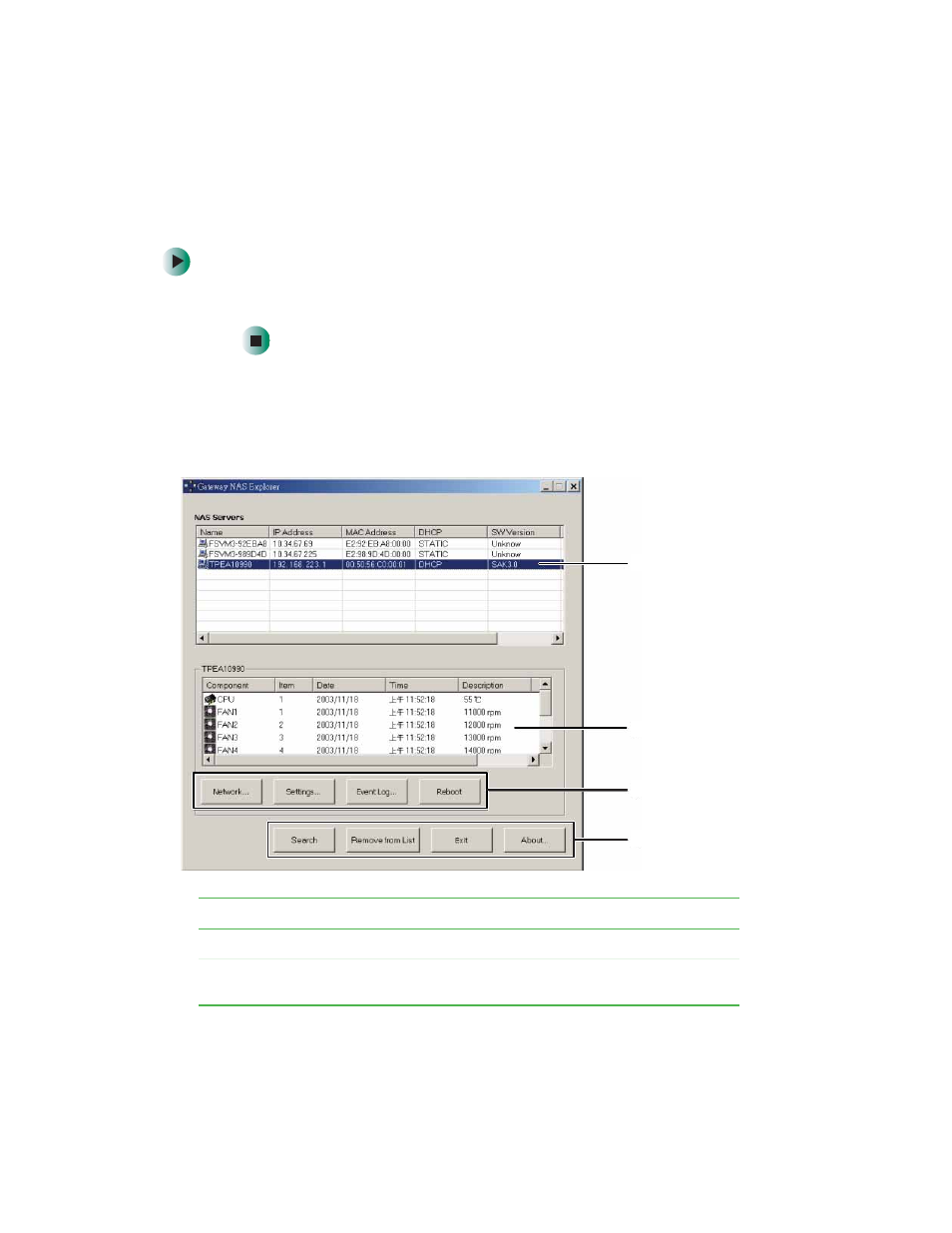
58
Chapter 5: System Management
www.gateway.com
Running NAS Explorer
To run NAS Explorer:
■
Click
Start
,
Programs
,
NAS Explorer
, then click
NAS Explorer
. The NAS
Explorer window appears.
NAS Explorer user interface
NAS Explorer’s easy-to-use interface lets you remotely configure the NAS on the
network.
Component
Description
NAS Servers
Lists the NASs discovered by the utility.
Server information
Lists the NAS’s components, such as the processor
temperature and fan speed reading.
NAS servers
Server information
Server command
buttons
NAS Explorer
command buttons
