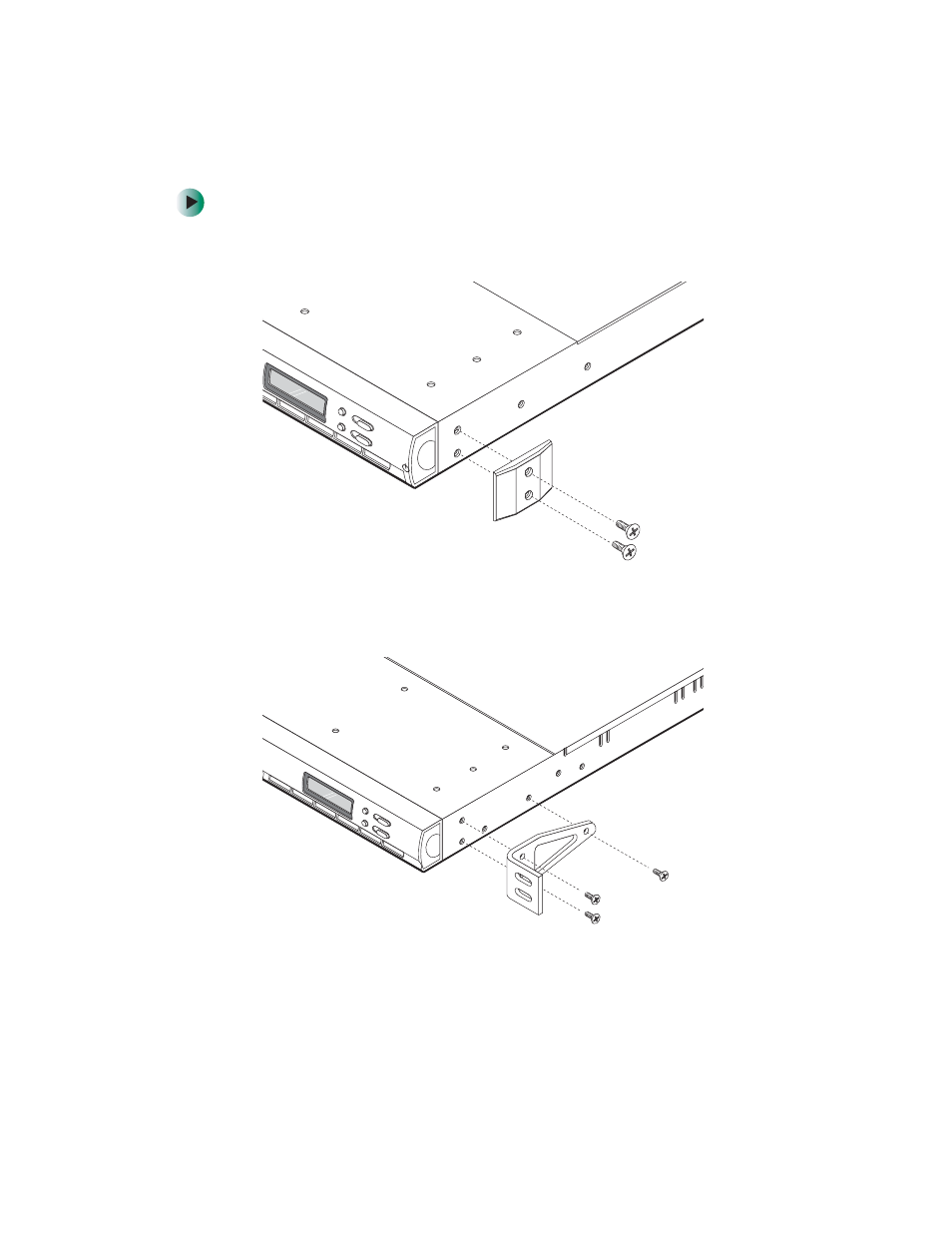
21
Installing into a server cabinet
www.gateway.com
To install the NAS into a server cabinet:
1
Use a screwdriver to remove the four screws that hold the plastic covers
to the sides of the NAS.
2
Use six of the supplied flat-head screws to attach the mounting ears on
both sides of the NAS.