Windows installer, Windows installer” on – Gateway 860 User Manual
Page 56
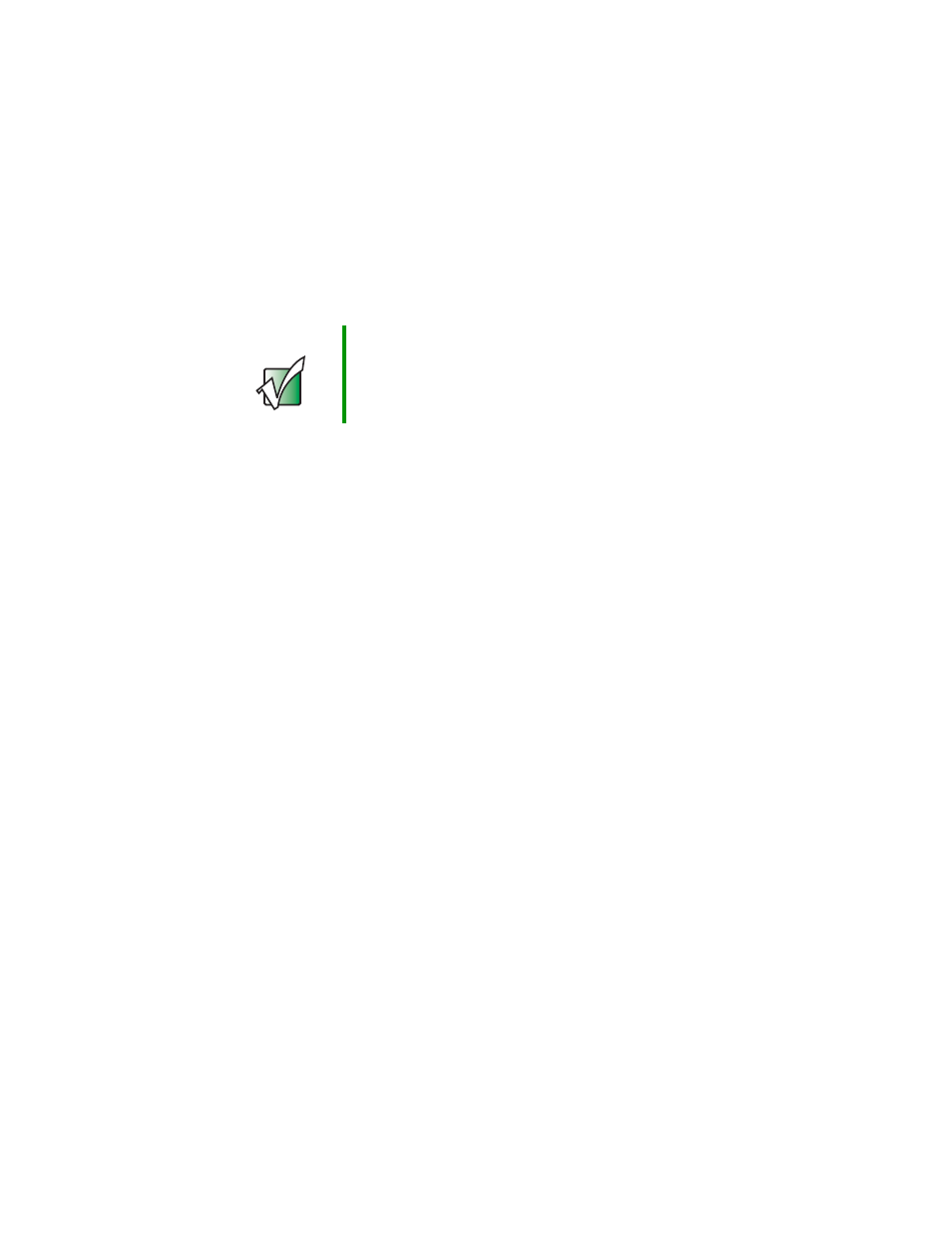
52
Chapter 5: System Management
www.gateway.com
Windows installer
Your NAS's Windows operating system includes drivers and service support for
network, hard drive, and LCD functions. For installation procedures, refer to
the related README documents in the individual directories.
The Windows installer include the following components and drivers:
■
LCD software components
■
fpb.sys — LCD Windows driver.
■
WNAS_SMBus — Driver shared by fpb.sys and WNASHealthy.sys.
■
FPBSrv.exe — Windows service, needed to process LCD requests.
■
EventLog.mof — Indicates which event will be captured and sent to
the LCD screen.
■
EvConsumerSrv.exe — Service is invoked by the WMI service and
sends new events to the LCD screen.
■
InstallFPB/RemoveFPB — Installation programs that can be used to
install or remove the fpb.sys driver and FPBSrv.exe service.
■
Hardware healthy components
■
WNASHealthy.sys — Detects and adjusts fan speed based on processor
temperature.
■
EvConsumerSrv2.exe — A Windows service that raises the hardware
monitor events to SAK.
■
NAS Explorer Agent
■
NASExploreAgent.exe — A Windows service that communicates with
NAS Explorer.
■
Intel Network driver
Important
The NAS is preinstalled with all the drivers and services
necessary for the NAS to function correctly. This section
is provided for software updates. If an upgrade or patched
driver is available, you can refer to the information below
to update the driver.
