Raid volume computation – Gateway 860 User Manual
Page 17
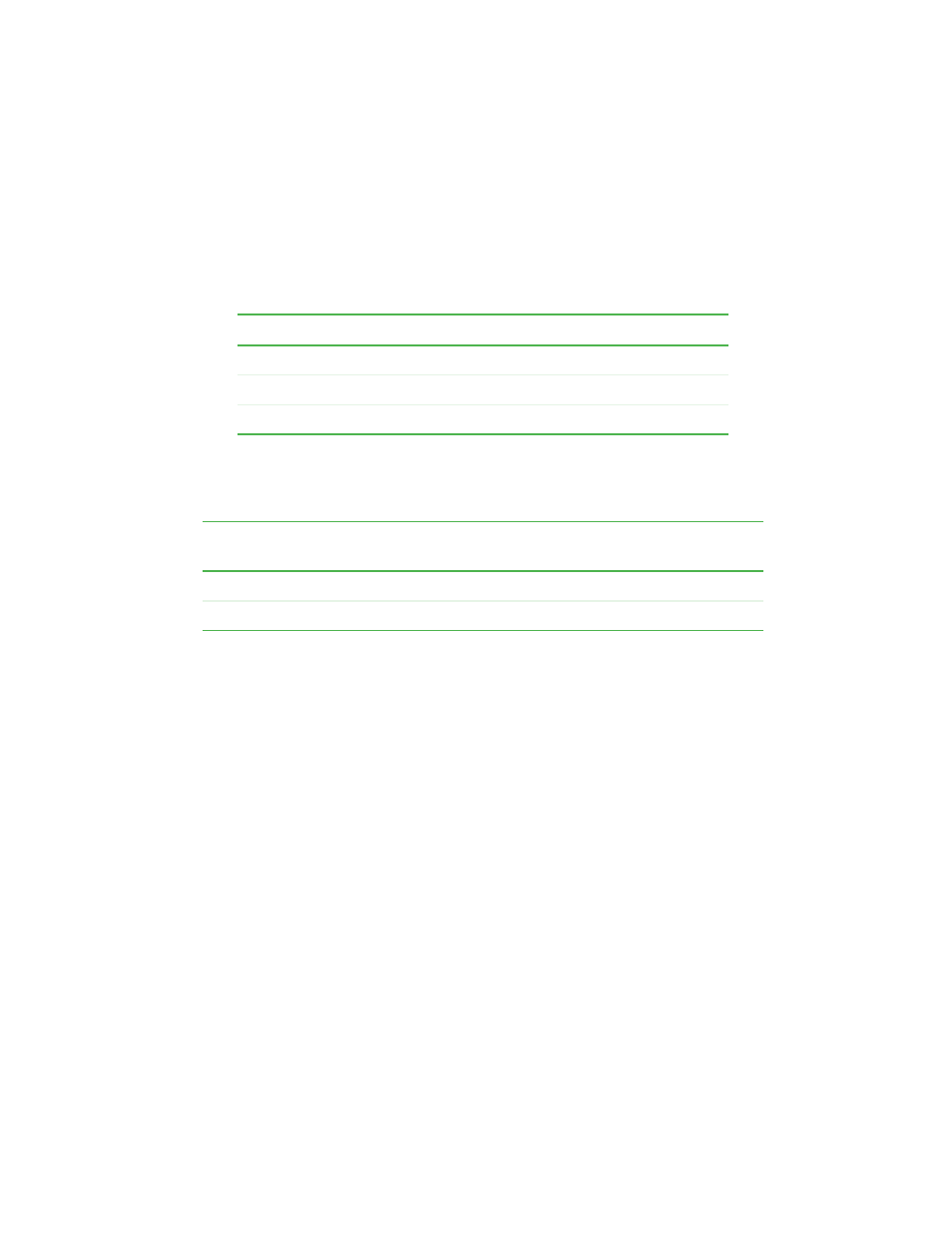
13
Storage
www.gateway.com
RAID volume computation
Depending on the hard drive capacity, the system volume and data volume
capacity can have different sizes. A simple formula to calculate data volume
size per RAID level is shown in the table below (where SSV is the size of the
system’s volume in gigabytes):
Refer to the following table for changing the data volume of your hard drive
or changing the default configuration setting according to your data volume
size preference:
Use the RAID configuration utility bundled with your NAS to change the system
volume size and RAID level of your hard drive. For more information, see
RAID level
Formula
5
[{(Per drive capacity Ч 4) – 2 Ч SSV}/4] × 3
0+1
[{(Per drive capacity Ч 4) – 2 Ч SSV}/4] × 2
0
(Per drive capacity Ч 4) – 2 Ч SSV
Drive capacity
(GB)
System
volume (GB)
Data volume
RAID 5 (GB)
Data volume
RAID 10 (GB)
Data volume
RAID 0 (GB)
120
10
345
230
460
250
10
735
490
960
